Kds ezflow 2040, Operation settings and procedures – KD Scientific EZFLOW 2040 User Manual
Page 22
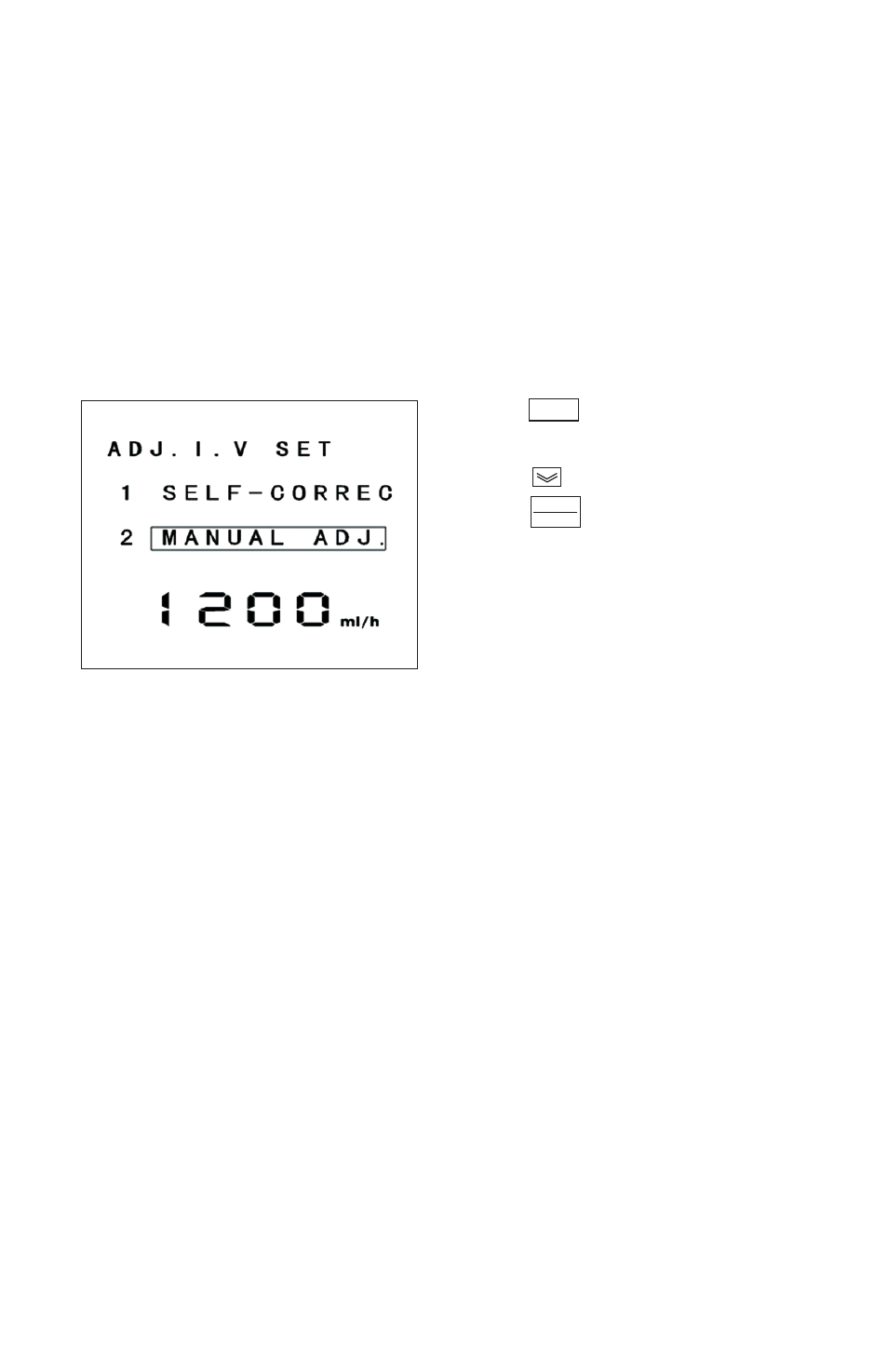
20
KDS EZFlow 2040
Operation Settings and Procedures
(Continued)
8. ADJ. I.V SET (ACCURACY CALIBRATION)
WARNING: THE ACCURACY OF THE PUMP HAS BEEN CAIBRATED TO THE IV SETS
PACKAGED WITH THIS PUMP. The default setting is 0%. Other infusion sets should be pre-
pared according to its accompanying instructions and user should adjust this IV pump’s accu-
racy calibration according to manufacturer’s recommendation.. Failure to adjust the accu-
racy for other IV sets may result in an inaccurate infusion.
MENU
ENTER
SET
Screen 19
1)
Press
to enter MODE SETTING
status.
2)
Press
to item No.7 ADJ. I.V. SET.
3)
Press
to enter ADJ. I.V SET menu
(Screen 19). There are two options for
accuracy calibration:
SELF-CORRECTION ( For drop/min mode ONLY) If the self-correction function is selected
to calibrate the accuracy automatically, the drip-chamber sensor MUST be connected to the
pump and clamped on the drip chamber. The SELF-CORRECTION ONLY works under
drop/min mode; it will adjust the drop rate automatically according to the preset drop rate.
The SELF-CORRECTION DOES NOT work under ml/hr mode, the pump will NOT adjust
the flow rate automatically.
IMPORTANT: If drip sensor was not installed properly, self-correction function will not start.
