Kds ezflow 2040, Operation settings and procedures – KD Scientific EZFLOW 2040 User Manual
Page 19
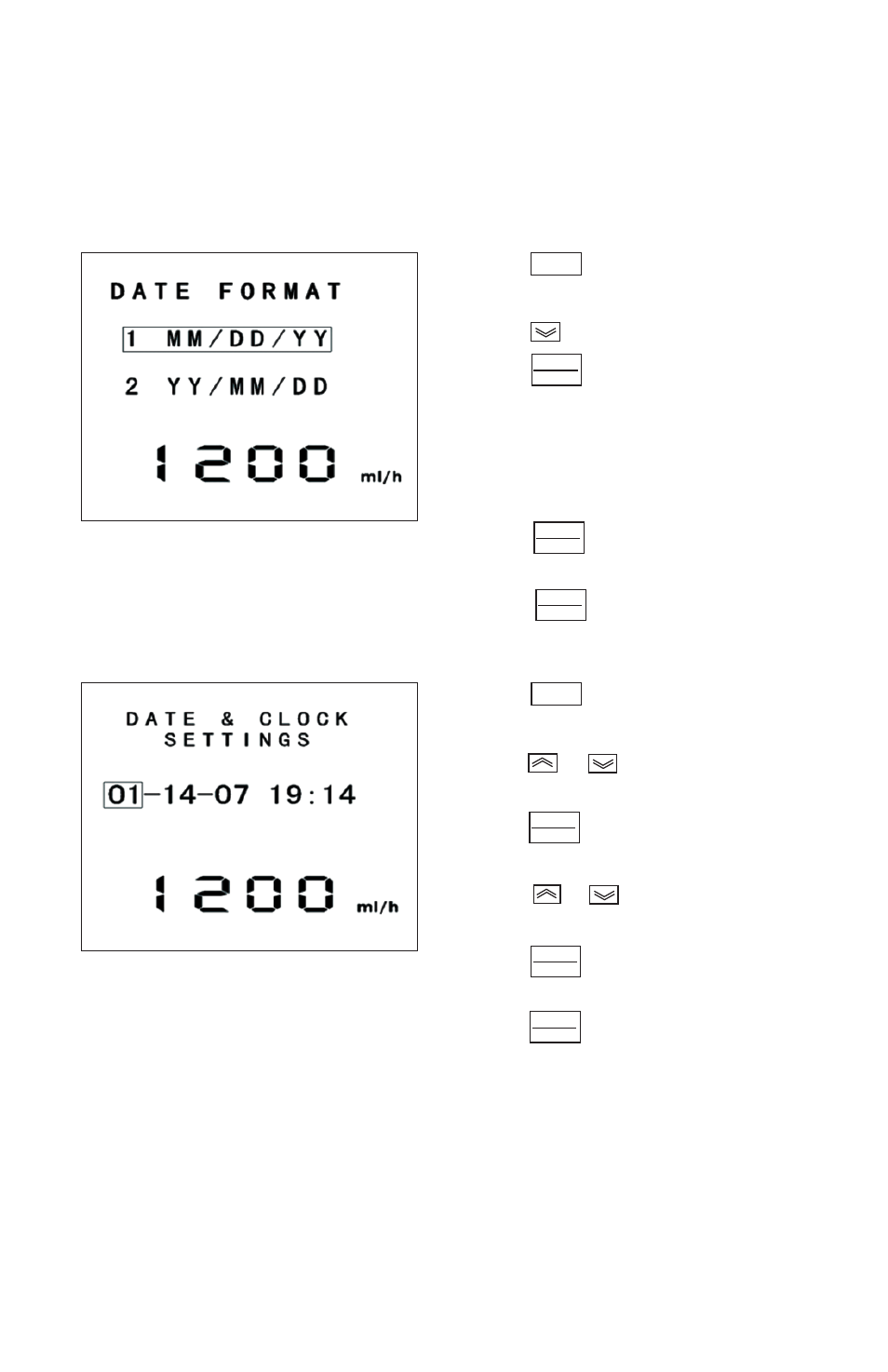
17
KDS EZFlow 2040
1)
Press
to enter MODE SETTING
status.
2)
Press
to item No.3 DATE FORMAT
3)
Press
to enter DATE FORMAT
menu (screen 12). There are two
choices of date format:
a. month/date/year: MM/DD/YY
b. year/month/date: YY/MM/DD
4)
Press
to confirm selection and
return to MODE SETTING screen.
5)
Press
return to main screen.
MENU
ENTER
SET
ENTER
SET
EXIT
CLEAR
Operation Settings and Procedures
(Continued)
4. DATE FORMAT
Screen 12
5. SET CLOCK
1)
Press
to enter MODE SETTING
status.
2)
Press
or
to item No.4 SET
CLOCK
3)
Press
to enter DATE & CLOCK
SETTINGS menu. (screen 13)
4)
Press
or
to set current date
and time (24 hours).
5)
Press
to confirm selection, and
back to MODE SETTING screen.
6)
Press
to return to main screen.
MENU
ENTER
SET
ENTER
SET
EXIT
CLEAR
Screen 13
