INFICON Crystal 12 Sensor User Manual
Page 54
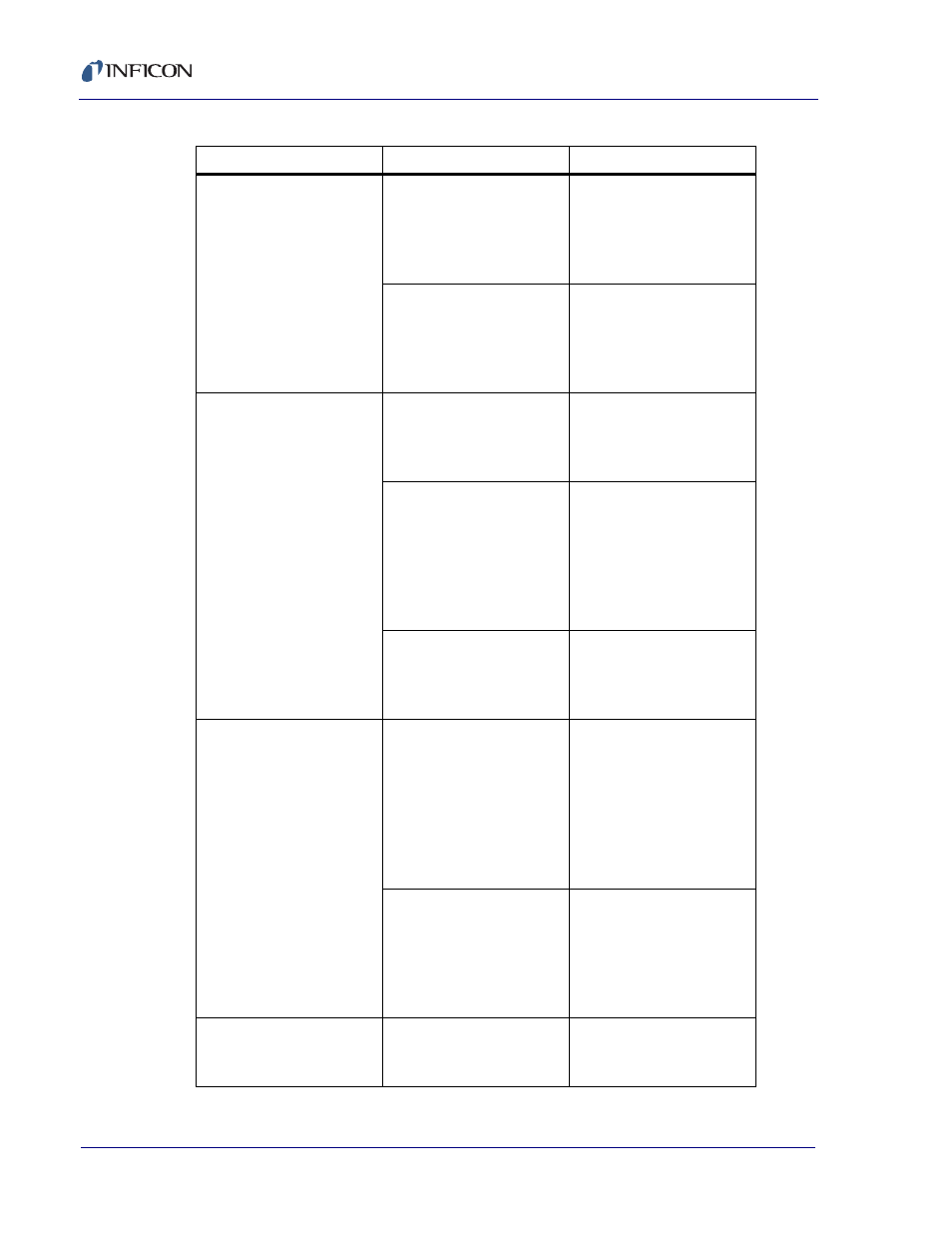
4 - 10
07
4-
39
8-
P1A
Crystal12 Sensor Operating Manual
Crystal oscillates in
vacuum but stops
oscillation after open to air.
Crystal was near the end
of its life; opening to air
causes film oxidation,
which increases film
stress.
Replace crystal
Excessive moisture
accumulation on the
crystal.
Turn off cooling water to
sensor before opening it to
air; flow hot water through
the sensor when the
chamber is open.
Thermal instability: large
changes in thickness
reading during source
warm-up (usually causes
thickness reading to
decrease) and after the
termination of deposition
(usually causes thickness
reading to increase)
Crystal not properly
seated.
Check and clean crystal
seating surface of the
crystal carousel. Refer to
.
Excessive heat input to
the crystal.
If heat is due to radiation
from the evaporation
source, move sensor
further away from source
and use sputtering
crystals for better thermal
stability.
No cooling water.
Check cooling water flow
rate. Flow rate should be a
minimum of 150-200
cc/min @ 30 °C max.
Poor thickness
reproducibility
Erratic source emission
characteristics.
Move sensor to a different
location; check the
evaporation source for
proper operating
conditions; insure
relatively constant pool
height and avoid tunneling
into the melt.
Material does not adhere
to the crystal.
Check the cleanliness of
the crystal surface;
evaporate an intermediate
layer of proper material on
the crystal to improve
adhesion.
Carousel Change-Out and
Xtal Fail messages remain
after installing carousel.
Open circuit.
Initiate a Crystal Switch or
Rotate Head function.
Table 4-1 Troubleshooting (continued)
Symptom
Cause
Remedy
