INFICON Crystal 12 Sensor User Manual
Page 53
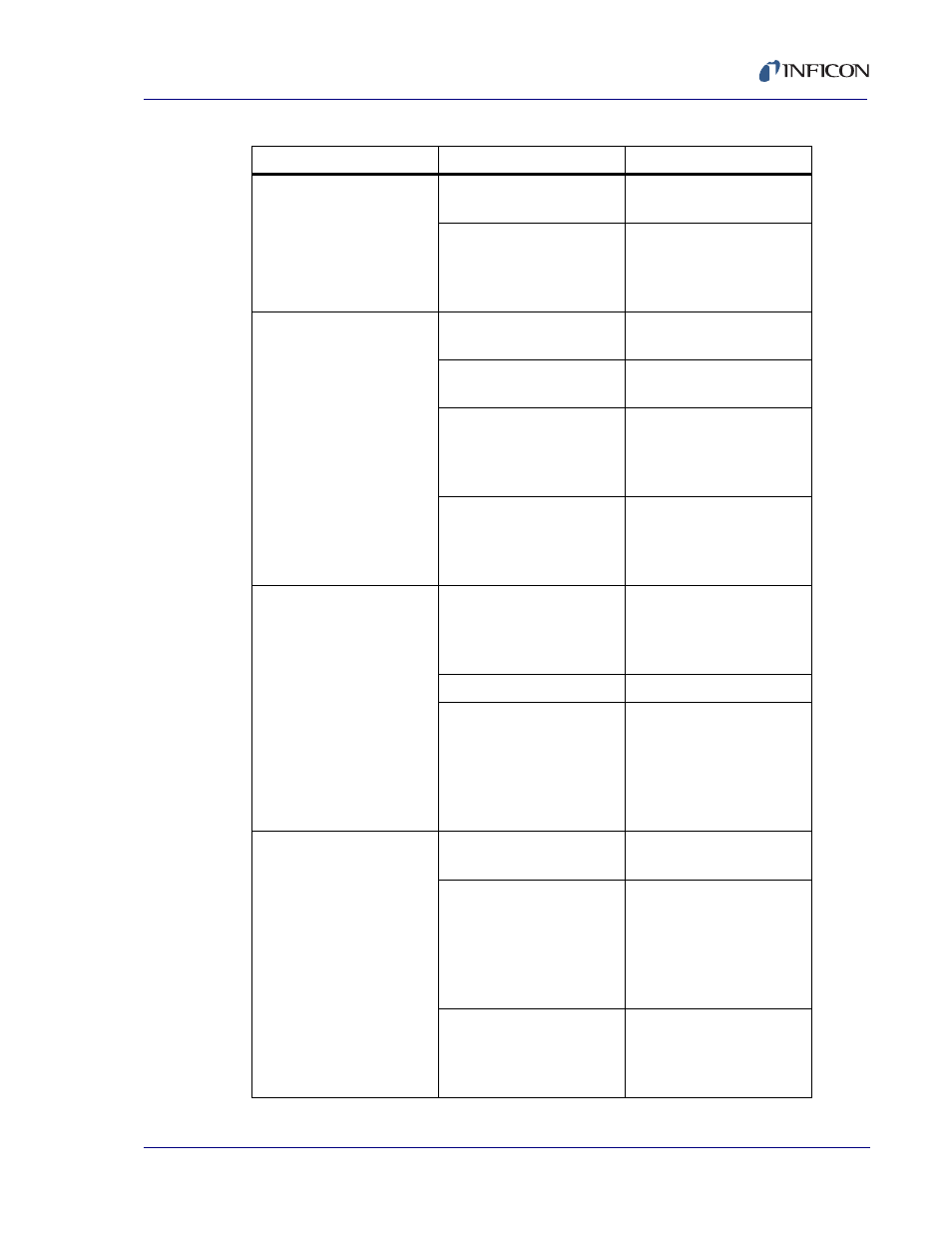
4 - 9
07
4-
39
8-
P1A
Crystal12 Sensor Operating Manual
Crystal not centered in
aperture.
Improper alignment.
Realign per alignment
instructions in
0.0225” diameter orifice
not installed inline to the
supply side of the solenoid
valve assembly.
Install orifice where shown
on
.
Large jumps of thickness
reading during deposition
Mode hopping due to
damaged crystal.
Replace crystal.
Crystal near the end of its
life.
Replace crystal.
Scratches or foreign
particles on the crystal
holder seating surface.
Clean, polish the crystal
seating surface of the
crystal carousel. Refer to
Insufficient crystal
cooling.
Check water flow and
temperature. Refer to
.
Crystal ceases to oscillate
during deposition before it
reaches its “normal life.
Crystal is being hit by
small droplets of molten
material from the
evaporation source.
Move the sensor further
away from the evaporant
source.
Damaged crystal.
Change crystal.
Deposition material
built-up on edge of the
crystal carousel aperture
plate and touching the
crystal, partially masking
full crystal area.
Clean the crystal carousel
aperture plate.
Crystal does not oscillate
or oscillates intermittently
(both in vacuum and in
air).
Defective or damaged
crystal.
Replace crystal.
Existence of electrical
short or poor electrical
contacts.
Check for electrical
continuity and short in
sensor cable, electrical
connection assembly,
feedthroughs, and crystal
carousel.
Insufficient crystal
cooling.
Check water flow and
temperature. Refer to
.
Table 4-1 Troubleshooting (continued)
Symptom
Cause
Remedy
