Chapter 2 sensor installation, 1 crystals in the crystal12 sensor, 1 handle the crystal with care – INFICON Crystal 12 Sensor User Manual
Page 27: 2 replacing crystals, Chapter 2
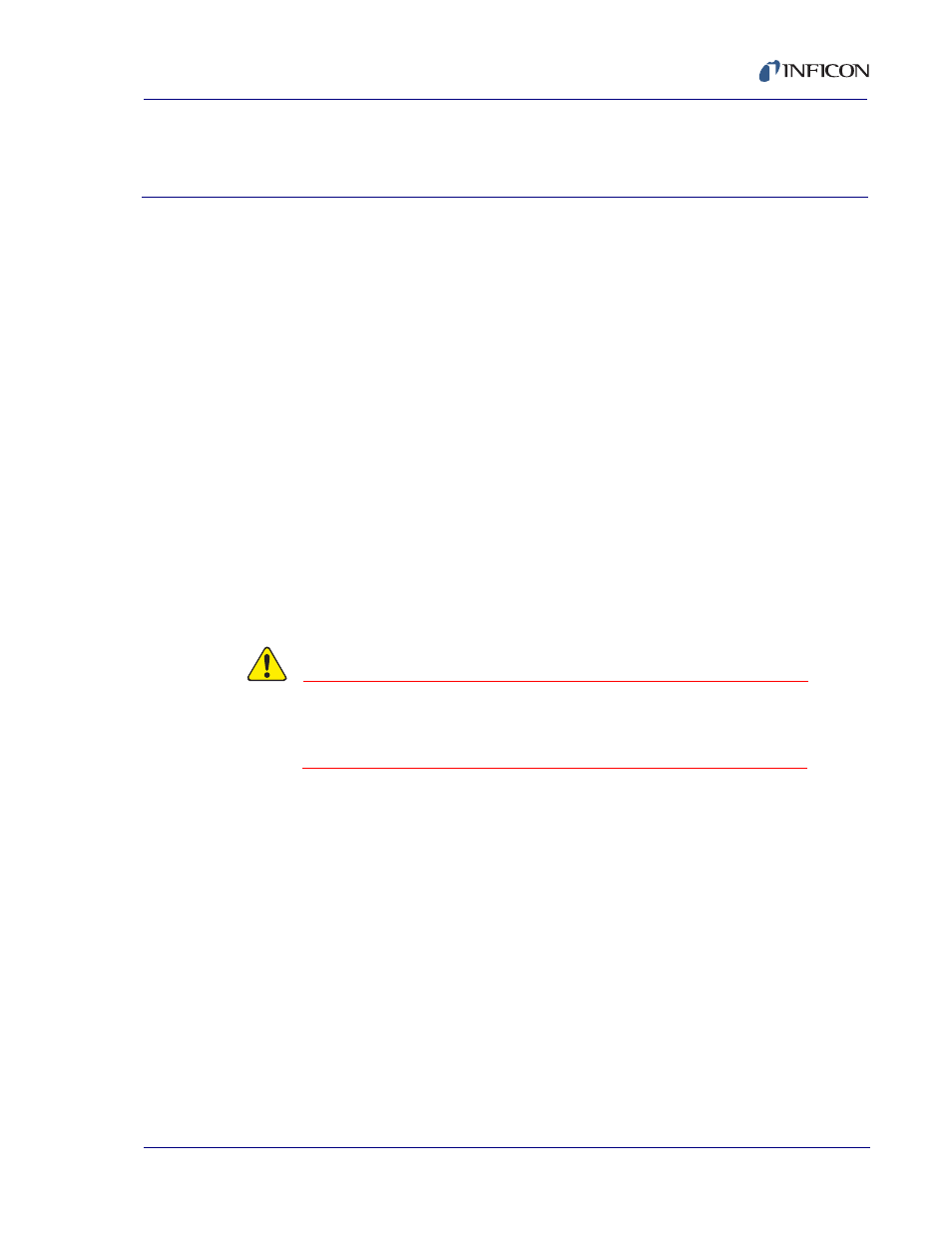
2 - 1
07
4-
39
8-
P1A
Crystal12 Sensor Operating Manual
Chapter 2
Sensor Installation
Successful operation of any crystal sensor depends on proper placement,
compatibility of its construction with its operating environment and connection to
proper utilities.
NOTE: The sensor head, water tubes, cable, etc. should be clean and grease free
when installed in the vacuum chamber. These parts should be handled
while wearing clean nylon gloves. If parts do become contaminated, clean
them thoroughly using a suitable solvent to avoid outgassing and
excessive peeling of deposition material from the sensor’s surfaces.
2.1 Crystals in the Crystal12 Sensor
2.1.1 Handle the Crystal with Care
Always use clean nylon lab gloves and clean nylon or Teflon tweezers when
handling the crystal. Handle the crystals only by their edges. Anything that comes
in contact with the crystal surfaces may leave contamination, which may lead to
poor film adhesion. Poor film adhesion will result in high rate noise and premature
crystal failure.
CAUTION
Do not use metal tweezers to handle crystals. Metal
tweezers may chip the edge of the crystal and lead to
short life, erratic resonance, or both.
2.1.2 Replacing Crystals
Replacing crystals in the Crystal12 requires removal of the front deposition shield
(item 17,
). This is accomplished by removing the two
captive fasteners that attach the front deposition shield to the carousel housing
(item 14,
).
The crystal carousel (item 15,
) is removed from the
carousel housing by gripping the carousel assembly by the protruding hub and
applying pressure using your index finger near the radial edge of the carousel.
The Cygnus detects when a carousel is removed and displays a "Carousel
Change-Out" message. When a carousel change-out occurs, all crystals are
identified as failed with a message displayed on the channel pages. Crystal
