1 installation with 1” bolts, Chapter 3 – INFICON Crystal 12 Sensor User Manual
Page 39
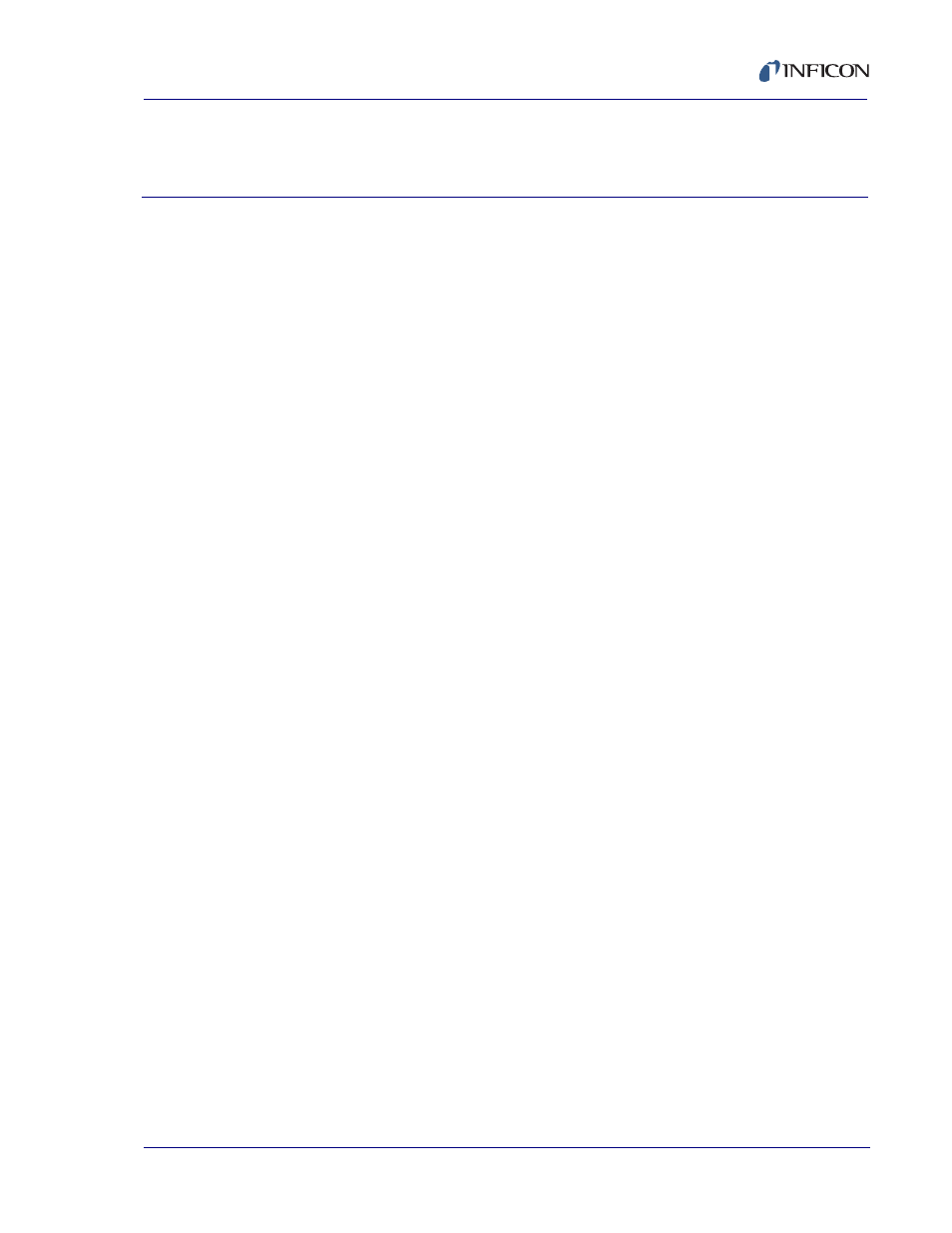
3 - 1
07
4-
39
8-
P1A
Crystal12 Sensor Operating Manual
Chapter 3
Installation of the Solenoid Valve Assembly
The solenoid valve assembly (IPN 750-420-G1) and the feedthrough should be
installed at the same time. The same valve assembly is used for both the 1" and
the (recommended) 2 3/4" feedthroughs. However, if the assembly is to be used
with the 2 3/4" feedthrough, you will need to modify the valve bracket as follows.
For the following steps, see
. (DWG. 750-420-G1)
1
Align the score line on the valve assembly bracket (item 5) over the edge of a
table or other square edge.
2
Using pliers, grasp the part of the bracket extending over the edge and push
down. The bracket will break along the score line. Use a file to smooth any
rough edges which occur along the break.
NOTE: In order for the Crystal12 sensor to operate properly, a .022" diameter
orifice (IPN 059-189 provided in Kit 750-268) must be installed in line
between the air supply and the solenoid valve assembly. This is
accomplished by the following procedure. See
3
Unthread the tube fitting attached to the normally closed (N.C.) P Supply port
of the 3-way solenoid valve.
4
Install the orifice by threading it into the normally closed (N.C.) port of the 3-way
solenoid valve.
5
Thread the tube fitting previously removed into the orifice.
NOTE: Do not install the orifice into the normally open output port. This will require
a longer time interval for depressurization of the bellows assembly and
may lead to an apparent sensor failure.
3.1 Installation with 1” Bolts
Installation of the solenoid valve assembly for the Crystal12 sensor requires one 1"
bolt feedthrough (IPN 750-030-G1, see
).
Follow these steps:
1
Ensure that the o-ring is in place on the bolt. Insert the 1" bolt such that the
hexagonal shaped end of the bolt is on the vacuum side of the chamber.
2
Add the Bracket.
3
Add the Washer.
4
Add the Nut.
5
Tighten the feedthrough nut.
