T3000, Operating instructions – INFICON T3000 Thermal Power Supply User Manual
Page 22
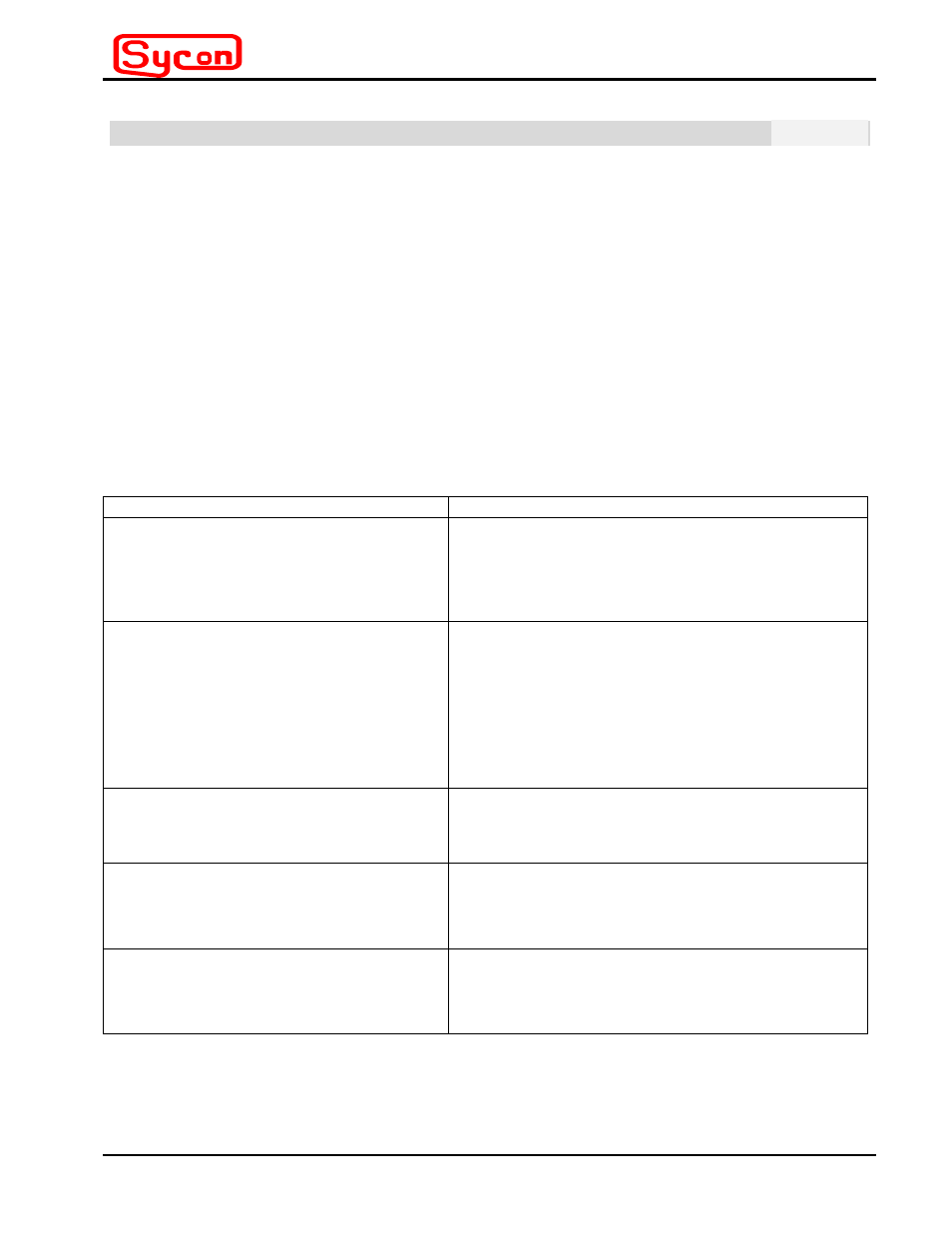
instruments
Thermal Power Supply
T3000
Section 3
Page 3 - 1
Operating Instructions
Section 3
Operating Instructions
3.1
Controls and Indicators
The T3000 has been designed with few user interface requirements, since primary usage
will be in conjunction with the Sycon RS3000 controller and/or rate deposition controllers,
such as the Sycon STC200 or STC2000. Stand-alone usage is also permissible and only
requires a user supplied control voltage, 0 to +10 Volts, on J1 pin 7 with ground return on
pins 3 and 11 and a external on/off switch between pins 13 and 11 on J1. The power
supply has three LEDs which monitor operation, and a user accessible reset button to
reestablish output power after fault removal. These items are beneficial for monitoring
power supply operation in any usage configuration. The T3000 also has a Series/Parallel
Mode Switch which is intended for use only in conjunction with the RS3000.
These
functions are delineated in Table 3.1-1.
Table 3.1-1
T3000 Indicator and Control Description
Indicator or Control Item
Usage Description
Green LED: Power Indicator
Blinks at a regular rate to indicate AC line power is
ON and the supply is in a standby mode. When load
power is enabled, by shorting J1-pin 13 to pin 3 or
11, the supply is in the active state and the LED
emits a constant glow, provided no faults exist.
Red LED: Over-Temperature Fault
This LED will glow steadily when power supply
internal temperatures are excessive, causing a
safety shutdown of output power. (A primary cause
could be airflow blockage due to improper installation
of the power supply in the user environment). The
LEDs will blink at a constant rate when the internal
temperature has cooled to a safe operating point.
The reset button can then restore T3000 operation.
Red LED: Open load condition
This LED will glow steadily when the load connection
is open, a condition that causes the power supply to
automatically shutdown.
Reset Button Switch: Primarily intended to
allow recovery after an internal
temperature fault
After cool-down, output power to the load can be
reestablished with the reset button. It can also be
used to verify the open load condition by attempting
to recycle power to the load.
Series / Parallel Mode Switch: Intended
for use only in conjunction with the
RS3000
The position of this switch must be manually set to
match the output configuration of the T3000. Switch
position is decoded by the RS3000 Controller to set
correct scale factors for each mode.
In addition, after AC line voltage is turned on, the green LED and the red over-temperature LED will
blink sequentially once per second for eight seconds. The unique series of red and green blinks
correspond to identify the version of firmware programmed in the unit. For example, a blinking
sequence of R,R,R,R,R,R,G,G defines a particular firmware code. Sycon technical support
