2 create a recipe, 1 new recipe, 2 modify a recipe – INFICON Sensistor Sentrac Hydrogen Leak Detector User Manual
Page 46: 3 select an existing recipe, 4 delete a recipe, 3 probe settings, 4 general settings, Create a recipe, New recipe, Modify a recipe
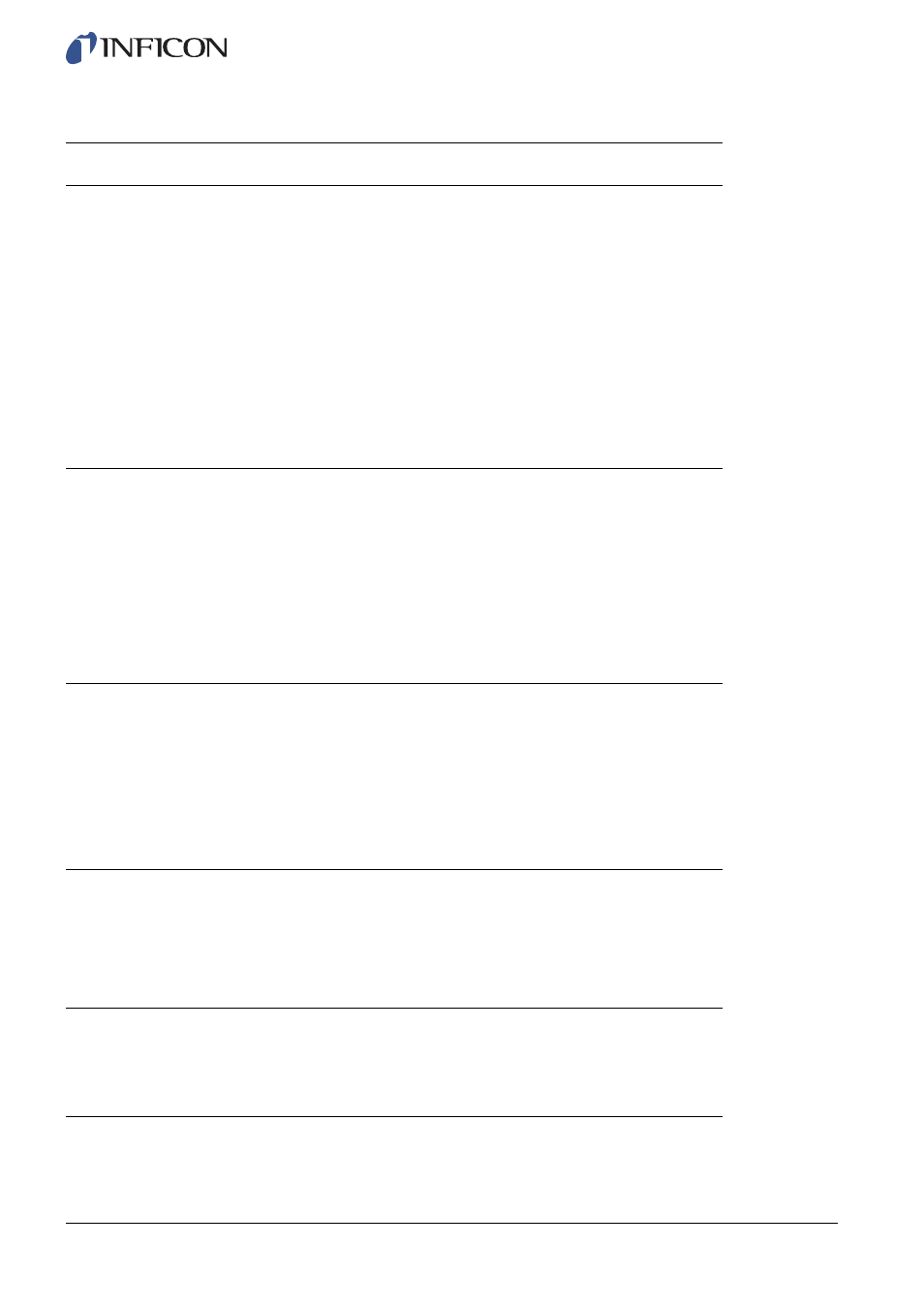
44
ni
n65
e1-a (140
9)
9.2
Create a Recipe
9.2.1
New Recipe
Set up the instrument with the parameters that are to be saved in the recipe.
1
Click Settings >> Recipe to enter the Recipe Setup menu.
2
Check the Recipes active check-box to activate the use of recipes.
3
Add a new recipe by clicking the plus icon aligned with Add new.
4
Type in the name wanted for the recipe.
5
Choose the new recipe in the drop down list and click the Recipes Active
checkbox to activate your recipe. The recipe name will appear in the upper part of
the display.
9.2.2
Modify a Recipe
1
Activate the recipe you want to modify.
2
Modify the settings for your recipe.
3
Click Settings >> Recipe to enter the Recipe Setup menu.
4
Modify your recipe.
5
Click Save actual setup to save your recipe.
9.2.3
Select an Existing Recipe
1
Click Settings >> Recipe to enter the Recipe Setup menu.
2
Check the Recipes active check-box to activate the use of recipes.
3
Select a recipe in the Select pull down menu.
4
Click the download/select icon to load the recipe.
9.2.4
Delete a Recipe
1
Click Settings >> Recipe to enter the Recipe Setup menu.
2
Select a recipe in the pull down menu.
3
Click the delete icon.
9.3
Probe Settings
To set the probe button functions, click Settings >> Probe >> Functions.
The lamp options can also be set here.
9.4
General Settings
To set brightness, sound, date and language, click Settings >> General.
