System, Administration, 4 system – GeoDesy FSO GeoData20 series User Manual
Page 51: 1 administration, Device settings
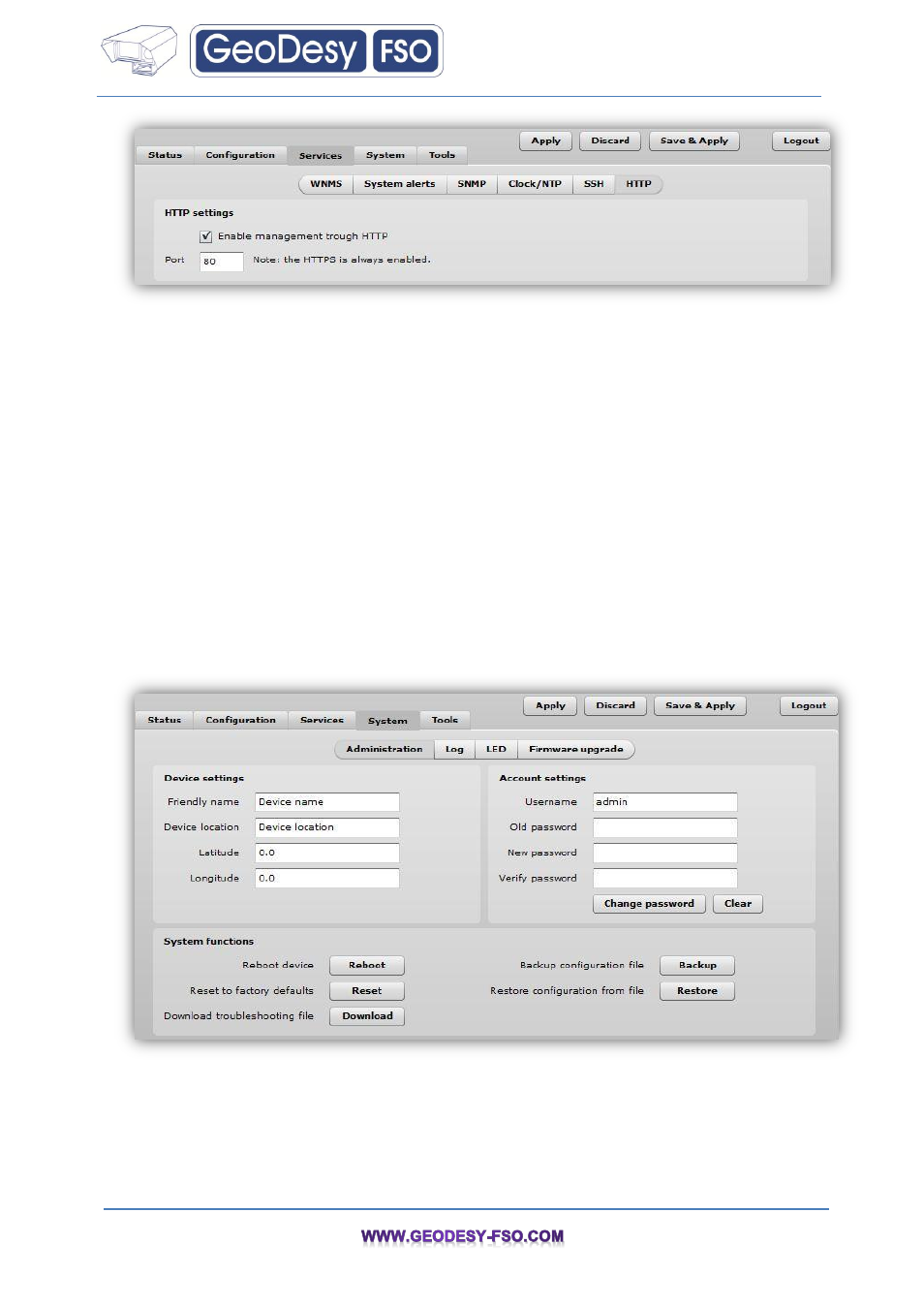
51
Enable management through HTTP
– select tis option to enable or disable HTTP access to the
device management.
Port
– specify HTTP port. Standard HTTP port is 80.
HTTPS connection via the standard port 8080 is always enabled.
7.4 System
7.4.1 Administration
For security reasons it is recommended to change the default administrator username and
password as soon as possible.
System menu allows you to manage main system settings and perform main system actions (reboot,
restore configuration, etc.). The section is divided into further three sections: Device settings, Account
settings and system functions.
Device settings
Friendly name
– specify name of the APC that will be used to identify the unit.
Device location
– describe the location of the device [maximum 255 ASCII characters].
