Security settings, Advanced wireless settings – GeoDesy FSO GeoData20 series User Manual
Page 39
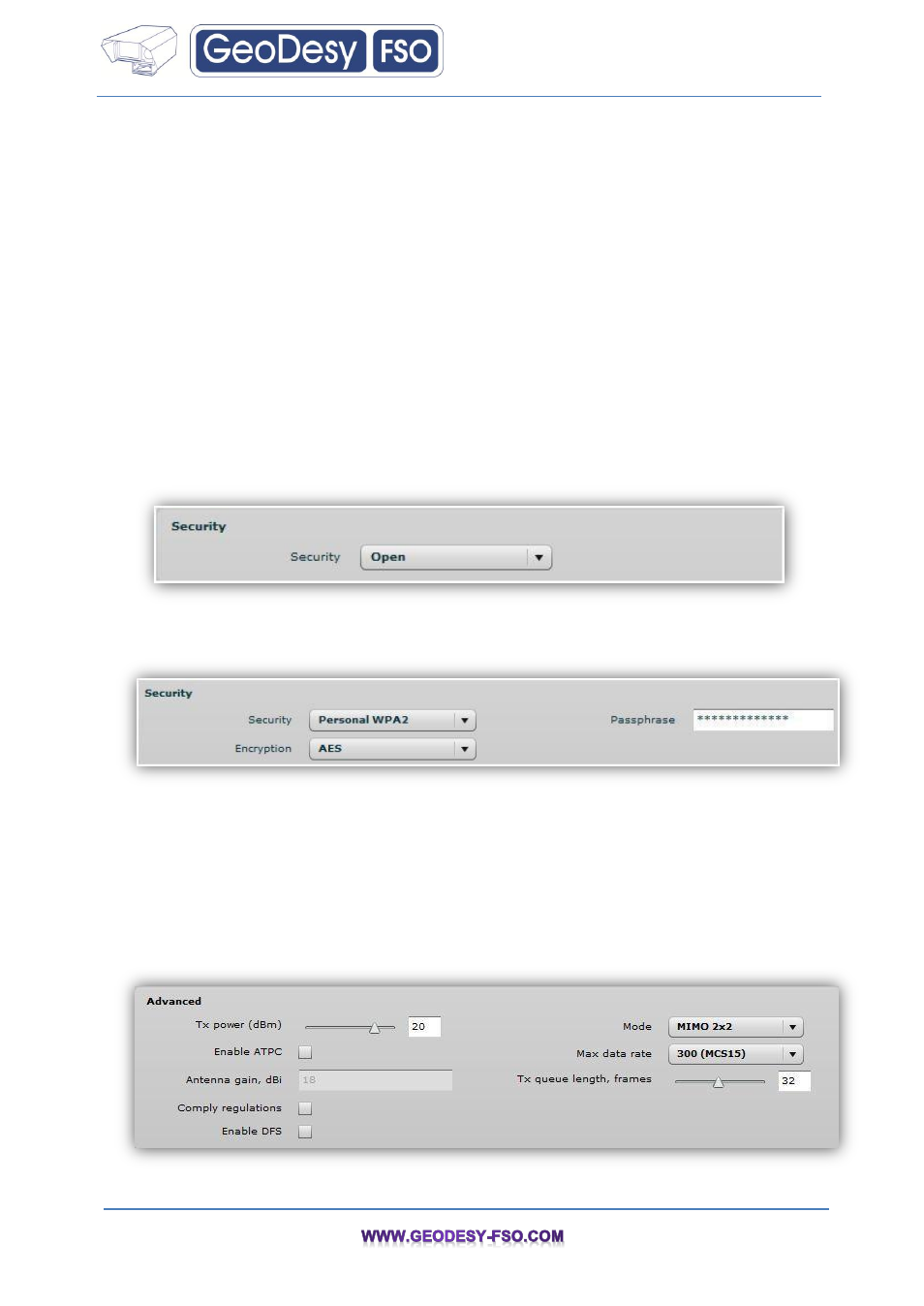
39
channel selection allows iPoll Access Point to select a channel which is not used by any other
wireless device or, if there are no free channels available - to select a channel which is least
occupied.
Channel list
– select the channels to create a channel list for auto channel.
Security Settings
Both sides (iPoll Access Point and iPoll Station) of the link must have the same security
settings.
The APC device working, in iPoll Access Point wireless mode, supports authentication/encryption
methods listed below:
Open
– no encryption.
Personal WPA
– preshared key encryption with WPA using AES method.
Personal WPA 2
– preshared key encryption with WPA2 using AES method.
By default there is no encryption enabled on the device:
Personal WPA/WPA2 encryption must be specified with the pre-shared key:
Passphrase
– specify the WPA or WPA2 passphrase [8-63 characters]. The passphrase will be
converted to key format, selected above.
Advanced Wireless Settings
Advanced wireless settings allow configuring the APC unit to get the best performance/capacity of the
link:
Transmit power
– set the unit’s transmitting power at which the device will transmit data. The larger
