Station setup, 2 station setup – GeoDesy FSO GeoData20 series User Manual
Page 13
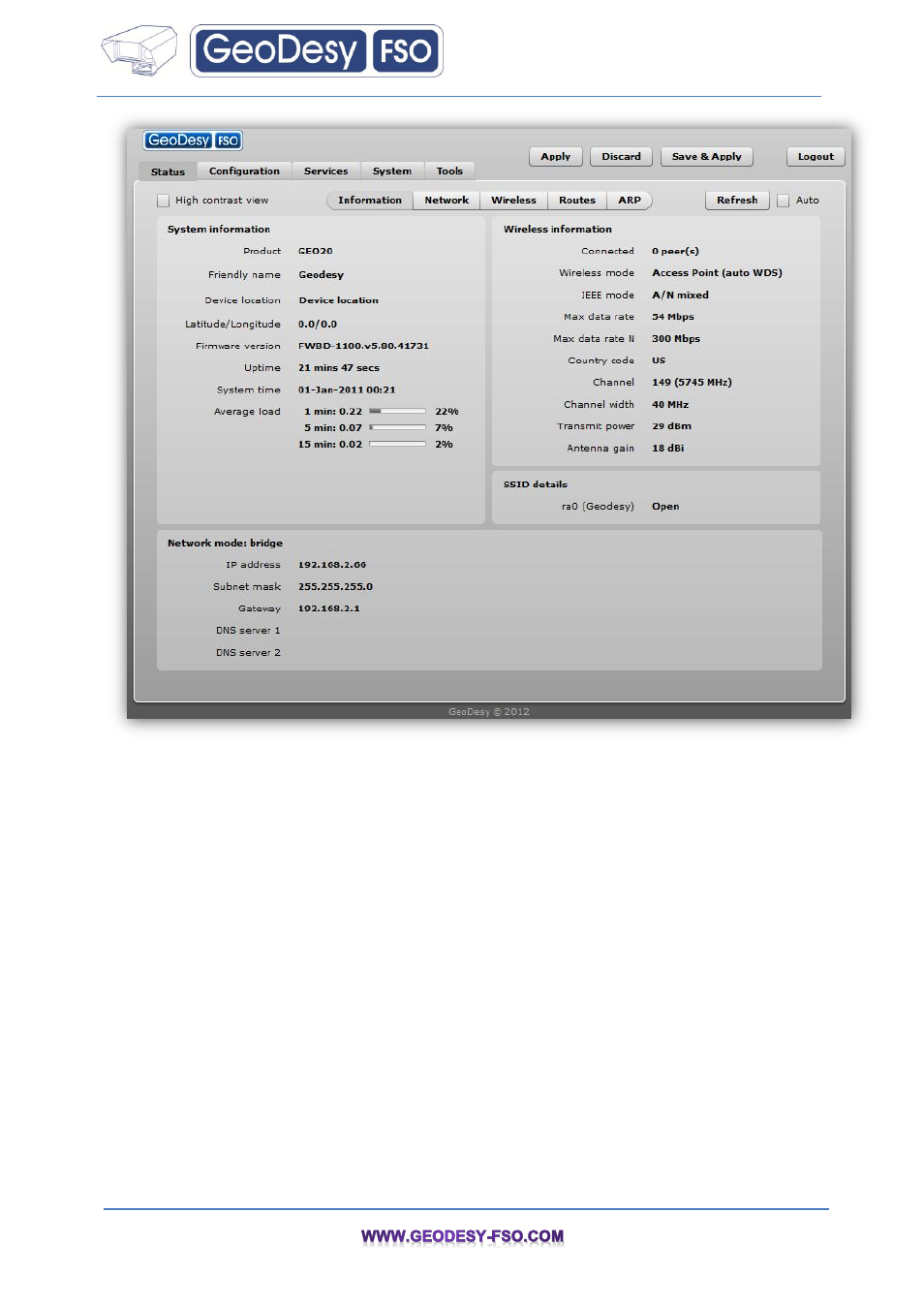
13
4.2 Station Setup
Follow the steps for initial wireless client setup that will be connected to the previously configured AP
(refer to the section Initial AP Setup).
Step 1.
Connect an Ethernet cable between your computer and the GD-GEO20 device.
Step 2.
Make sure your computer is set to the same subnet as the APC, i.e. 192.168.2.150
Step 3.
Start your W eb browser.
Step 4.
Each APC devices uses following default settings:
WAN IP: 192.168.2.66
Subnet mask: 255.255.255.0
Username: admin
Password: admin01
