Gamber-Johnson 7160-0302 User Manual
Page 2
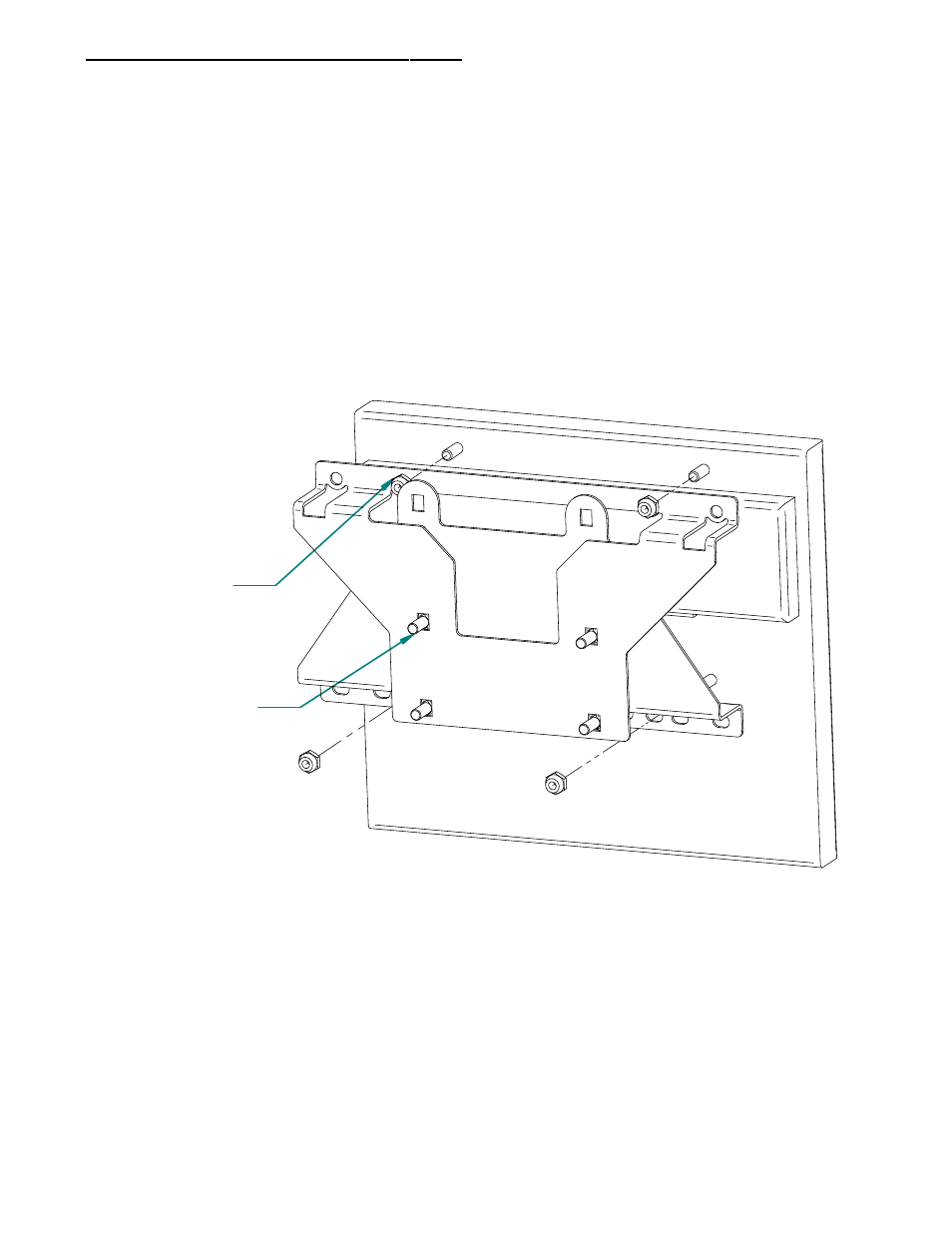
Attaching the Data911 10.4" & 12" Displays
Overlap the plates as shown below. The lower plate should be under the upper plate.
Install the four carriage bolts into the square holes in plates, as shown. Note that the lower
bolts do not go through both plates. (Nuts can be temporarily installed to hold the carriage
bolts in place.)
Install the screen using the provided 1/4-20 nuts.
Install the cables. The cables can be strain reliefed using the provided cable ties and the
provided anchor point (see sheet 1) or by using alternate points on the Universal Interface
Plate (7160-0275)
Install the assembly to the Universal Interface Plate (7160-0275) using the povided 1/4-20
nuts (not shown).
4X 1/4-20 Nuts
4X 1/4-20
Carriage Bolts
and Nuts (not shown)
12" DISPLAY SHOWN, 10.4" DISPLAY IS SIMILAR
- 7160-0539 (1 page)
- 7160-0351 (2 pages)
- 7160-0343 (2 pages)
- 7160-0253 (5 pages)
- 7120-0587 (4 pages)
- 7160-0402 (5 pages)
- 7160-0408 (1 page)
- 7160-0543-xx (3 pages)
- 7160-0531-xx (4 pages)
- 7160-0489 (3 pages)
- 7160-0487 (5 pages)
- 7160-0473-00, 00-E, -03, 03-E (1 page)
- 7160-0472-00, 00-P, 00-E, -03, 03-P, 03-E, -04 and -05 (3 pages)
- 7160-0542-xx (5 pages)
- 7160-0453-xx (2 pages)
- 7160-0345 (2 pages)
- 7160-0492-xx (2 pages)
- 7160-0344 (2 pages)
- 7160-0276 (1 page)
- 7170-0095 (2 pages)
- 7160-0101 (1 page)
- 7160-0123 (2 pages)
- 7160-0428 (7 pages)
- 7160-0470-xx (6 pages)
- 7160-0393-xx (6 pages)
- 7160-0415 (2 pages)
- 7160-0043 (2 pages)
- 7160-0095 (1 page)
- 7160-0398 (1 page)
- 7160-0496 (4 pages)
- 7160-0501 (1 page)
- 7160-0318-xx-blue (9 pages)
- NP-PAN-CRADLE (2 pages)
- GJ-PAN-CF27 (1 page)
- 7160-0264-xx (7 pages)
- 7160-0073 (1 page)
- 7160-0215 (1 page)
- 7160-0277 (1 page)
- 7160-0180 (3 pages)
- 7160-0320 (2 pages)
- 7160-0348 (6 pages)
- 7160-0349 (4 pages)
- 7160-0359 (6 pages)
- 7160-0385 (1 page)
- 7160-0060 (1 page)
