Fig. 5, Fig. 4 – Gamber-Johnson 7120-0635 User Manual
Page 3
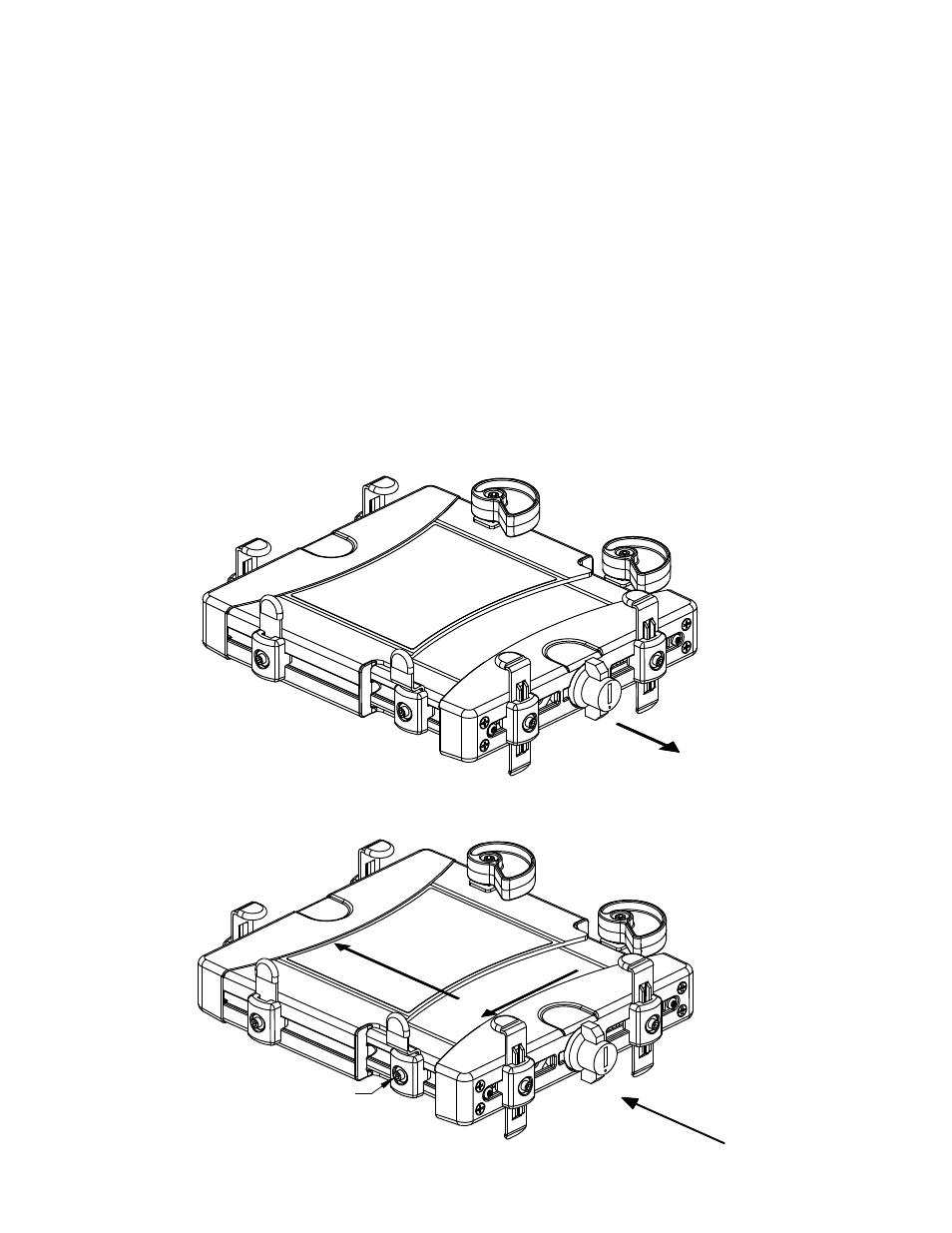
ADJUSTMENT
If latch on the cradle is locked use key provided to unlock. Pull the lock side of the
cradle away from the fixed side to width needed to place computer/tablet on top of cradle.
Fig. 4
Loosen adjustment screws securing Front and Side Clips enough to raise them and move them
in their slots.
Place the computer/tablet on the cradle. Slide the computer/tablet tight against the Front Clips.
Keeping computer/tablet in contact with Front Clips slide it to make contact with Side Clips
mounted on fixed side of cradle. Push lock side of cradle towards the fixed side until the Side
Clips make contact with the computer//tablet. Turn the latch to secure computer/tablet in cradle.
Make sure tabs on Side Clips are above computer/tablet. Fig. 5
Adjust Front Clips side-to-side. When in desired position secure by tightening adjustment screw.
Adjust Side Clips side-to-side and up-down. When in desired position secure by tightening
adjustment screw.
Do not position Clips over vents or desired ports.
3/4
Fig. 5
Adjustment Screw
10 Places
Fig. 4
