Installation, 1 hard disk and dvd-rw installation, 1 sata port – EZWatch CMS software for TurboView User Manual
Page 15: 2 internal sata storage (d, e and f type)
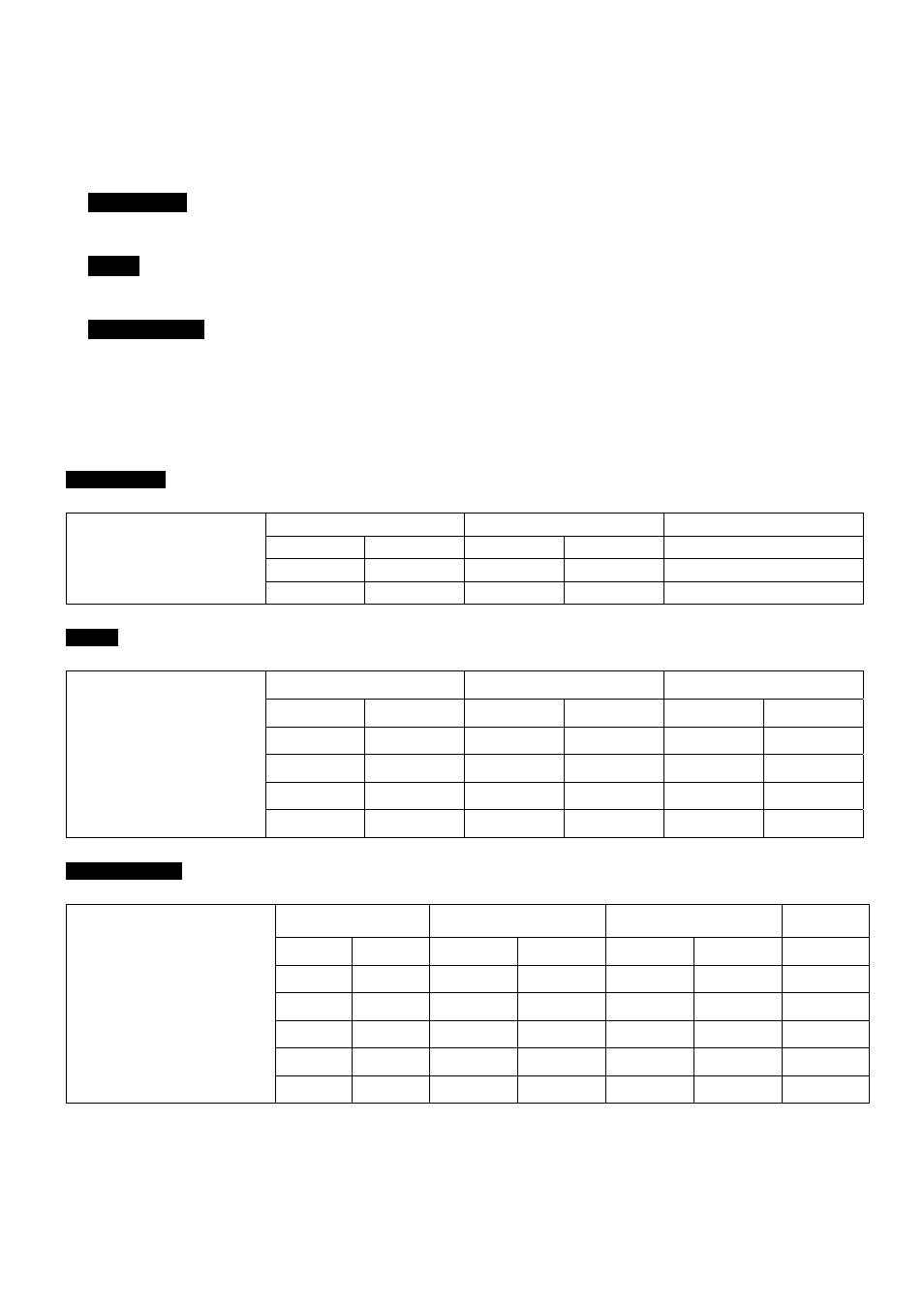
15
2. Installation
2.1 Hard disk and DVD-RW Installation
2.1.1 SATA
Port
A and C Type
-
Main substrate of this DVR has three SATA ports: they are indicated as SATA 1, 2 and SATA 3.
-
Please mount DVD-RW at the SATA 3 port.
B Type
-
Main substrate of this DVR has four SATA ports: they are indicated as SATA 1, 2, 3 and SATA 4.
-
Please mount DVD-RW at the SATA 4 port.
D, E and F
Type
-
Main substrate of this DVR has five SATA ports: they are indicated as SATA 1, 2, 3, 4 and SATA 5.
-
Please mount DVD-RW at the SATA 4 port.
Up to five SATA devices (hard disk and DVD-RW) are able to be connected to the SATA ports in serial, however the devices
must be connected onto correct SATA port.
Refer to below table to mount a hard disk and DVD-RW.
A and C Type
Storage
SATA 1, 2 Port
SATA 3 Port
HDD DVD-RW 1
2
3
1 1
HDD
---
DVD-RW
4 / 8 / 16 CH DVR
2 1
HDD
HDD DVD-RW
B Type
Storage
SATA 1, 2 Port
SATA 3, 4 Port
HDD
DVD-RW
1 2 3 4
1 1
HDD
--- ---
DVD-RW
2 1
HDD
HDD
---
DVD-RW
3 1
HDD
HDD
HDD
DVD-RW
4 / 8 / 16 CH DVR
3 0
HDD
HDD
HDD
---
D, E and F Type
Storage
SATA 1, 2 Port
SATA 3, 4 Port
SATA 5
Port
HDD
DVD-RW
1 2 3 4 5
1
1 HDD ---
--- DVD-RW ---
2
1 HDD HDD --- DVD-RW ---
3 1 HDD HDD HDD
DVD-RW ---
4 1 HDD HDD HDD
DVD-RW
HDD
4 / 8 / 16 CH DVR
4 0 HDD HDD HDD --- HDD
2.1.2 Internal SATA Storage (D, E and F Type)
These series DVRs have 5 Internal SATA Ports: The picture below shows internal ports 1-4 SATA Port and 5 SATA Port.
1-3 SATA Port: It is designed to mount HDD.
4 SATA Port: Please mount DVD-RW.
5 SATA Port: It is specifically designed to mount HDD ONLY.
