2 read process, Read process, Manual eks electronic-key adapter ethernet – EUCHNER EKS FSA with Ethernet Interface User Manual
Page 36
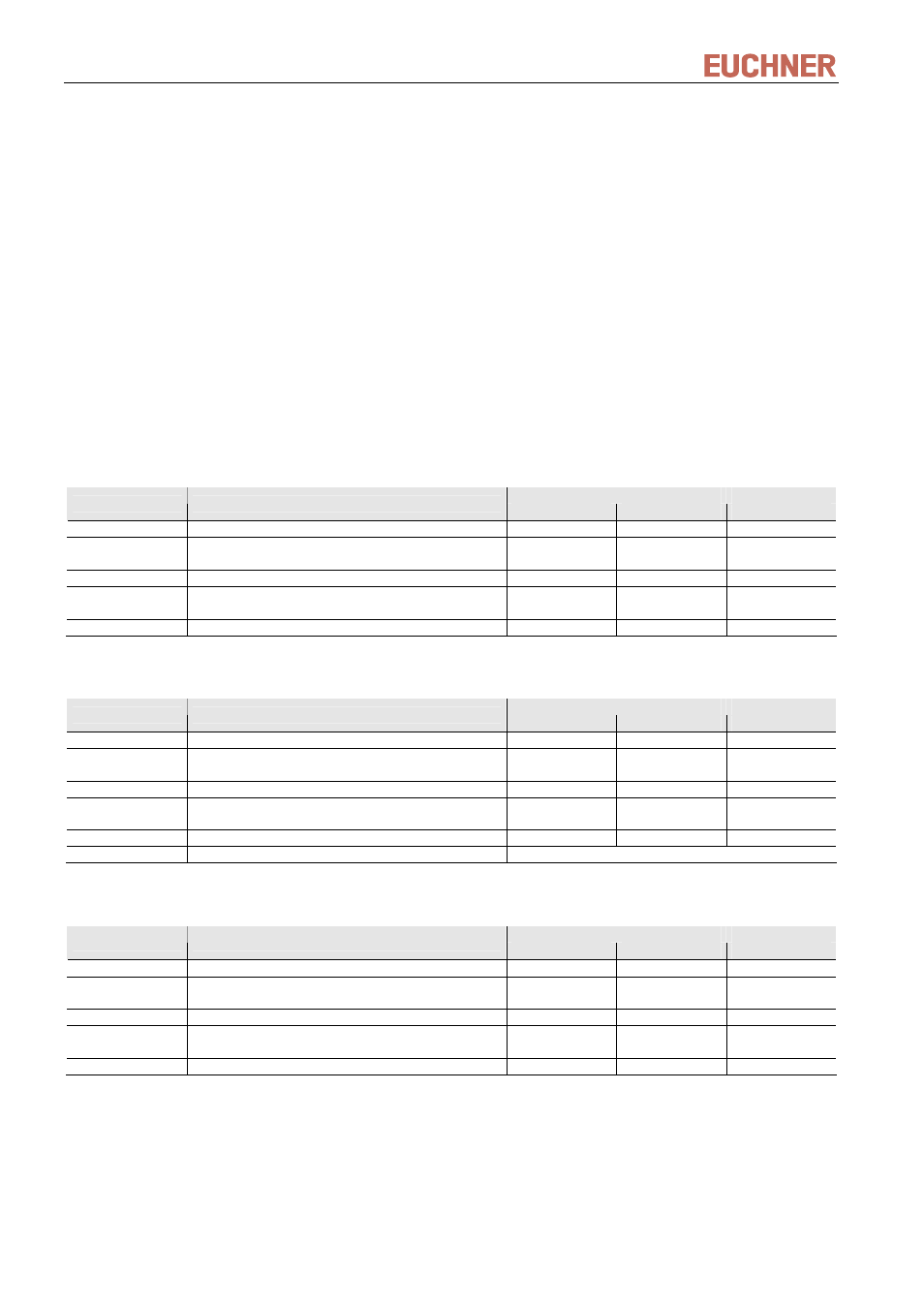
Manual EKS Electronic-Key Adapter Ethernet
8.3.2 Read process
Command message (message core, PC/PLC (control system)
→ EKS, see Figure 10):
f TL (device addr.) (start addr. user data) (number of bytes of user data)
Reply message (message core, EKS
→ PC/PLC (control system), see Figure 11 or Figure 12):
For this command there are two possible replies:
f RL (device addr.) (start addr. user data) (number of bytes of user data) (user data)
or
f RF (device addr.) (00
hex
, 00
hex
) (status number)
The reply message RL (see Figure 11) stands for correct reception of the data.
If an Electronic-Key cannot be read, an RF reply message is received (see Figure 12). The status number then
indicates the cause of the error.
Content
Byte no.
Description
ASCII
hexadecimal
decimal
0
Number of message bytes
07
7
1
2
Command identification
T
L
54
4C
84
76
3 Device
address
01
1
4
5
Start address for user data
00
00 ... 73
0
0 ... 115
6
Number of bytes of user data
01 ... 74
1 ... 116
Figure 10: Command message read Electronic-Key read/write (message core)
Content
Byte no.
Description
ASCII
hexadecimal
decimal
0
Number of message bytes
08 ... 7B
8 ... 123
1
2
Command identification
R
L
52
4C
82
76
3 Device
address
01
1
4
5
Start address for user data
00
00 ... 73
0
0 ... 115
6
Number of bytes of user data
01 ... 74
1 ... 116
7 ... 122
User data
ASCII or hexadecimal or BCD (code transparent)
Figure 11: Reply message read Electronic-Key read/write (message core)
Content
Byte no.
Description
ASCII
hexadecimal
decimal
0
Number of message bytes
07
7
1
2
Command identification
R
F
52
46
82
70
3 Device
address
01
1
4
5
Padding data
00
00
0
0
6 Status
number
*
Figure 12: Reply message read Electronic-Key read/write - status (message core)
* Status number
02
hex
: Electronic-Key not in the operating distance
(For further status numbers see section 8.5)
Page 36/40
Subject to technical modifications
100420-02-01/09
