2 dynamic ip address, 3 operation in the siemens system network, Manual eks electronic-key adapter ethernet – EUCHNER EKS FSA with Ethernet Interface User Manual
Page 19
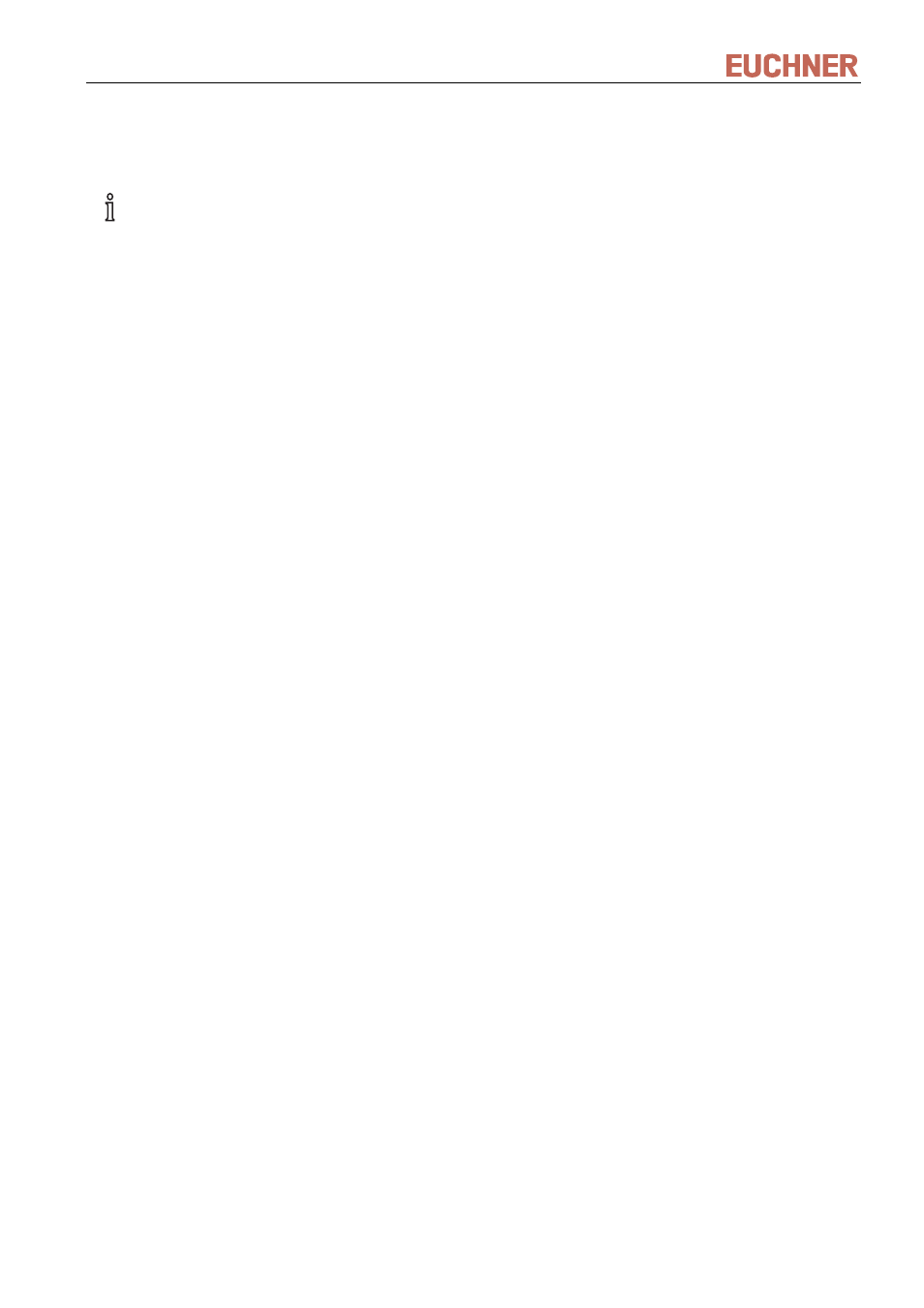
Manual EKS Electronic-Key Adapter Ethernet
6.1.1.2 Dynamic IP address
In this operating mode, the Electronic-Key adapter is a DHCP client. The IP address is assigned by a DHCP
server (see DIP switch settings in section 4.4.3).
Information!
This operating mode is unsuitable for operation in a network with fixed IP addresses.
6.1.1.3 Operation in the Siemens system network
The Siemens system architecture is designed so that the HMI (Human Machine Interface) software and the
operating system run on one or more NCUs (Numeric Control Units)/PCUs (PC Units). The TCP/IP protocol is
used for communication.
In the case of the SINUMERIK solution line (sl), EKS communicates with an NCU. Linux is used here as the
operating system in the NCU. Simple TCUs (Thin Client Units) with MCPs (Machine Control Panels) are
provided at the control station for operation and visualization. A control station typically consists of a TCU and
MCP. Communication between TCU, MCP and NCU takes place completely via Ethernet.
In the case of the SINUMERIK powerline, EKS communicates with a PCU 50. Windows® is used as the
operating system here. If the Electronic-Key adapter is to be operated physically remote from the PCU 50, the
Electronic-Key adapter with Ethernet interface is also used with powerline.
Each station in a system network is assigned an unambiguous SINUMERIK station name. The EKS can be
integrated in this network. According to the principle of flexible assignment of stations to each other, it is
possible to define which stations are to work together, i.e. which TCU is to access which NCU/PCU with which
MCP. This means that an EKS Electronic-Key adapter can be assigned to a specific control station.
A DHCP server runs on the NCU/PCU, and a DHCP client runs on the connected network stations. With this
SINUMERIK DHCP address assignment routine, an unambiguous SINUMERIK station name is made up of an
assigned device name and a number. In the case of the EKS Electronic-Key adapter , this station name consists
of the identifier EKS and a consecutive number between 001 and 254 (around 1 byte). The numbers 000 and
255 are not supported by the SINUMERIK address assignment routine. The station name for a specific EKS
Electronic-Key adapter would then be EKS027, for example. No programming device or PC is required for setup
within the Siemens network. When carrying out setup, it must be ensured that each device receives a separate
number in a network. An unambiguous IP address is then dynamically assigned to this name via DHCP. DNS is
used to ensure that each device can be addressed by its name.
EKS can obtain the IP address corresponding to the SINUMERIK DHCP address assignment routine. Activation
of the SINUMERIK address assignment routine must be set by means of the DIP switches S3 (see section
4.4.3). The 3-digit numbering as part of the station name (i.e. 027 in the example above) can be set by means of
the DIP switches S2 (see section 4.4.2).
System integration in the user software is performed by Siemens.
100420-02-01/09
Subject to technical modifications
Page 19/40
