Safety, Overview of this manual – ETC Sensor+ CE Rack (ESR+) CEM+ to CEM3 Retrofit User Manual
Page 4
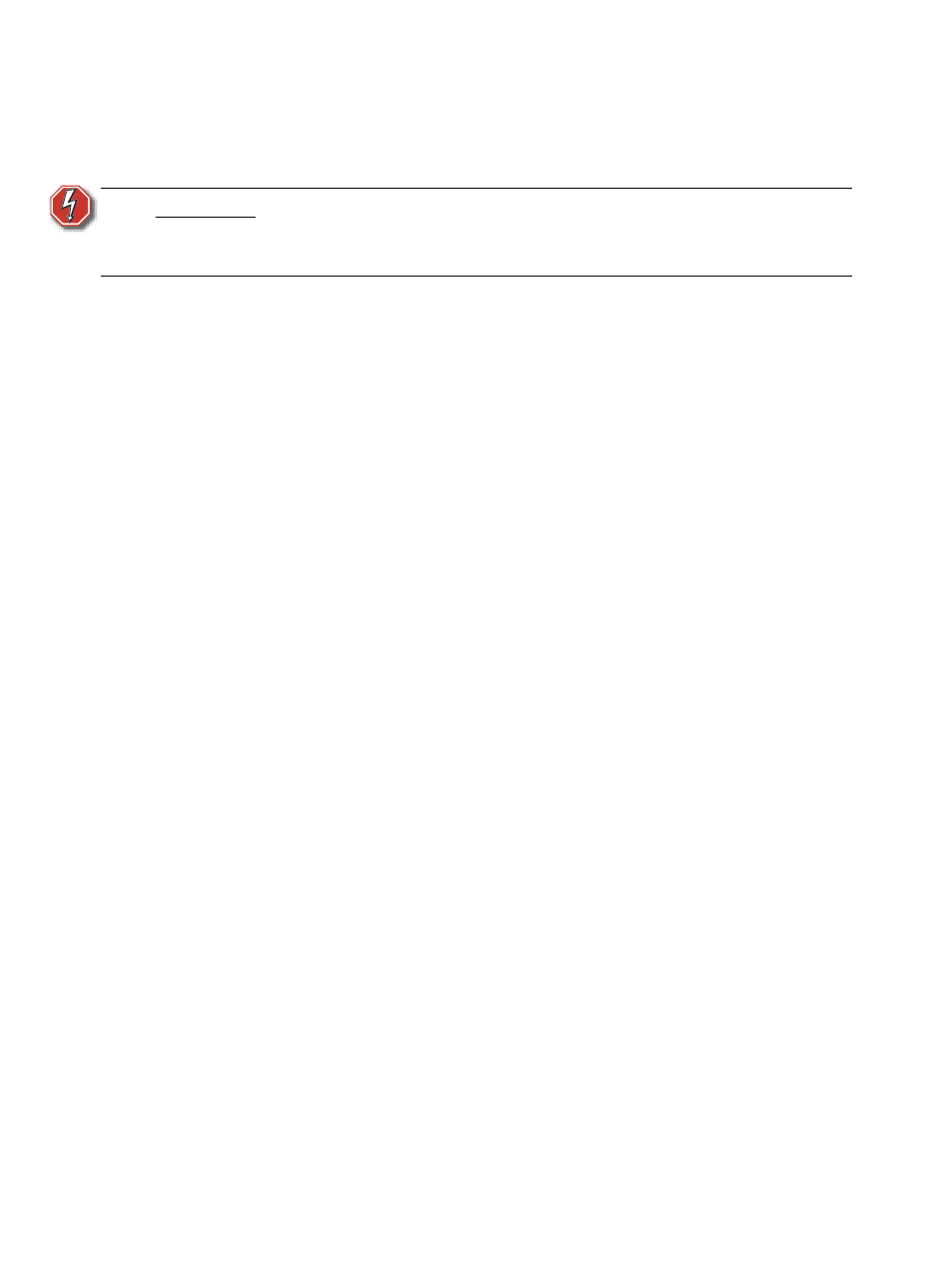
2
CEM3 Sensor+ ESR+ Rack Retrofit Manual
Safety
Please note the following safety warnings before use:
•
Disconnect power from the racks before all maintenance.
Overview of this Manual
Reference this manual throughout the retrofit procedure. The major sections of the
procedure are:
•
- before you open the rack.
•
- labeling and remove the existing equipment.
•
Attach New Power Harness, page 8
- adapting and connecting the power harness for
the new backplane.
•
Make Connections and Install the New Backplane, page 9
install new components.
•
Change out the AF Cards (if present), page 12
- remove the existing Advanced Feature
cards and install the new ones.
•
Change out the Beacon PCB, page 13
- replace the existing beacon primary circuit
board (PCB) with the new one.
•
- replace rack sticker.
•
- put the dimmers back in the rack and power up the rack.
•
- program a configuration for the CEM3.
When viewing this document in electronic form (.pdf file) with Adobe Acrobat Reader, blue
italicised text followed by a page number such as “
Overview of this Manual, page 2
” is a
link within the document. If you click on the link, it will jump to that section or topic.
W A R N I N G :
Dimmer racks without an accessible power disconnect device cannot be
serviced safely. Before removing dimmer or control modules for service, de-
energise main feed to dimmer rack and follow appropriate electrical safety
procedures for your region.
