ETC Source Four Revolution with Wybron User Manual
Page 44
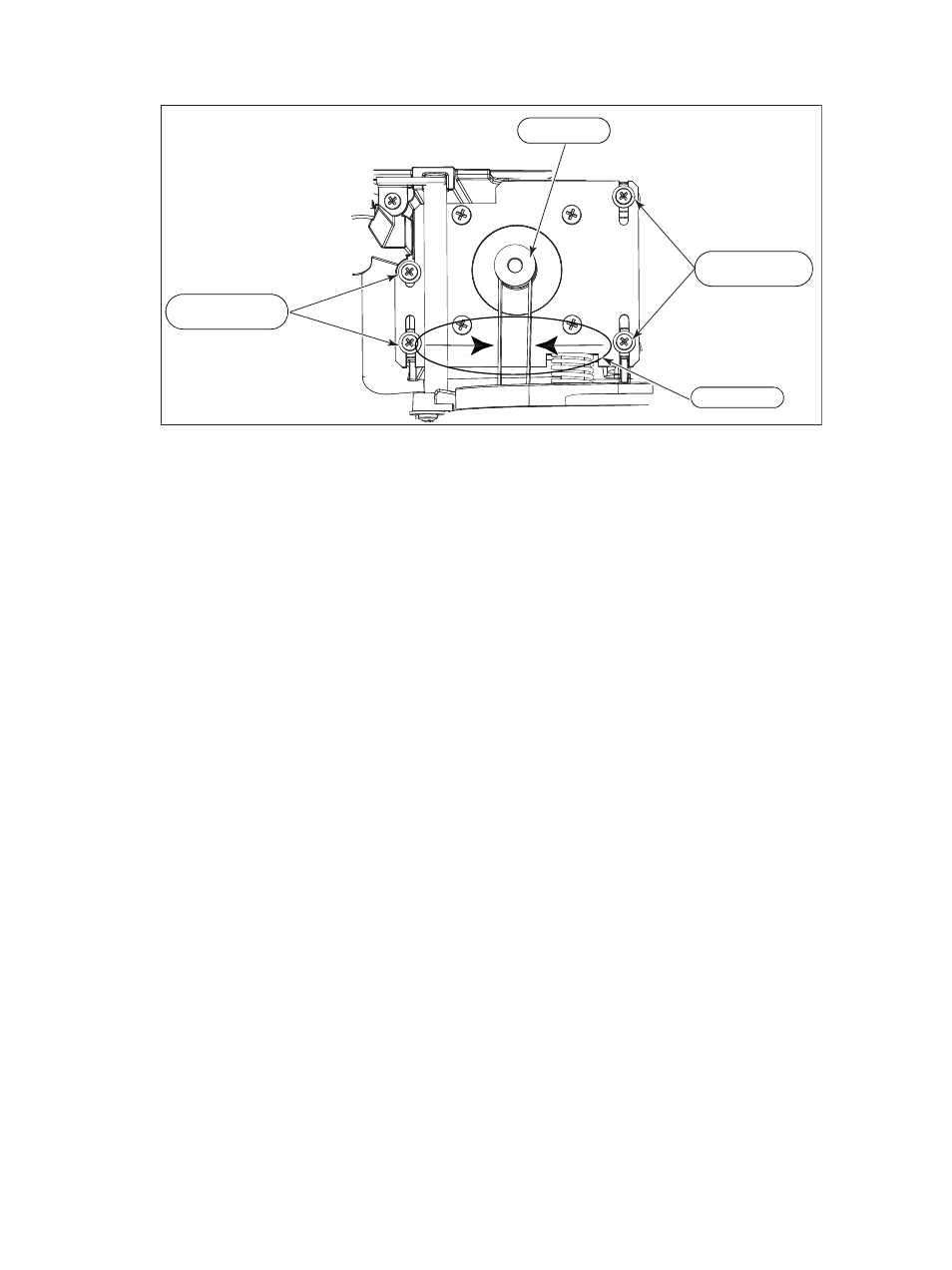
40
Source Four Revolution User Manual
Adjusting the front lens belt:
Step 1:
See
General belt adjustment instructions:, page 38
.
Step 2:
Using both hands, gently move the IMF assembly forward toward the front lens
so that you can access the front lens motor.
Step 3:
Using both hands, gently move the rear lens backward so that you can access
the motor.
Step 4:
Loosen, but do not remove, the four front lens motor mounting plate screws so
the motor moves freely.
Step 5:
Turn the pulley back and forth two or three times and allow the spring to take up
the slack in the belt.
Step 6:
Tighten the screws in a star pattern.
Step 7:
Pinch the belt together to ensure it maintains pressure.
Step 8:
Turn the motor by hand counter-clockwise to drive the lens until the IMF closes.
There should be a slight resistance. Continue turning to open the IMF.
Step 9:
Turn the motor by hand clockwise to move the lens back. If the IMF does not
close properly, readjust the front lens belt so that it is tighter.
Motor Adjustment
Screws.
Motor Pulley
Belt Tension
Motor Adjustment
Screws
- Selador Application Design Guide (12 pages)
- Selador Series CE (24 pages)
- LED Configuration Software Programming Guide (24 pages)
- Desire Series XTI v1.6.0 (48 pages)
- Desire Series v1.6.0 User Manual (100 pages)
- Desire Series v1.6.0 Quick Guide (D22, D40, D40XT, D60) (8 pages)
- Desire Series XTI Wall Mount (2 pages)
- Desire Series XTI Secondary Lens (2 pages)
- Desire Series XTI (4 pages)
- Desire Series XTI Pole Mount (2 pages)
- Desire Series XTI Grid Louver (2 pages)
- Selador Desire Series D40 XTI Half Shield (2 pages)
- Desire D22 (8 pages)
- Source Four 26 Degree EDLT Aperture (1 page)
- Source Four HID User Manual Supplement (3 pages)
- Source Four XT HID Zoom Half Shield (2 pages)
- Source Four XT HID Zoom External Media Holder (2 pages)
- Source Four XT HID Zoom Grid Louver (2 pages)
- Source Four XT HID Zoom Wall Mount (2 pages)
- Source Four XT HID Zoom User Manual (20 pages)
- Source Four XT HID Zoom Installation Instructions (2 pages)
- Source Four XT HID Zoom Long Yoke (2 pages)
- Source Four XT HID Zoom Pole Mount (2 pages)
- Source Four CE HID PAR (12 pages)
- Source Four CE HID PARNel (12 pages)
- Source Four HID (8 pages)
- Source Four HID Canopy Kit (1 page)
- Source Four PAR XWFL Lens Kit Assembly Guide (1 page)
- Source Four Revolution (48 pages)
- Source Four Fresnel (16 pages)
- Source Four Mini LED (12 pages)
- Source Four Mini Canopy and Track Mount (2 pages)
- Source Four CE Mini (12 pages)
- Source Four CE jr and jr Zoom Assembly Guide (16 pages)
- Source Four CE jr and jr Zoom User Manual (40 pages)
- Source Four jr and jr Zoom CE User Manual (16 pages)
- Source Four CE MultiPAR (12 pages)
- Source Four PARNel CE (12 pages)
- Source Four CE PAR EA and MCM (40 pages)
- Source Four PAR CE (12 pages)
- Source Four CE Zoom (16 pages)
- Source Four CE Zoom (52 pages)
- Source Four CE (16 pages)
- Source Four Lens Tube Configuration Update (2 pages)
