Removing and replacing modules – ETC Source Four Revolution with Wybron User Manual
Page 20
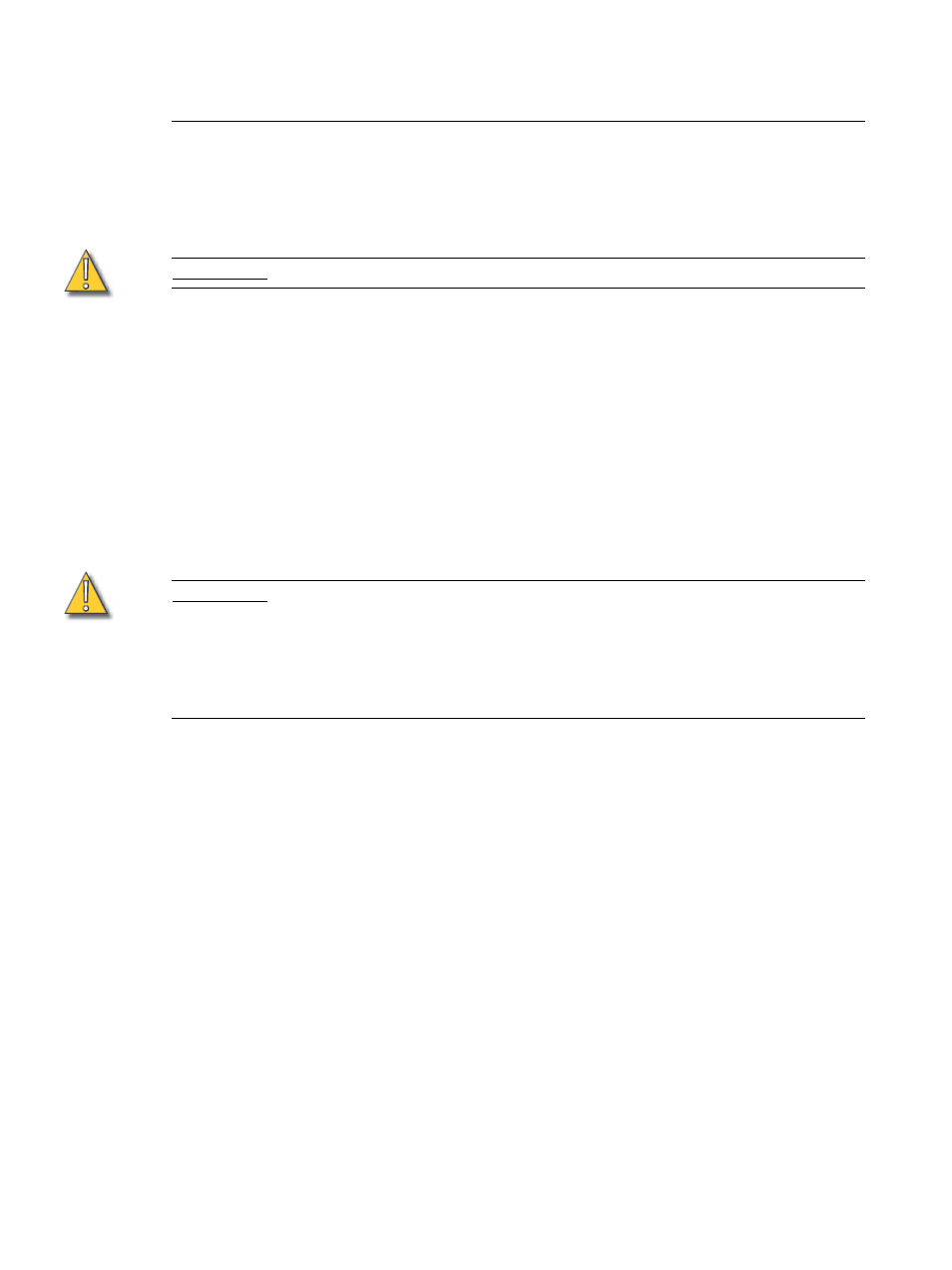
16
Source Four Revolution User Manual
Removing and Replacing Modules
Each module is secured with two thumbscrews. See the diagram below for bay designation.
Remove a module:
Step 1:
Power-down the fixture. See
C A U T I O N :
Screws securing the modules may be hot if the fixture has recently been lit.
Step 2:
Loosen the two screws securing the module by turning them to the left
(counterclockwise).
Step 3:
Pull the module gently out of the head of the fixture.
Insert a module:
Step 1:
Align the module in the selected bay with the interface connector closest to the
center bay divider.
Step 2:
Guide the module gently into the bay making certain that the guide posts of the
module housing are properly aligned with the accommodating hole in the fixture
frame. Ensure that the module seats on the control card.
Step 3:
Tighten the screws securing the module by turning them to the right (clockwise).
Ensure that the screws are tightened completely.
C A U T I O N :
Prolonged use of the Rotating Wheel Module in the rear bay may cause the belt
within the module to degrade. To ensure peak performance of the RWM, use it in
the Front Bay.
Shutter Modules must be placed only in the rear bay. Shutter module installation also
must include mounting the counterweight frame that came with the revolution in the front
of the unit. See
