Replacing gobos and filters – ETC Source Four Revolution with Wybron User Manual
Page 27
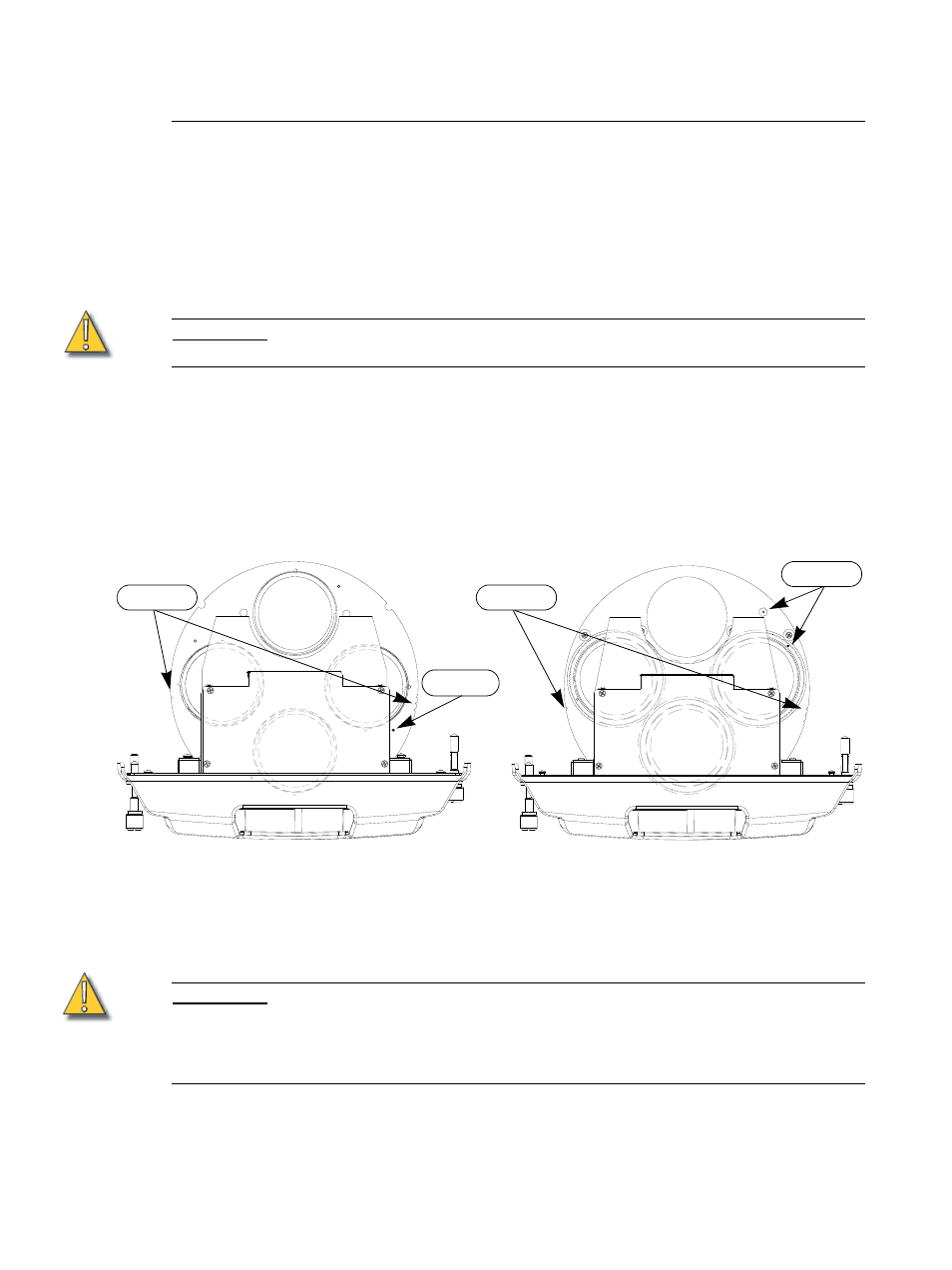
Configuration
23
Replacing Gobos and Filters
The Static Wheel Module and the Rotating Wheel Module both use the same gobo/filter
retention method. In each case, the gobo/filter is secured with a spring.
Replace a gobo/filter:
Step 1:
Power-down the fixture. See
Step 2:
Remove the module from the fixture. See
Removing and Replacing Modules,
C A U T I O N :
Screws securing the modules, and the wheels themselves, may be hot if the fixture
has recently been lit. Allow the module to cool before installing gobos or filters.
Step 3:
Remove the spring securing the gobo/filter you want to replace or install. Use the
diagram below to determine the frame numbers on each wheel. In newer
modules, notches have been cut into the wheel close to the positions, indicating
the position’s number. In older modules, these notches do not exist. If you have
an older module, use the diagram below to find the position number.
•
Magnets are found in the alignment holes for frame #3 in each wheel. The
Rotating Wheel Module has two magnets, one for calibrating the wheel
position, and one for calibrating the index position of the frames.
Step 4:
Remove the gobo/filter, if present.
Step 5:
Insert the new gobo/filter in the frame. Use the hole in or near the frame (see
below for alignment hole locations) to align your gobo, if required.
C A U T I O N :
To prevent cracking of glass gobos and for best image contrast, the silver reflective
surface of the gobo must face the lamp and the black surface of the gobo must face
the lenses. Prolonged use of the Rotating Wheel Module in the Rear Bay may
cause the belt within the module to degrade. To ensure peak performance of the
RWM, use it in the Front Bay.
Static Wheel Module
Rotating Wheel Module
1
2
1
2
3
3
Open
(0)
Open
Magnet
Magnets
Notches
Notches
