Elkhart Brass 70133000 Electric Valves User Manual
Page 21
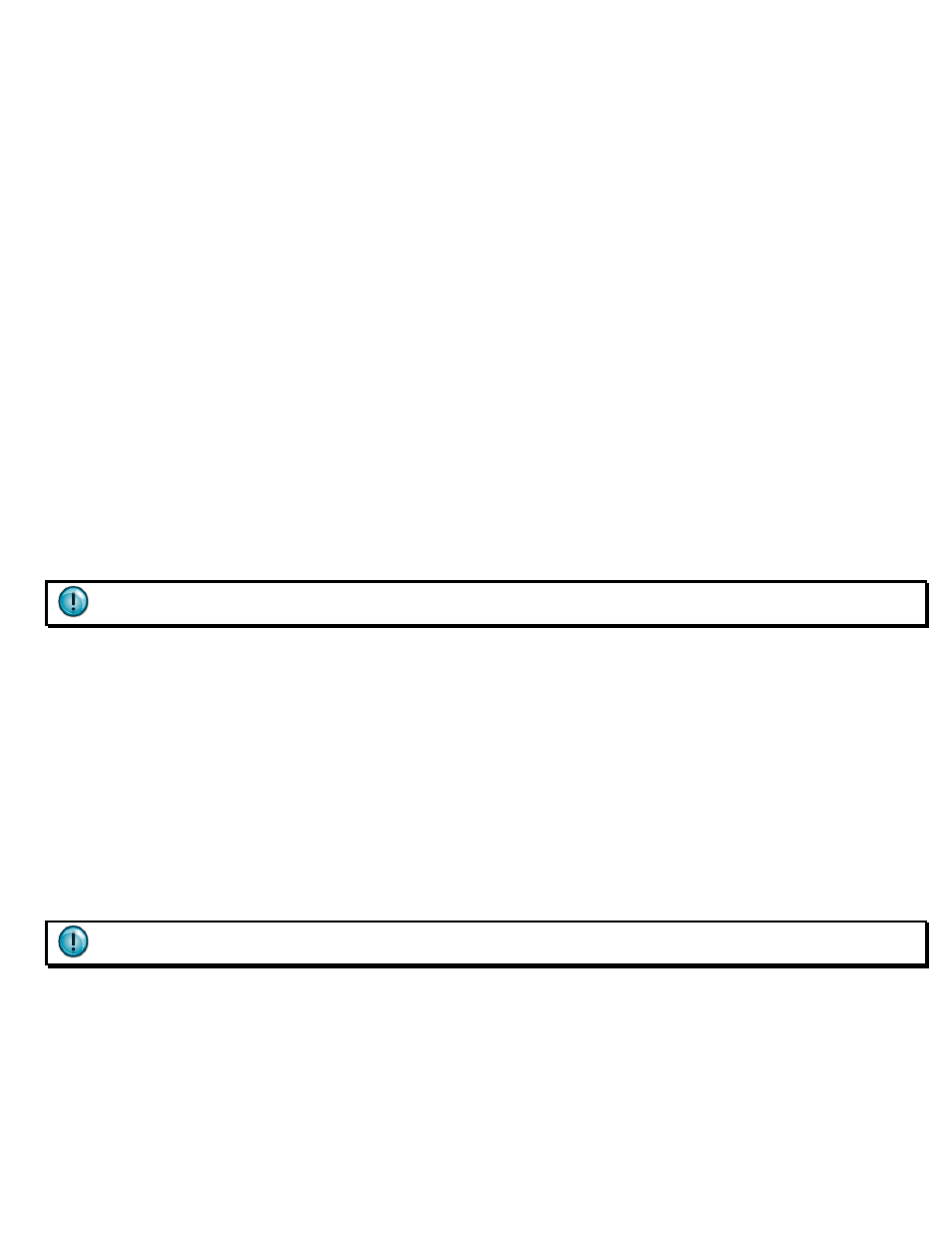
21
Close position limit setting (Position Seating)
- Enter setup mode: move switch SW3 to the ON position
- Move the actuator to the closed position using the handwheel
- Rotate switch SW4 to position 0
- Rotate switch SW6 to position 0
- Confirm by pushing ENTER pushbutton SW5
- When pushing SW5, the red LED will blink once to confirm that the setting is accepted
- Exit setup mode (move switch SW3 to position 1) or proceed to the next step:
Open position limit setting (Position Seating)
- Enter setup mode: move switch SW3 to the ON position
- Move the actuator to the open position using the handwheel
- Rotate switch SW4 to position 1
- Rotate switch SW6 to position 0
- Confirm by pushing ENTER pushbutton SW5
- When pushing SW5, the red LED will blink once to confirm that the setting is accepted
- Exit setup mode (move switch SW3 to position 1) or proceed to the next step:
Close position limit setting (Torque Seating)
Important: Refer to Actuator Default Settings above.
To modify the default setting, proceed as follows:
- Enter setup mode: move switch SW3 to the ON position
- Rotate switch SW4 to position 2
- Rotate switch SW6 to position 0
- Confirm by pushing ENTER pushbutton SW5
- When pushing SW5, the red LED will blink once to confirm that the setting is accepted
- Electrically operate the actuator in the close direction until the actuator stops
- Exit setup mode (move switch SW3 to position 1) or proceed to the next step:
Open position limit setting (Torque Seating)
Important: Refer to Actuator Default Settings above.
To modify the default setting, proceed as follows:
- Enter setup mode: move switch SW3 to the ON position
- Rotate switch SW4 to position 3
- Rotate switch SW6 to position 0
- Confirm by pushing ENTER pushbutton SW5
- When pushing SW5, the red LED will blink once to confirm that the setting is accepted
