Elkhart Brass Copperhead Monitor Quick Install Guide User Manual
1copperhead, Removing upper monitor, Replacing the actuator shaft
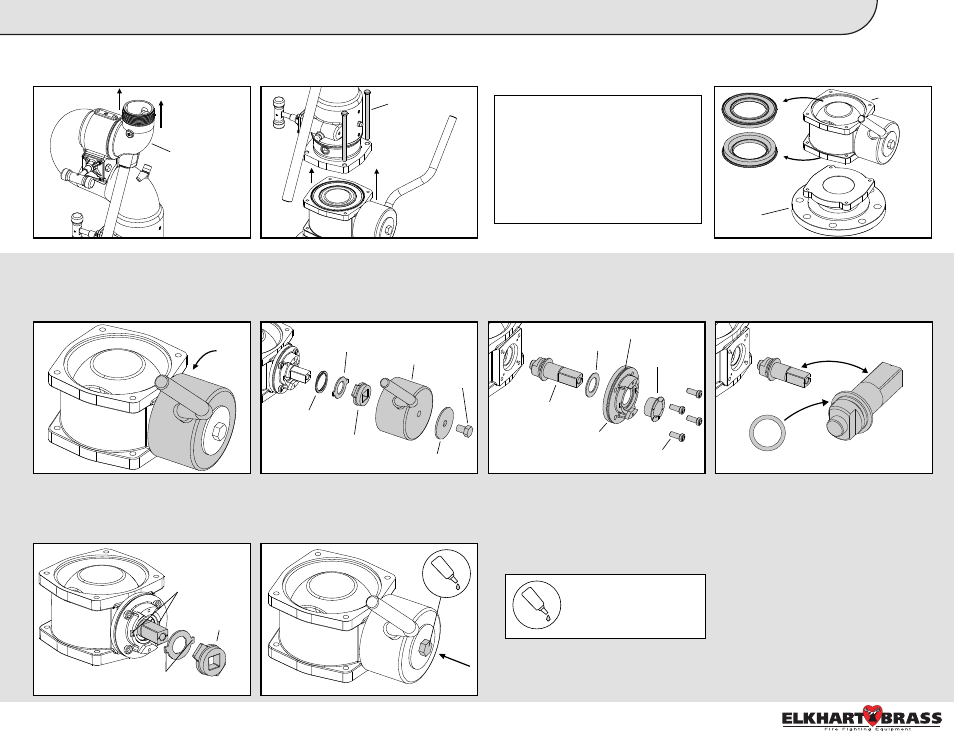
REMOVING UPPER MONITOR
Monitor Quick Install Guide:
New Style Kit
REPLACING THE ACTUATOR SHAFT
1
COPPERHEAD
®
1.
2.
A. Depressurize monitor, remove Stream
Shaper & Nozzle from Discharge Elbow,
and lock Elbow into the vertical position.
B. Loosen & remove the four hex bolts
and remove the upper monitor portion.
Lift monitor off slowly.
C. Finally, lift the valve body from the
base and remove the upper and lower
seats.
NOTE: The upper portion of the
monitor and the valve assembly will
no longer be fixed to the base of the
monitor. Care should be taken
when removing these bolts.
Loosening of the lower handle and
rotation of the monitor may be
required to remove each bolt.
A. Before removing the hex bolt from the
end of the handle assembly, position the
valve in the closed position.
B. Remove the hex bolt and all the
parts in the order shown in the
illustration below.
C. Remove the four cap screws followed
by the bushing, valve adapter, washer,
and old actuator shaft from the valve.
Replace Blue O-Ring on Valve Adapter.
D. Replace actuator shaft & O-ring with
the New Style Kit actuator shaft & O-ring
(A). Reinstall parts in reverse order.
E. Re-install the wave washer, bearing
break, and stop plate making sure the
bearing break tabs align in the slots and
the stop plate is aligned as shown below.
F. Finally, reinstall the handle & handle
cover, label washer, and hex bolt in the
orientation they were disassembled from.
Tighten bolt to 45-55 ft-lbs.
39077000 Rev. Rel
Discharge Elbow
Wave Washer
Bearing Break
Old Actuator Shaft
Old Actuator Shaft
New Actuator Shaft
Valve Adapter
Cap Screws
O-ring (A)
Blue O-ring (F)
Washer
Bushing
Stop Plate
Bearing Break Tabs
Valve Adapter Slots
Stop Plate
Handle & Cover
Label Washer
Hex Bolt
Hex Bolts
Valve Body
Base
P/N 65495001 (No Ball Included)
P/N 65496001 (Ball Included)
Indicates the use of
Loctite 242 or equivalent
