Mrc5000 setup (optional) – Despatch Stackable LCC/LCD User Manual
Page 35
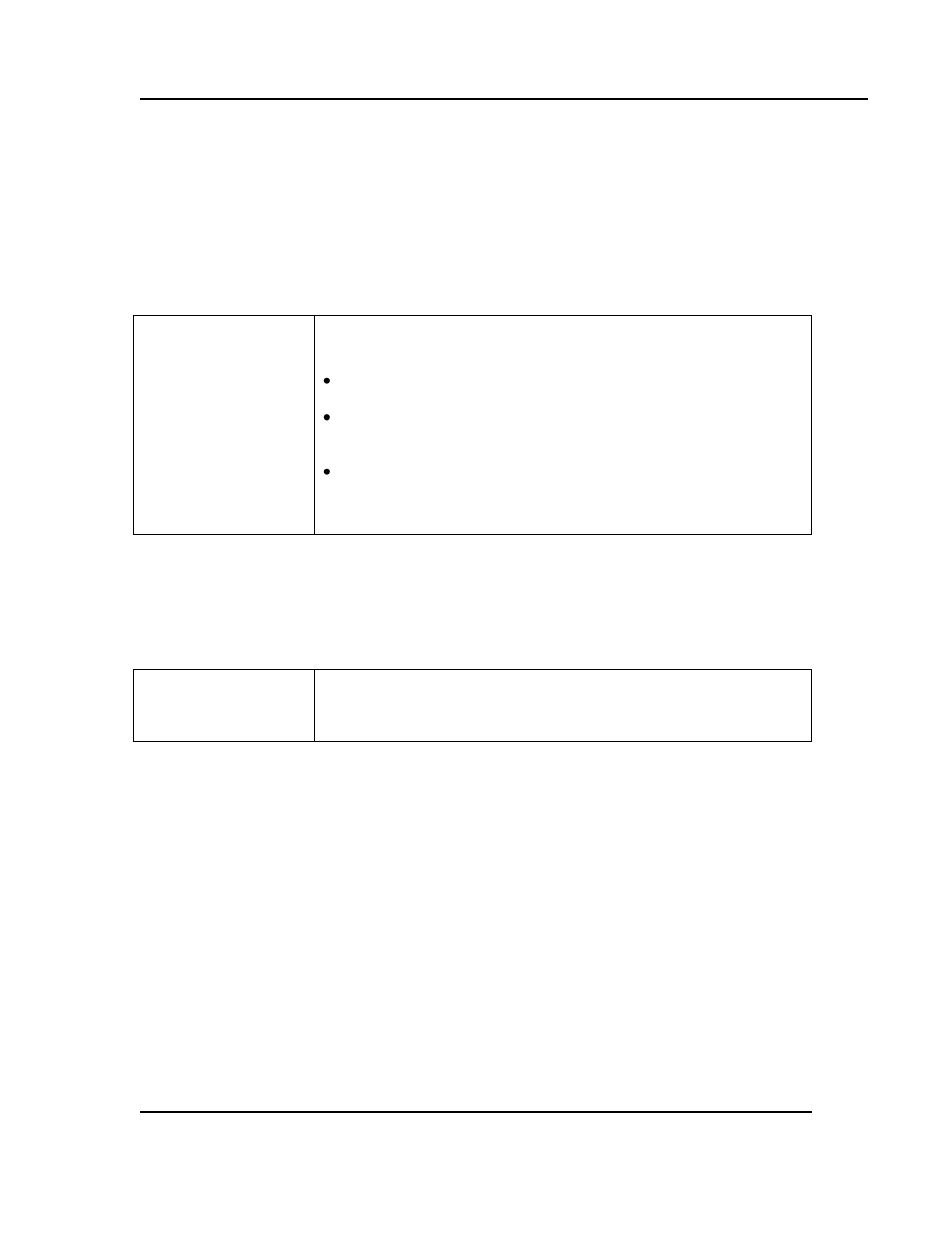
Stackable LCC/LCD Oven
Owner’s Manual
A
SSEMBLY
&
S
ETUP
Version 26
35
Copyright © 2010 by Despatch Industries.
All rights reserved. No part of the contents of this manual may be reproduced, copied or transmitted in any form or by any
means including graphic, electronic, or mechanical methods or photocopying, recording, or information storage and
retrieval systems without the written permission of Despatch Industries, unless for purchaser's personal use.
3. Start the fan after making the electrical power connections.
4. Energize the equipment heater.
a. Use enough fresh air (or N2) to remove the smoke, while still being able to
achieve and maintain the necessary temperature.
b. The completion of the burn-off period should be based on the particle level in the
oven or smoke-free exhaust and minimal odor level.
c. Check the filter hold-down nuts after burn-off and tightened as necessary.
d. For best oven particle control, this step should be repeated on a regular basis.
If the equipment must be moved after the burn-off process, use
considerable care.
The binder which strengthened new filters is now burned-off
and the media is very fragile.
Rough handling of either the filter alone or the equipment
with the filter installed is not recommended as it may tear the
media and lead to reduced filter efficiency.
Removal of the filter after heating can also result in damage
to the frame seal, and is only recommended when replacing
the filter.
4.4. MRC5000 Setup (Optional)
Refer to instructions provided recorder manufacturer for more
specific installation notes.
Temperature is retransmitted to the MRC5000 recorder from the controller. Set up the
recorder by:
1. Ensure hardware jumper JU1 is in place for the 5 VDC setting (Refer to MRC5000
Manual included).
2. Move Mode to
PROG/TEST/CAL
to display
Prog
.
3. Press ▼ twice to display
Inps
. Move to each Parameter Code using ▼or ▲. Adjust
each Parameter Code using the settings in Table 5.
4. After adjusting all settings, move
Mode
to
RUN
. Display on both the Recorder and
controller should read the same.
