DATOptic uNAS – tNAS User Manual
Page 71
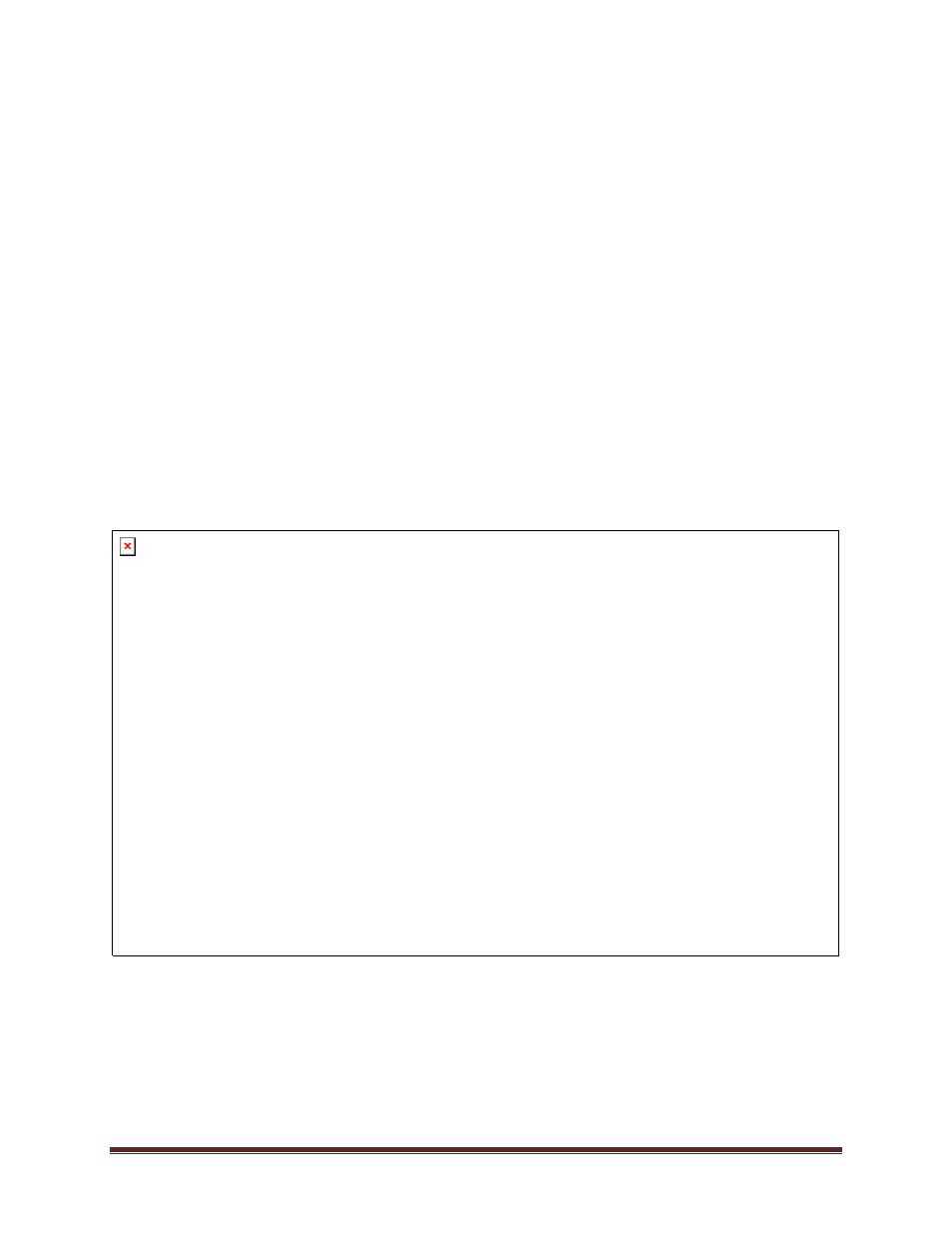
uNAS/tNAS User Guide Version 1.0
Page 71
Incremental -
This will backup only new data.
Differential -
This will backup all new data from last full backup.
Function: Schedules for backup task
Here you can see information on all schedules created for selected backup task. You can also
delete any schedule by clicking "delete schedule" action button.
Function: Restore from backup
Here you can restore data from created backup. In order to restore data from backup:
•
select backup to restore,
•
select share to which backup will be restored,
•
select type of files overwrite,
•
click "apply" button to begin restore process.
For every backup you view following backup info:
Files -
Number of backuped files.
Size -
Total size of data in MB.
Required tape(s) -
List of tapes required for backup restore.
5.2.3.4.3 Data replication
Here you can view list of all data replication tasks.
Function: Create new data replication task
This function allows you to create new data replication task. Data can be replicated as source
or destination in the same time.
Task name -
Please enter task name.
