DATOptic uNAS – tNAS User Manual
Page 39
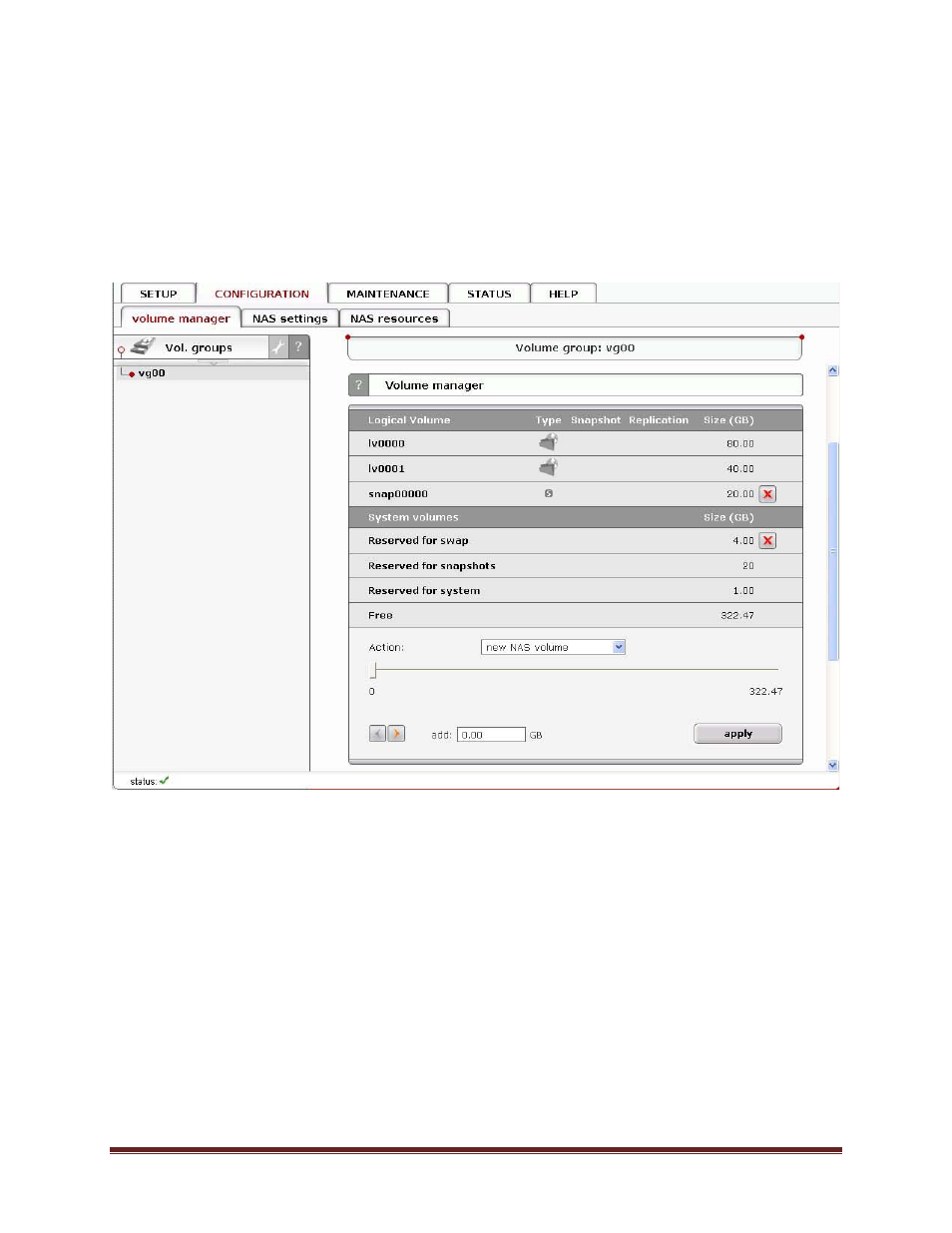
uNAS/tNAS User Guide Version 1.0
Page 39
When you click on "start" button then the appropriate disk will start reading and you can
determine which disk is it by watching "disk-activity LEDs". For proper operation of this function
there should be no other activity on hard drives. Identification will stop automatically after one
minute if you will not stop it before (by unsetting appropriate checkbox and applying form).
Using this function during normal operation is not highly recommended and will cause of your
server to slow down.
Function: Units assigned
In this function you can view physical units attached to this volume group.
Function: Volume manager
This function allows:
•
increasing existing and creating new NAS volume,
•
reserving disk space for swap,
•
creating, expanding and deleting snapshots
In order to add storage space to existing NAS volume, select "LV" from the dropdown menu.
Use scroll bar to choose the size. While adding each new Unit there will be 4 GB space
reserved for swap (if there is no swap already created). Additionally there is 1 GB space
reserved for system internal use.
