DATOptic uNAS – tNAS User Manual
Page 32
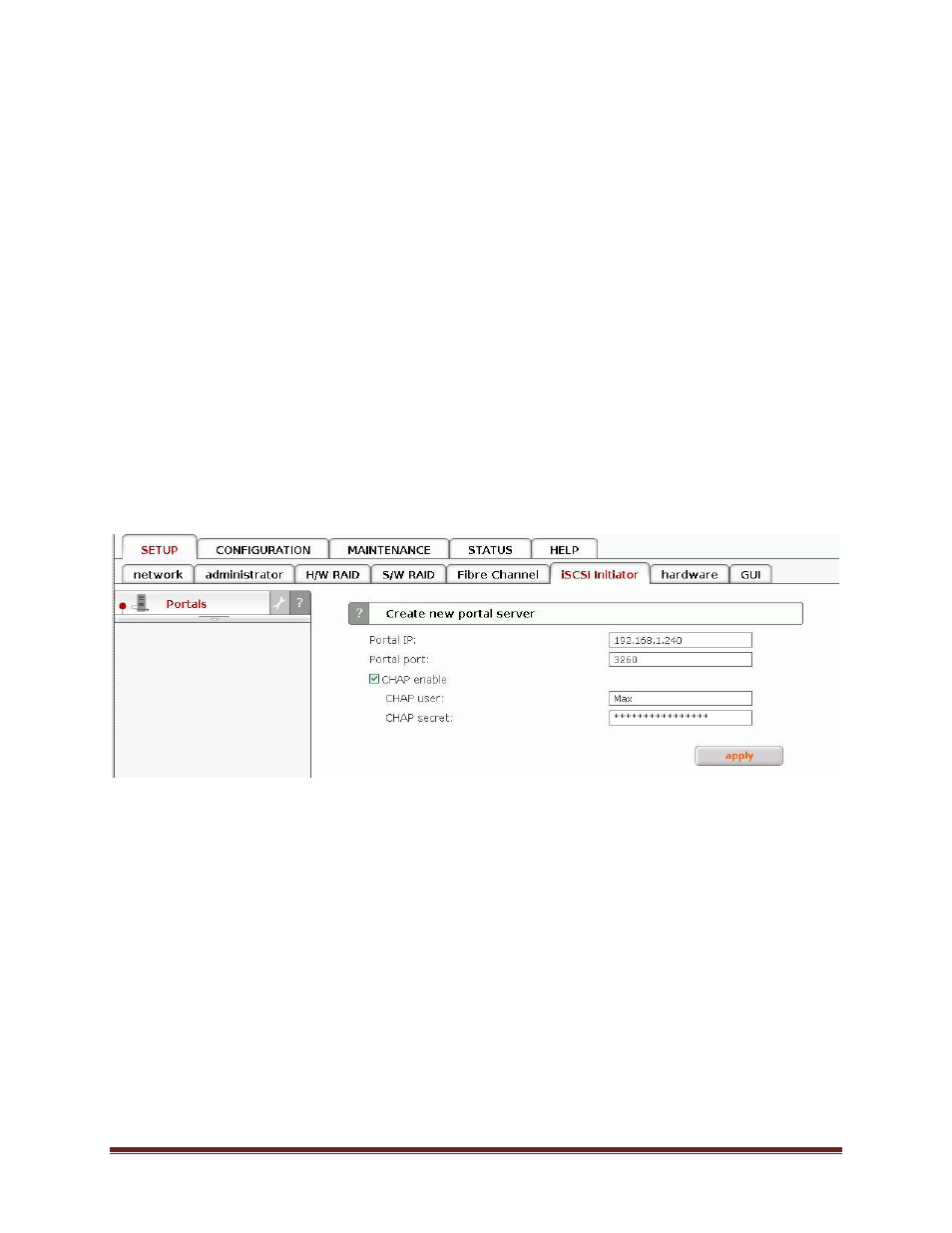
uNAS/tNAS User Guide Version 1.0
Page 32
to perform as few disk operations as possible. Status of syncing/rebuilding will be showed
"live" - without need to refresh page manually.
Function: Remove software RAID unit
This function allows you to remove Software RAID unit (MD[nr]). This function is available only
when no Logical Volume is created on appropriate MD[x] and unit is not resyncing. If you want
to remove software RAID unit with Logical Volume please use console
Extended tools
(
press
F1 on console to find out keyboard shortcuts
) and remove Logical Volume first.
5.2.1.5 Fibre Channel
Intention Blank
5.2.1.6 iSCSI Initiator
Here you can view list of all connected iSCSI server portals. Click on portal IP to manage
portal targets or remove the portal.
Function: Create new portal server
With this function you can connect to remote iSCSI server and add it as New Portal Server. It
will be visible in iSCSI Initiator on the left. You can use following options:
Portal IP:
Please enter IP address of iSCSI server.
Portal Port
Enter Port on which iSCSI server runs(default 3260)
CHAP enable
If you want to enable CHAP user authentication please check box CHAP enable and enter
CHAP user name and its secret.
