DATOptic uNAS – tNAS User Manual
Page 46
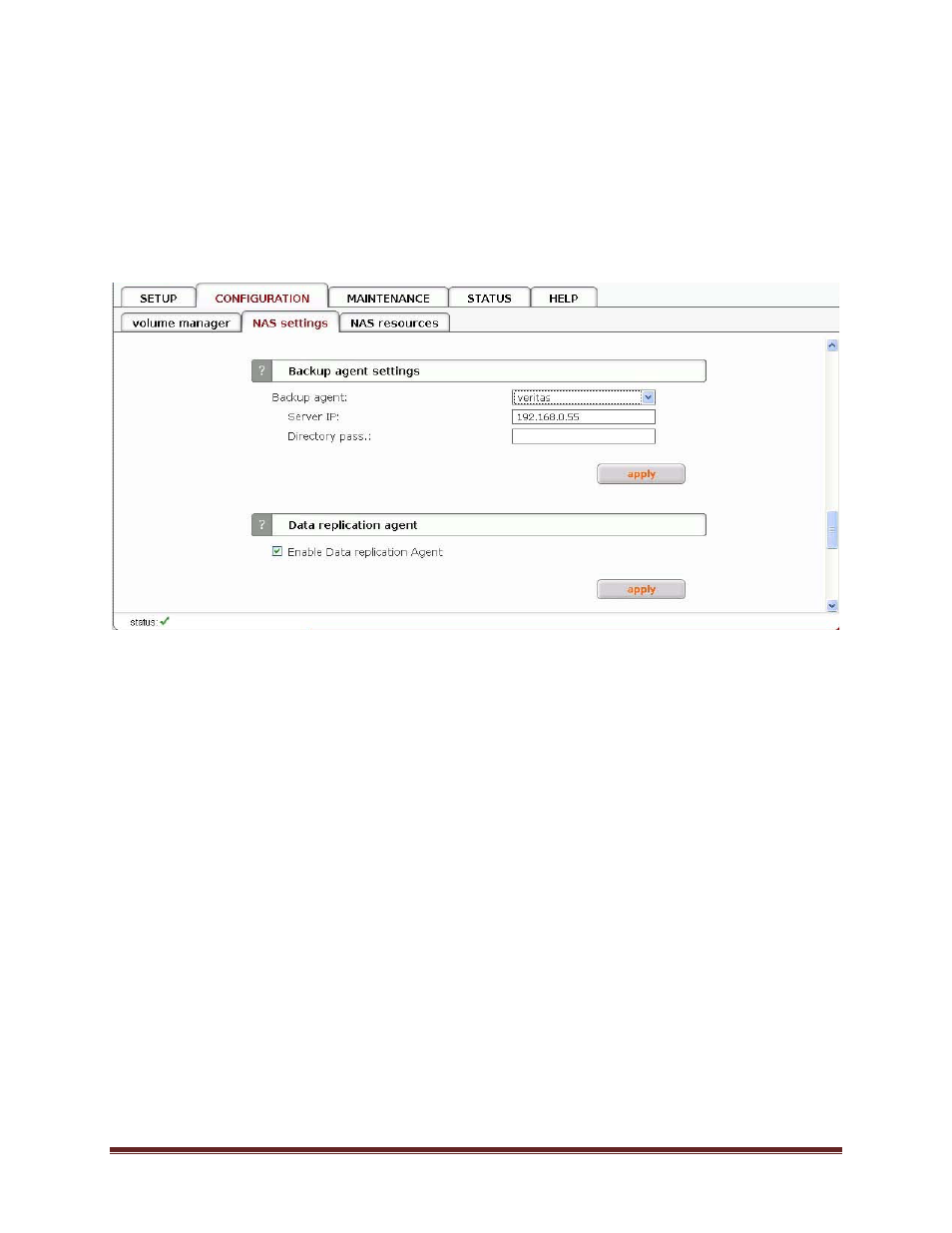
uNAS/tNAS User Guide Version 1.0
Page 46
(uses acls) and/or Preserve system file attributes (uses acls) files are not visible, user can use
command that will remove hidden attribute from files : attrib -S -H x:\*.* /s /d ,where: x -
network drive.
Any change in SMB settings will disconnect users that are currently connected. These also
need to be accepted by user, acceptation form will only appear if any user is connected to
SMB. If user click "cancel" button settings will be saved but connection to SMB will not be
reseted.
Function: Backup agent settings
Here you can enable one of pre-installed backup agent (client). Currently, agents are
supported:
•
Veritas - Backup Exec,
•
Dantz - Retroclient,
•
CA - BrightStor.
If you enable the backup agent, your backup server will find the agent running on the NAS
server and will use it for backup.
Alternatively, you can find and backup the NAS shares over the network neighborhood. But
backup using an agent will be much faster.
Veritas:
Here you need to provide an IP address of a server running the Backup Exec. The "Directory
Pass" is a password that the Backup Exec might prompt for.
Backup:
a. In Veritas Backup Exec set a user in the menu Network
Logon Account Management,
b. Next enter the password such as earlier provided in the NAS Server function "Backup
client setting",
c. By choosing "Backup" a "Backup Job Properties" window will appear,
d. A list of network shares will be shown in that window,
