DATOptic uNAS – tNAS User Manual
Page 29
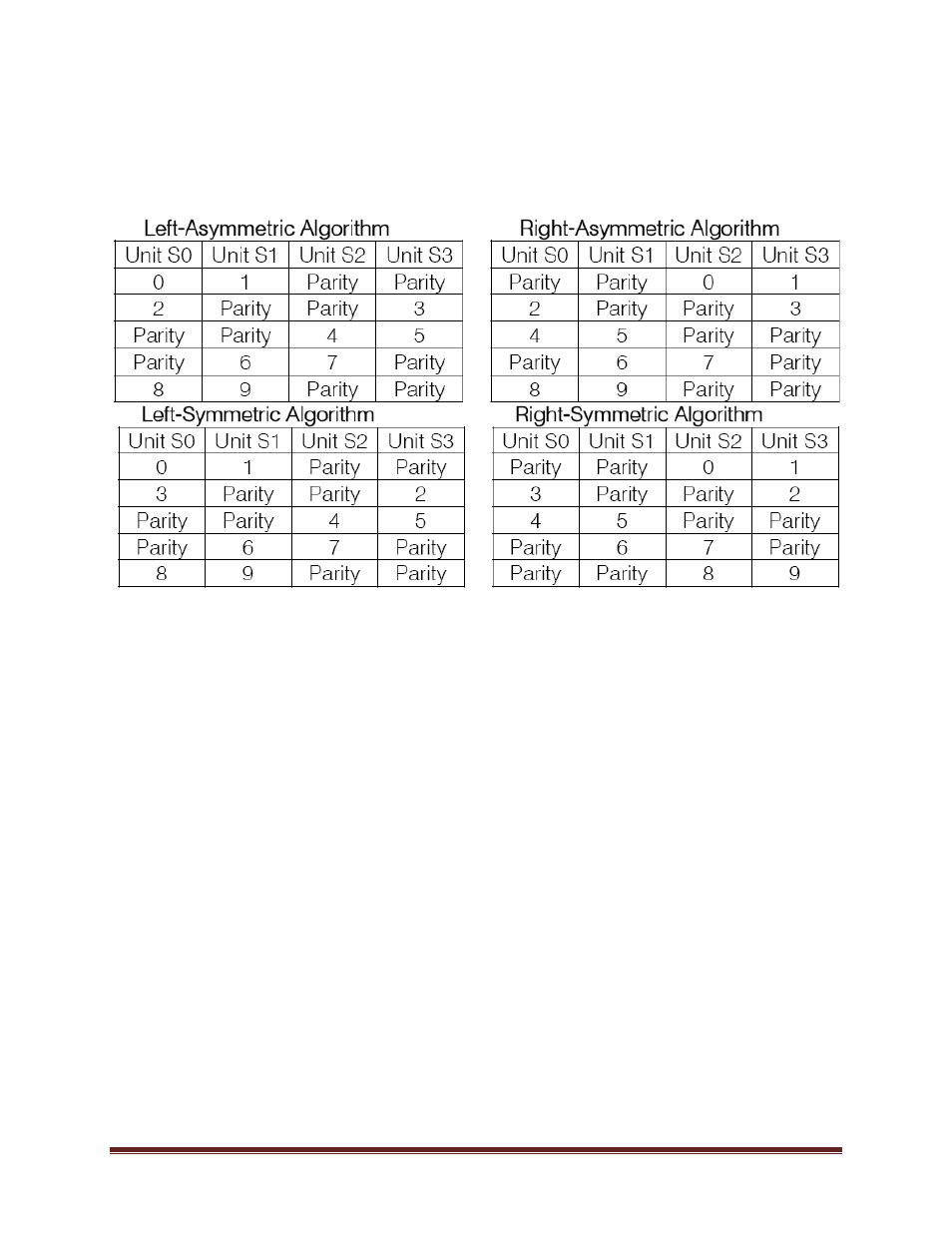
uNAS/tNAS User Guide Version 1.0
Page 29
RAID 6 (layout) parity-algorithm
It is possible to set one from four algorithms of placement data blocks and parity blocks in
matrix. Our default option is left-symmetric which the best is for large reads. Other
recommended value is left-asymmetric.
To remove RAID, if previously added to Volume Group please enter console Extended tools
(press F1 on console to find out keyboard shortcuts) and first delete Volume Group of the
RAID (
Delete content of units
function in Extended tools menu). Then the Remove button will
be enabled. Otherwise simply press Remove button.
You can add spare units to RAID1, RAID5 and RAID6 arrays. Please remember that after
creation of an RAID, in Function: 'Info' will be shown progress of Synchronization. Till end of
this process all actions done on this array will be performed a bit slower.
If Units are connected through Fibre Channel with only one Storage or LUNS(under iSCSI)
come from the same target, then its not recommended to create s/w raids on these Units,
because this would slow down the system. If Units come from two different Storages or LUNS
come from two different targets, then you can create s/w raids with no problem.
Function: S/W RAID e-mail notification
It is possible to send notification by e-mail about events on software RAID arrays (e.g. rebuild
started, rebuild finished, span is active). In order to do so please check Send array events. In
order to Send array events you must enable “E-mail notification” in
“setup”
“administrator”.
Include re-syncing / recovering progress
This enables informing about progress of re-sync /rebuild, if it's currently running. E-mail will be
send for every 20 % done.
