Tally dascom 2610 – Dascom 2600 User Guide User Manual
Page 51
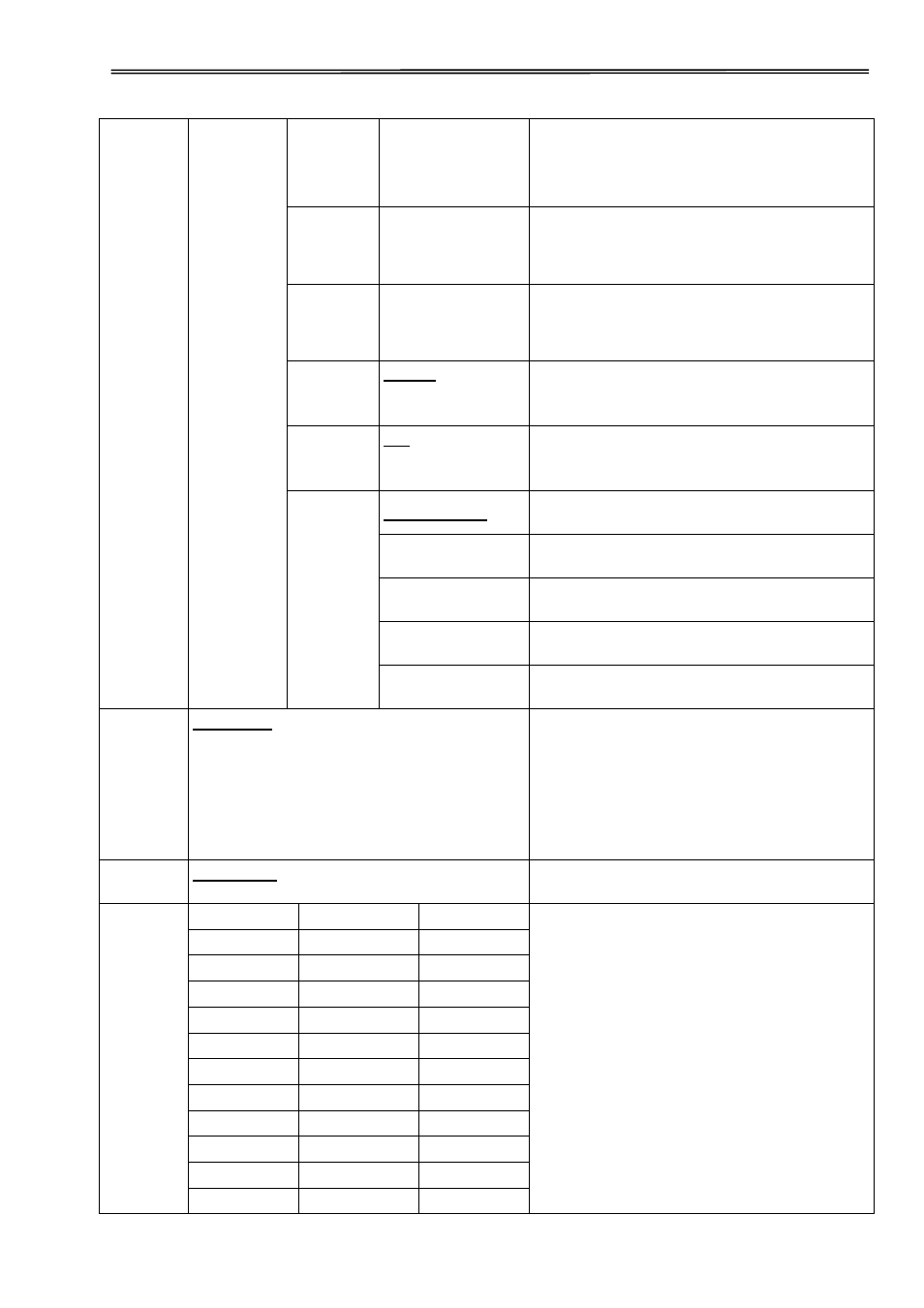
Tally Dascom 2610
38
ETH-INT
IP-Addr Octets 1-4
0 to 255
Input of the IP address of the printer
This menu level offers the possibility to
set the IP address, which is divided into
four digit groups (octet 1 to 4).
Gateway Octets 1-4
0 to 255
Input of the Gateway address of the
printer.
Subnet
Octets 1-4
0 to 255
Input of the Subnet mask address of the
printer.
IP Get M
DHCP BOOTP
Static
Selects the way of administrating the IP
address.
Banner
Off On
Specifies whether a banner page is to be
printed out, when using the LPD/LPR
protocol.
EthSpeed Auto-Sense
The transmission speed is detected
automatically.
10Mbit Half
Sets the transmission speed to 10 MBit
half duplex per second.
10Mbit Full
Sets the transmission speed to 10 MBit
full duplex per second.
100Mbit Half
Sets the transmission speed to 100 MBit
half duplex per second.
100Mbit Full
Sets the transmission speed to 100 MBit
full duplex per second.
CG-Tab
Graphic DLL Italic
Only available for Epson
LQ-2550/LQ-2170 emulation. Either the
Epson character set Italics or the IBM
graphics character set or a DLL
(download) character set, as defined
before, can be activated in the code
range from hex. A0 to hex. FE.
CharSet
Extended Standard
Selects the IBM standard characters or
the extended IBM characters.
Country
E-USASCII
E-France
E-German
Selects the national character set. These
character sets can be used according to
the selected emulation.
E-UK
E-Denmark I
E-Sweden
E-Italy
E-Spain I
E-Japan
E-Norway
E-Denmark II E-Spain II
E-L.America E-Korea
E-Legal
ISO8859-1
ISO8859-1 SAP ISO8859-2
ISO8859-5
ISO8859-7
ISO8859-9
ISO8859-15 ELOT-928
BRASCII
Abicomp
Roman8
US-ASCII
French
German
Italian
Swedish
Norwegian
Spanish
Portuguese
Greek DEC
Cro-ASCII
