User1 and user2 indicators – Dascom T5040 User Guide User Manual
Page 32
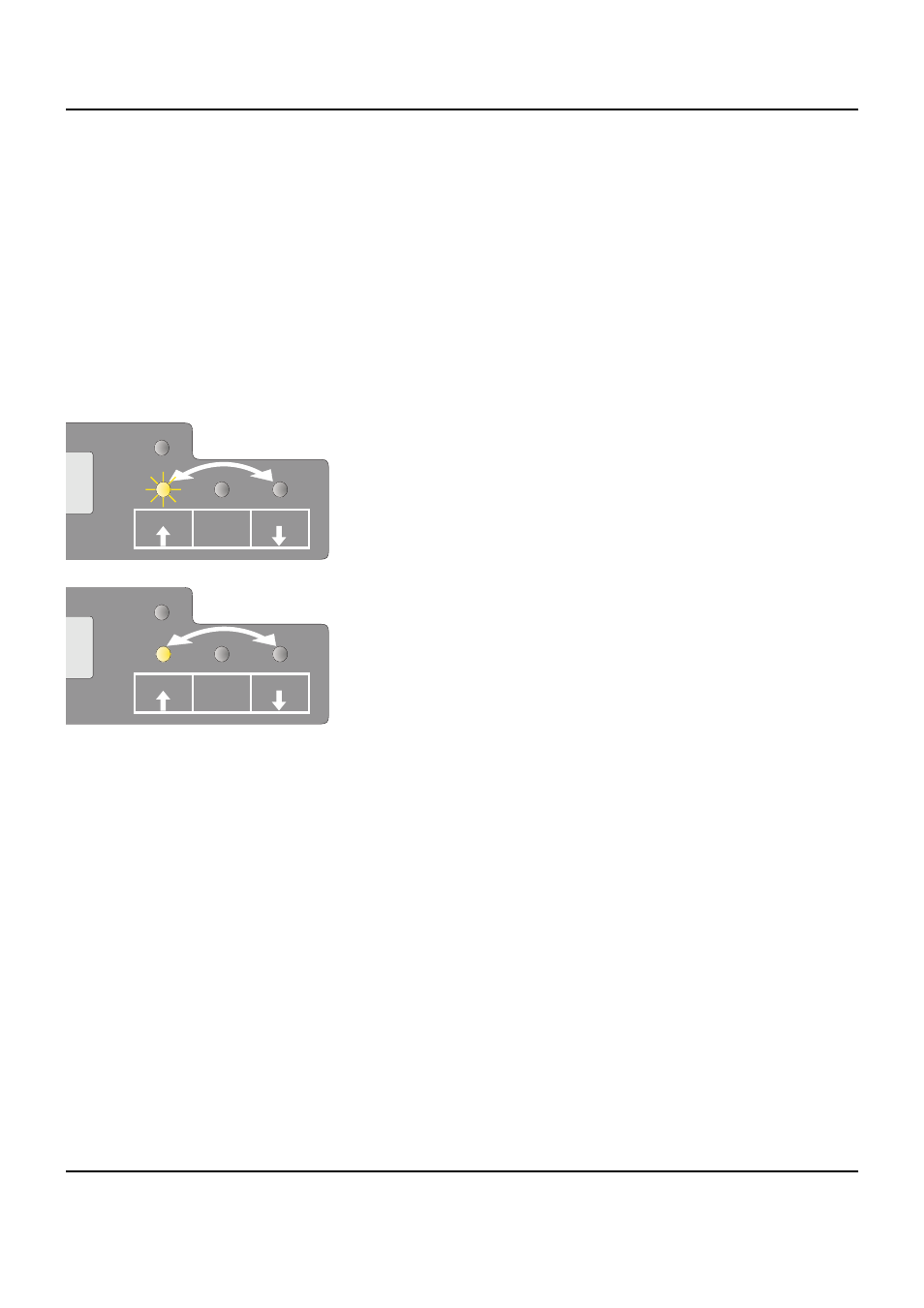
Control panel
User Guide
24
USER1 and USER2 indicators
The USER1 and USER2 LEDs are normally under the control of the
application. They are available to indicate to the user that the appro-
priate interface is active. Normally in Olivetti, IBM or Epson (Au-
to)emulations, with dual host connections they will indicate that a job
is available for the interface associated with the USER. In Epson Emu-
lation (Manual mode) they are lit under the control of the printer to in-
dicate the availability of a job for process: the job can be released by
inserting paper and pressing the associated key.
However please be aware that some applications may uses the LEDs
and keys in an entirely different way defined by the host software and
outside the definitions contained in this document.
The USER1 or USER2 indicator blinks:
`
USER1 (interface 1) or USER2 (interface 2) receives data.
The USER1 or USER2 indicator lights:
`
USER1 (interface 1) or USER2 (interface 2) processes data.
SETUP
PAPER
STOP
/EJECT
USER1
USER2
SETUP
PAPER
STOP
/EJECT
USER1
USER2
- DM-210 User Guide (53 pages)
- DT-210 User Guide (64 pages)
- 7106 User Guide (56 pages)
- 7106 Quick Start Guide (2 pages)
- 7106 Programmers Manual ZPL (76 pages)
- 7106 Programmers Manual DMX (156 pages)
- 7106 Peeler Installation and User Guide (14 pages)
- 7106 Ethernet Installation Guide (8 pages)
- 7106 Cutter Installation Guide (20 pages)
- 7106 PrintServer Manual (238 pages)
- 7106 WLAN Installation Guide (8 pages)
- 7106 Compact Ethernet Board (9 pages)
- 7010 Quick Start Guide (2 pages)
- 7010 Peeler Installation and User Guide (4 pages)
- 7010 Cutter Installation Guide (8 pages)
- MIP480 Flash Utility Operation Manual (4 pages)
- MIP480 User Guide (138 pages)
- MIP480 Quick Installation Guide (2 pages)
- 1325 User Guide (100 pages)
- 1430 User Guide (100 pages)
- 5130 Instructions on How to Flash Firmware (1 page)
- T5040 Programmers Application Manual (12 pages)
- T5040 Quick Start Guide (28 pages)
- T5040 Quick Start Guide (124 pages)
- T5040 Flash Utility Operation Manual (4 pages)
- LA800+ Quick Start Guide (176 pages)
- LA550N Quick Start Guide (156 pages)
- LA550N User Guide (146 pages)
- LA48N/LA48W Quick Start Guide (2 pages)
- LA48N/LA48W User Guide (206 pages)
- T2380 Installation Information Second Tractor (14 pages)
- T2380 User Guide IGP for Dot Matrix Printers (80 pages)
- T2380 Quick Installation Guide Cutting Device (134 pages)
- T2380 Web Panel Description - ETH-INT (25 pages)
- T2280+ Installation Sheet Face Down (54 pages)
- T2265+ Quick Start Guide (32 pages)
- T2265+ Quick Start Guide (144 pages)
- T2265+ Quick Start Guide (144 pages)
- T2265+ User Guide Automatic Sheet Feeder, Front (24 pages)
- T2250 RS232C/TTY Interface Module Operators Manual (44 pages)
- T2250 Installation Guide Automatic Sheet Feeder Rear (2 pages)
- T2250 Quick Reference Guide (2 pages)
- T2250 Quick Start Guide (134 pages)
- T2250 Quick Start Guide (30 pages)
