Serial interface rs232c, Connector assignment – Dascom T5040 User Guide User Manual
Page 138
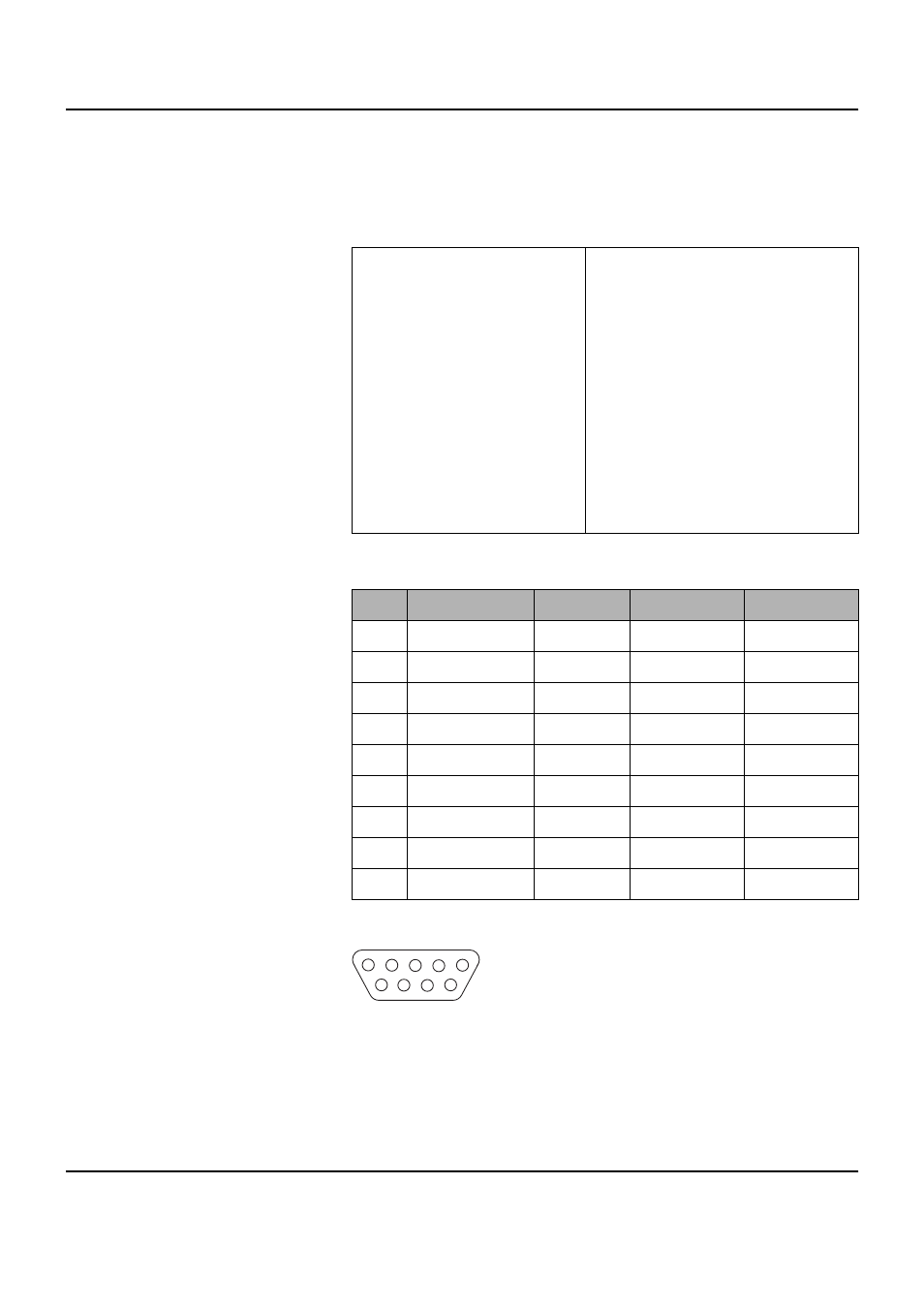
Interfaces
User Guide
130
Serial interface RS232C
Your printer’s serial interface supports the RS232C specification. The
signals are received and transmitted by a 9 pin male connector.
Use a serial interface cable that meets the requirements of your host PC.
Connector assignment
Transmission length: max. 15 m
Type
RS232C interface
Synchronization
Asynchronous
Transmission rate
4,800 Baud to 38,400 Baud
Signal status
OFF (log.1) –3 V to –15 V
ON (log. 0)
+3 V to +15 V
Connection cable
up to 15 m length
Interface connections
ITT Cannon connector,
series DB-9 S
Transmission protocol
XON/XOFF, READY/BUSY
Capacity of data buffer
32 KB
Pin
Signal
Signal from Ready/Busy
XON/XOFF
1
CD
Printer
—
—
2
TXD Printer
Valid
Valid
3
RXD
PC
Valid
Valid
4
RTS
Printer
Invalid
Valid
5
Signal GND
—
Valid
Valid
6
DTR
Printer
Valid
Valid
7
DSR
PC
Valid
Valid
8
CTS
PC
Invalid
Valid
9
CI
—
—
—
5
1
6
9
- DM-210 User Guide (53 pages)
- DT-210 User Guide (64 pages)
- 7106 User Guide (56 pages)
- 7106 Quick Start Guide (2 pages)
- 7106 Programmers Manual ZPL (76 pages)
- 7106 Programmers Manual DMX (156 pages)
- 7106 Peeler Installation and User Guide (14 pages)
- 7106 Ethernet Installation Guide (8 pages)
- 7106 Cutter Installation Guide (20 pages)
- 7106 PrintServer Manual (238 pages)
- 7106 WLAN Installation Guide (8 pages)
- 7106 Compact Ethernet Board (9 pages)
- 7010 Quick Start Guide (2 pages)
- 7010 Peeler Installation and User Guide (4 pages)
- 7010 Cutter Installation Guide (8 pages)
- MIP480 Flash Utility Operation Manual (4 pages)
- MIP480 User Guide (138 pages)
- MIP480 Quick Installation Guide (2 pages)
- 1325 User Guide (100 pages)
- 1430 User Guide (100 pages)
- 5130 Instructions on How to Flash Firmware (1 page)
- T5040 Programmers Application Manual (12 pages)
- T5040 Quick Start Guide (28 pages)
- T5040 Quick Start Guide (124 pages)
- T5040 Flash Utility Operation Manual (4 pages)
- LA800+ Quick Start Guide (176 pages)
- LA550N Quick Start Guide (156 pages)
- LA550N User Guide (146 pages)
- LA48N/LA48W Quick Start Guide (2 pages)
- LA48N/LA48W User Guide (206 pages)
- T2380 Installation Information Second Tractor (14 pages)
- T2380 User Guide IGP for Dot Matrix Printers (80 pages)
- T2380 Quick Installation Guide Cutting Device (134 pages)
- T2380 Web Panel Description - ETH-INT (25 pages)
- T2280+ Installation Sheet Face Down (54 pages)
- T2265+ Quick Start Guide (144 pages)
- T2265+ Quick Start Guide (32 pages)
- T2265+ Quick Start Guide (144 pages)
- T2265+ User Guide Automatic Sheet Feeder, Front (24 pages)
- T2250 RS232C/TTY Interface Module Operators Manual (44 pages)
- T2250 Installation Guide Automatic Sheet Feeder Rear (2 pages)
- T2250 Quick Reference Guide (2 pages)
- T2250 Quick Start Guide (134 pages)
- T2250 Quick Start Guide (30 pages)
