Dakota Ultrasonics DFX-7 plus MANUAL2 User Manual
Page 83
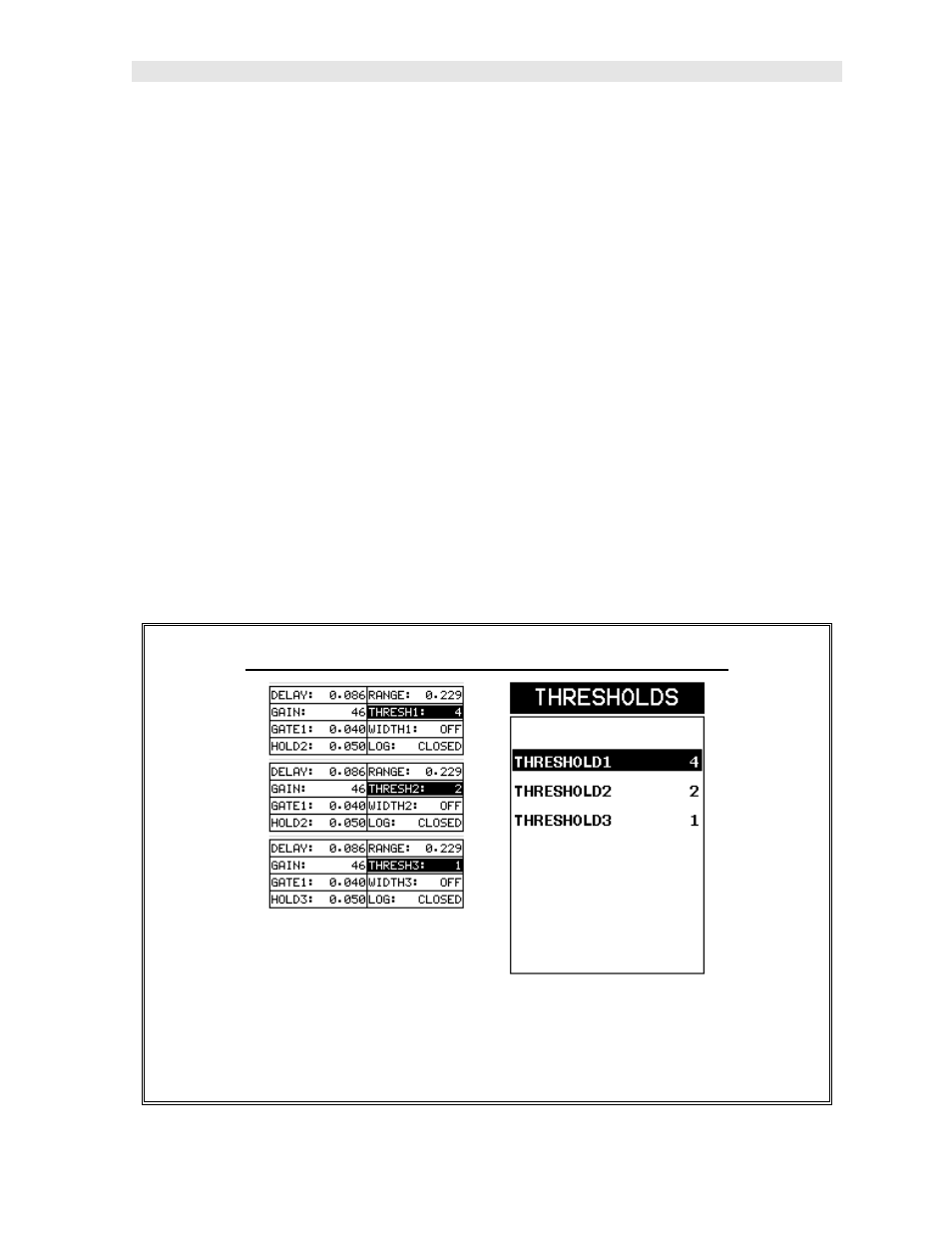
DFX-7
Ultrasonic Thickness Gauge
79
7.5 Threshold
The Threshold is the level (sensitivity) of the signal amplitude required to trigger the
thickness reading. This level can be used in conjunction with the gain. Example:
suppose the user can visually see a potential flaw on the display, but the DFX-7 is
not detecting on the flaw because the Gain is too low, or the Threshold to high. The
Threshold level can be decreased (lower sensitivity) in order to detect signals with
lower amplitudes. This will allow the amplitude from the reflection of the flaw to reach
and exceed the Threshold level, and enable the DFX-7 to detect on the flaw or
defect. This can also be accomplished by increasing the Gain, allowing the signal to
exceed the current Threshold level. Lowering the Threshold (increases sensitivity),
and raising the Threshold decreases the sensitivity respectively.
The DFX-7 is equipped with 3 independent gates, each with an adjustable threshold
level. All three gates can be enabled in any of the pulse echo modes, and in echo-
echo verify mode, and the thresholds set at varying levels of sensitivity. The allows
the user to create a pseudo make-shift “time corrected gain” function, by increasing
the sensitivity of each gate at different thickness values. A visual example would be
an upside down stair case, where each step represented a separate gate, for a
specific thickness range.
The procedures to adjust the Thresholds are outlined below:
Adjusting the Thresholds using the Hot Menus
1) Press the MEAS key once to activate measure menu items. Press the
MEAS key multiple times to move right and the ESC key multiple times to
move left, until the THRESH(1-3) cell is highlighted.
