Dakota Ultrasonics DFX-7 plus MANUAL2 User Manual
Page 33
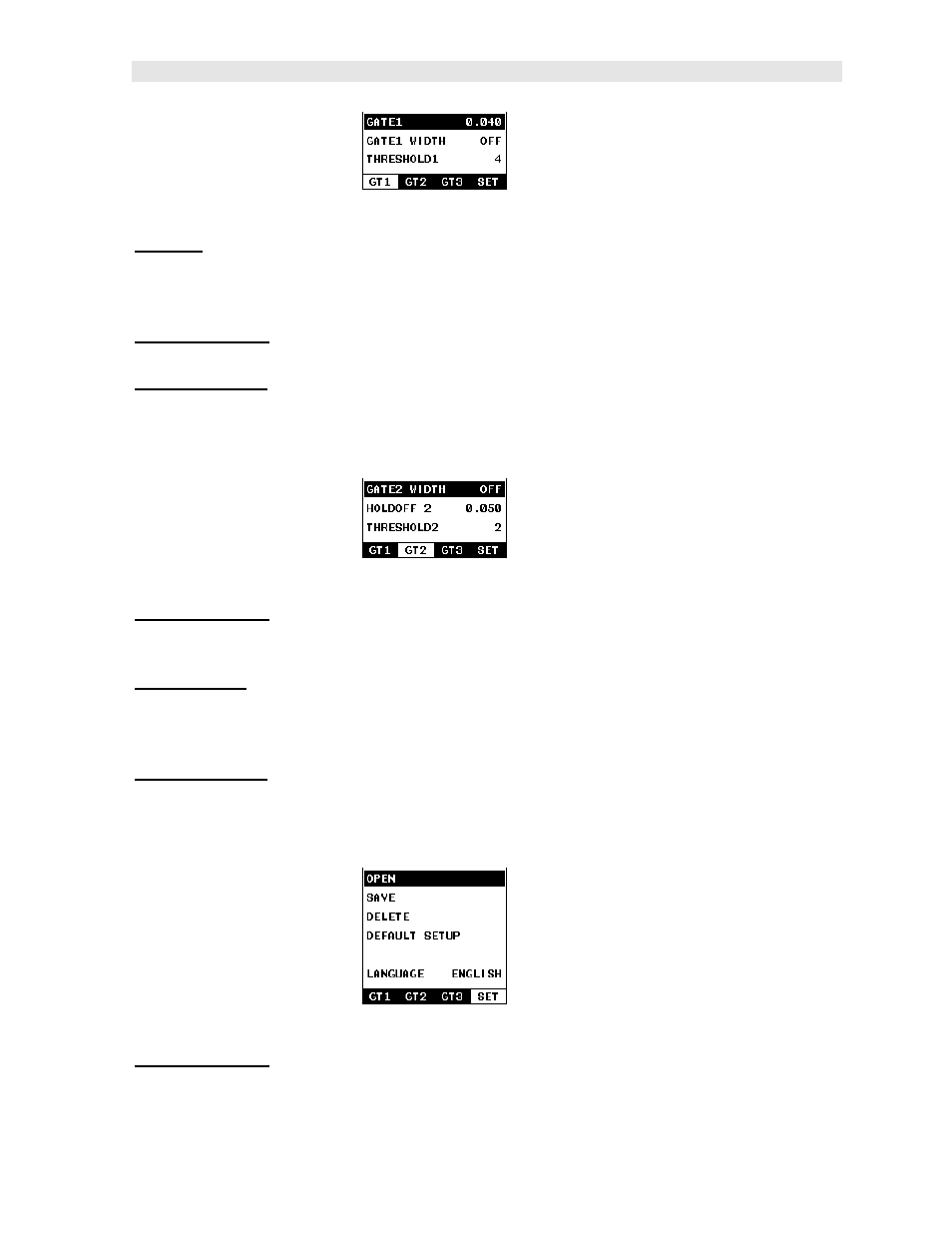
DFX-7
Ultrasonic Thickness Gauge
29
3.6 GT1 – Menu
GATE1: Gates allow the user to view a specific measurement range, or sections of
the waveform, and ignore others. The Gate1 feature adjusts the start of the gate,
according to time/distance. Gate 1 can be used in all pulse-echo and echo-echo
measurement modes. Refer to page 83 for further info.
GATE1 WIDTH: This feature allows the user to set the overall width of the gate, in
terms of distance, from the starting value of Gate1. Refer to page 83 for further info.
THRESHOLD1: Enables the user to set the sensitivity level of Gate1. The amplitude
of the signal must reach or exceed the threshold level before a measurement is
detected. Refer to page 83 for further info.
3.7 GT2 – Menu
GATE2 WIDTH: This feature allows the user to set the overall width of the gate, in
terms of distance, from the starting value of HoldOff2. Refer to page 83 for further
info.
HOLDOFF 2: Provides the user with the ability to delay the starting point of Gate2, a
specific distance from the first detection point found inside of the boundaries of the
Gate 1 settings. If no detection is found, the Gate1 width value is used as a starting
value for Gate2. Refer to page 83 for further info.
THRESHOLD2: Enables the user to set the sensitivity level of Gate2. The amplitude
of the signal must reach or exceed the threshold level before a measurement is
detected. Refer to page 83 for further info.
3.8 GT3 – Menu
GATE3 WIDTH: This feature allows the user to set the overall width of the gate, in
terms of distance, from the starting value of HoldOff3. Refer to page 83 for further
info.
