BT 3000 Classic User Manual
Page 44
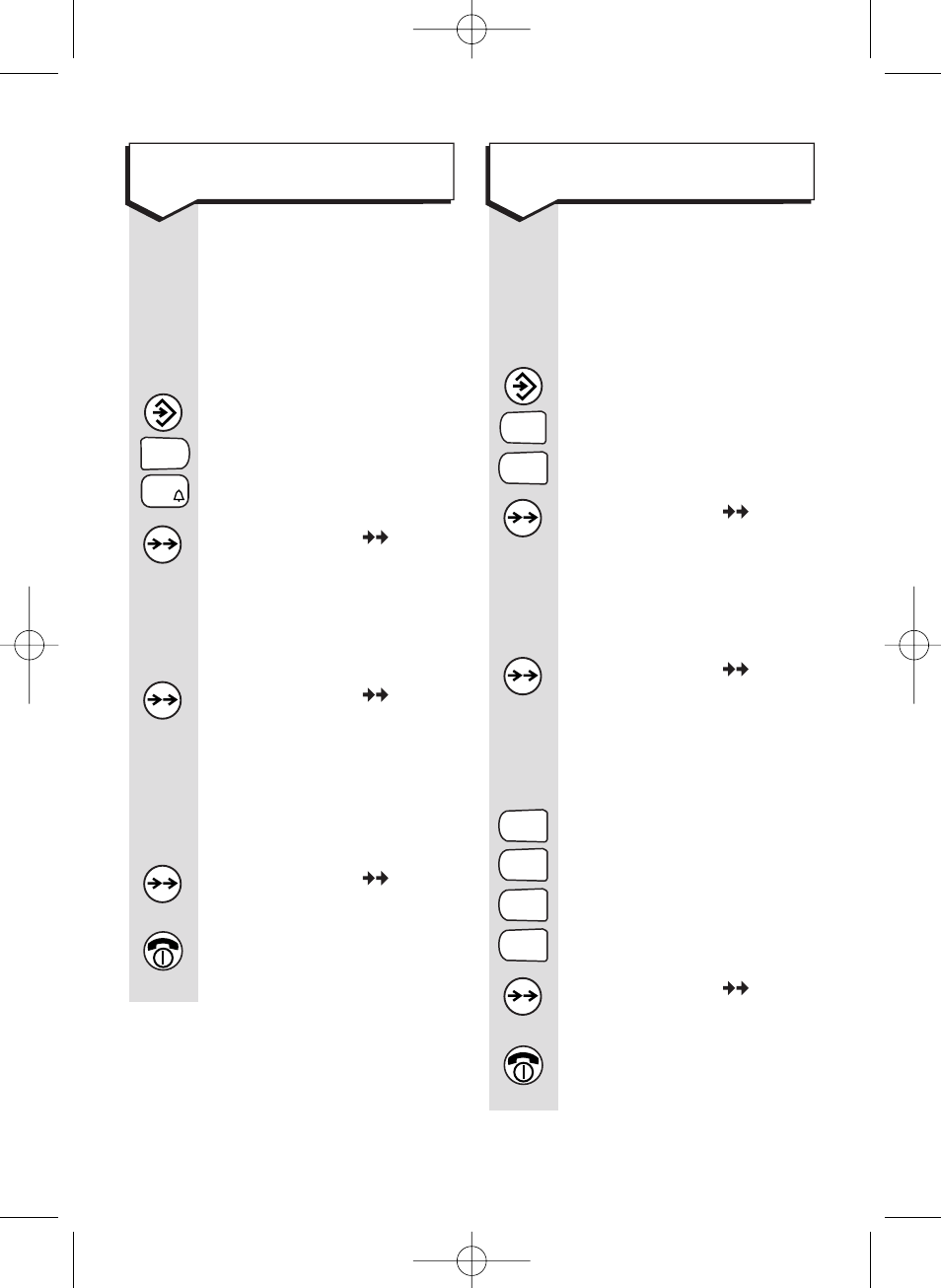
This means the access
code will be
automatically dialled
before any number
stored in the Caller
Display calls list.
Press the
SET
button.
Press the
4
button.
Press the
0
button.
Press the
OK
(
)
button.
KEYPAD
Enter the base station
PIN (original setting
0000
).
Press the
OK
(
)
button.
KEYPAD
Enter the access code
for your switchboard
(this can be up to 3
digits).
Press the
OK
(
)
button to confirm.
Press the
RED PHONE
button to return to
standby.
You can change the
length of a pause before
the dial tone commences.
The standard setting is
for a three second pause.
Press the
SET
button.
Press the
4
button.
Press the
1
button.
Press the
OK
(
)
button.
KEYPAD
Enter the base station
PIN (original setting
0000
).
Press the
OK
(
)
button.
Enter the length of
pause required by your
switchboard:
1
for 1 second.
2
for 2 seconds.
3
for 3 seconds.
4
for 6 seconds.
Press the
OK
(
)
button to confirm.
Press the
RED PHONE
button to return to
standby.
Diverse 3000 ~ Edition 7 ~ 28th February ’01 ~ 3723
40
To insert an access code
To set the access pause
3
DEF
5
JKL
4
GHI
1
1
1
1
1
Diverse 3000 H_set & Charger 22/3/01 1:55 pm Page 40
