Using your diverse 3000 classic handset – BT 3000 Classic User Manual
Page 17
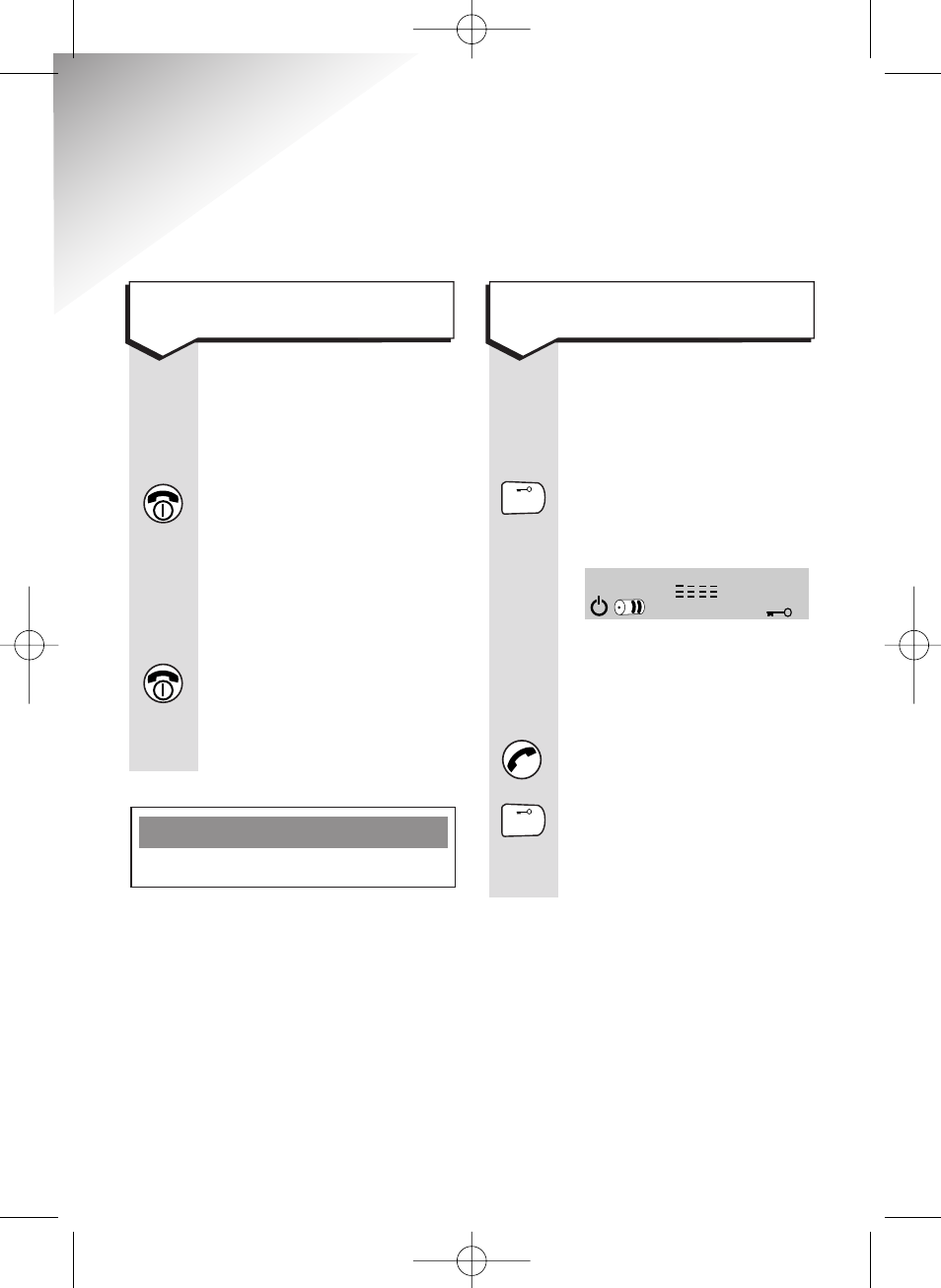
Diverse 3000 ~ Edition 7 ~ 28th February ’01 ~ 3723
13
Using your Diverse 3000
Classic Handset
You can normally leave
your handset on 24 hours
a day. However, if you
need to switch it off:
Press and hold the
RED
PHONE
button down for
about 1 second. You
hear a long beep and the
screen goes blank.
To switch it back on,
press and hold down the
RED PHONE
button again.
You hear a long beep
and the display returns
to standby.
To switch the handset
on and off
You can lock the keypad
so that it cannot be
used accidentally while
carrying it around.
Press and hold the
#
button until the display
shows.
The keypad is now
locked and you cannot
dial out. Incoming calls
can be answered as
normal by pressing the
GREEN PHONE
button.
Press and hold the
#
button until the display
returns to standby. The
keypad is now unlocked.
To switch the keypad lock
on and off
#
#
Please Note
The handset is already set to ‘on’.
Diverse 3000 H_set & Charger 22/3/01 1:53 pm Page 13
- Diverse 2016 (69 pages)
- SYNERGY 4100 (84 pages)
- DIVERSE 6250 (88 pages)
- FREESTYLE 7110 (74 pages)
- LYRIC 1100 TWIN (55 pages)
- 100 (6 pages)
- 3010 Classic (59 pages)
- 7780 (14 pages)
- Freestyle 1025 (47 pages)
- Diverse 2000 (47 pages)
- Diverse 2000 (61 pages)
- Diverse 5200 (45 pages)
- Paragon 200 (28 pages)
- LYRIC 2500 (73 pages)
- Diverse 2010 (40 pages)
- Freestyle 335 (2 pages)
- Synergy 3500 (70 pages)
- 1020 (76 pages)
- Freestyle 310 (60 pages)
- Diverse 1015 (64 pages)
- Studio 3100 (44 pages)
- Diverse 6110 (74 pages)
- Freestyle 650 (68 pages)
- Freestyle 70 (20 pages)
- 2010 (48 pages)
- 1800 (58 pages)
- 2120 (45 pages)
- GRAPHITE 2100 (39 pages)
- FREESTYLE 7250 (88 pages)
- Quartet Diverse 2015 (70 pages)
- DIVERSE 6410 (82 pages)
- 4100 (84 pages)
- classic 1100 Executive (30 pages)
- 4000 Classic (47 pages)
- 500 (86 pages)
- 2100 (29 pages)
- 1300 Executive (41 pages)
- 3010 Executive (62 pages)
- SYNERGY 4000 (12 pages)
- Freestyle 250 (72 pages)
- 3200 (56 pages)
- 5310 (60 pages)
- STUDIO 4500 (50 pages)
- Diverse 6150 (88 pages)
- 3205 (68 pages)
