BT 3000 Classic User Manual
Page 23
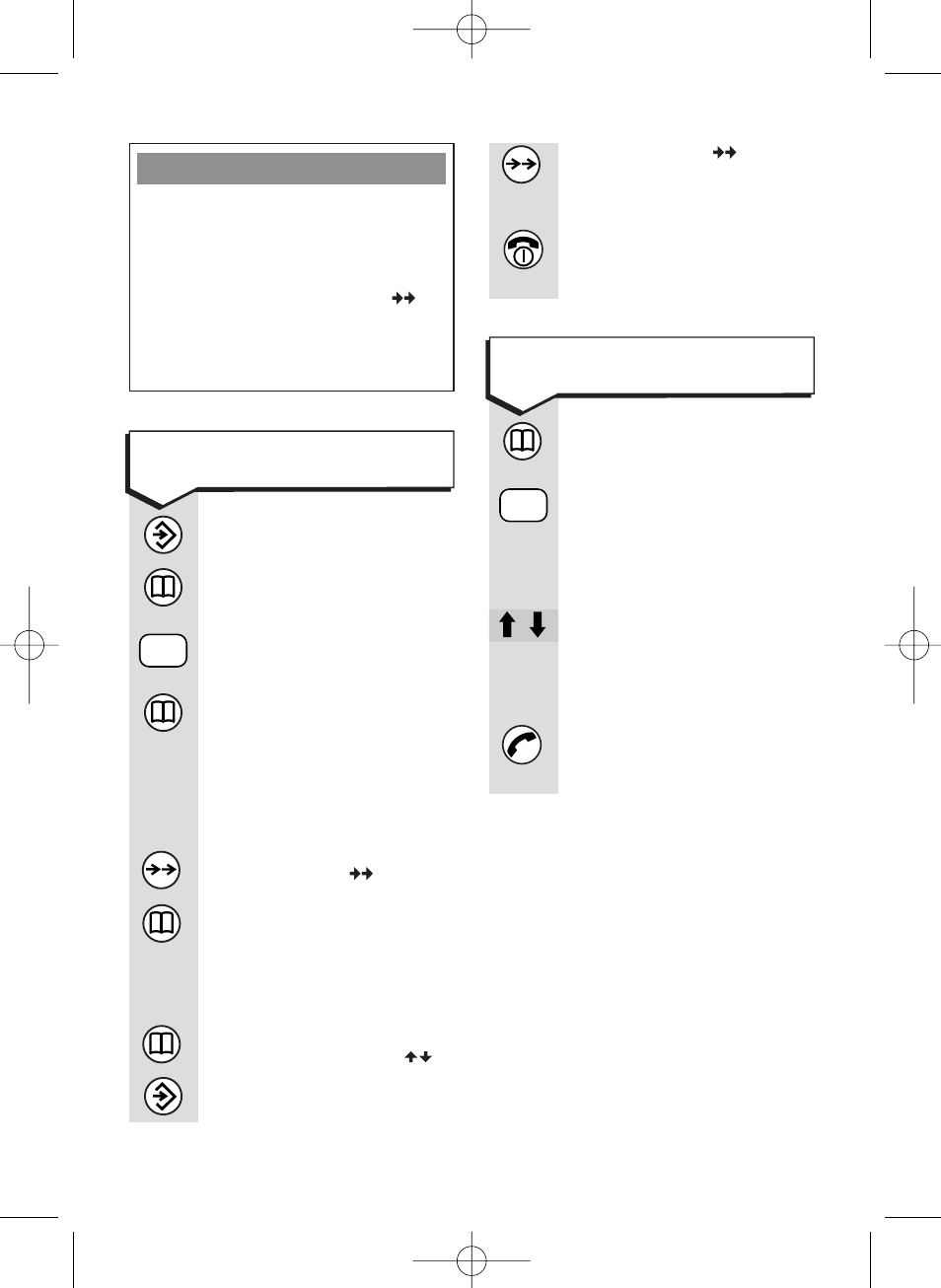
Diverse 3000 ~ Edition 7 ~ 28th February ’01 ~ 3723
19
To speed dial a stored
number
Press the
SET
button.
Press the
MEMORY
button.
Press a digit
0-9
to select a memory
location, or press the
MEMORY
button to scroll
through the locations.
Display shows the
memory location you
have chosen.
Press the
OK (
)
button.
Press the
MEMORY
button to display the
number you want from
the redial list.
Press the
MEMORY
or
SET
buttons under
to scroll to the number
you require.
To store a number in the
memory from the redial list
0 - 9
Please Note
If the memory location is empty,
the display shows –
–
–. If there is a
number stored already, that number
will be displayed. If you do not want
to change it, press the
OK (
)
button to confirm the number. Then
press the
RED PHONE
button to
return to standby.
Press the
OK (
)
button
to confirm. You hear a
confirmation beep.
Press the
RED PHONE
button to return to
standby.
Press the
MEMORY
button.
Enter the memory
location of the number
you want.
Or
Press the
UP
or
DOWN
arrow to scroll through
the list until the display
shows the number.
Press the
GREEN PHONE
button to dial the
displayed number.
1- 9
Diverse 3000 H_set & Charger 22/3/01 1:54 pm Page 19
