BT 3000 Classic User Manual
Page 33
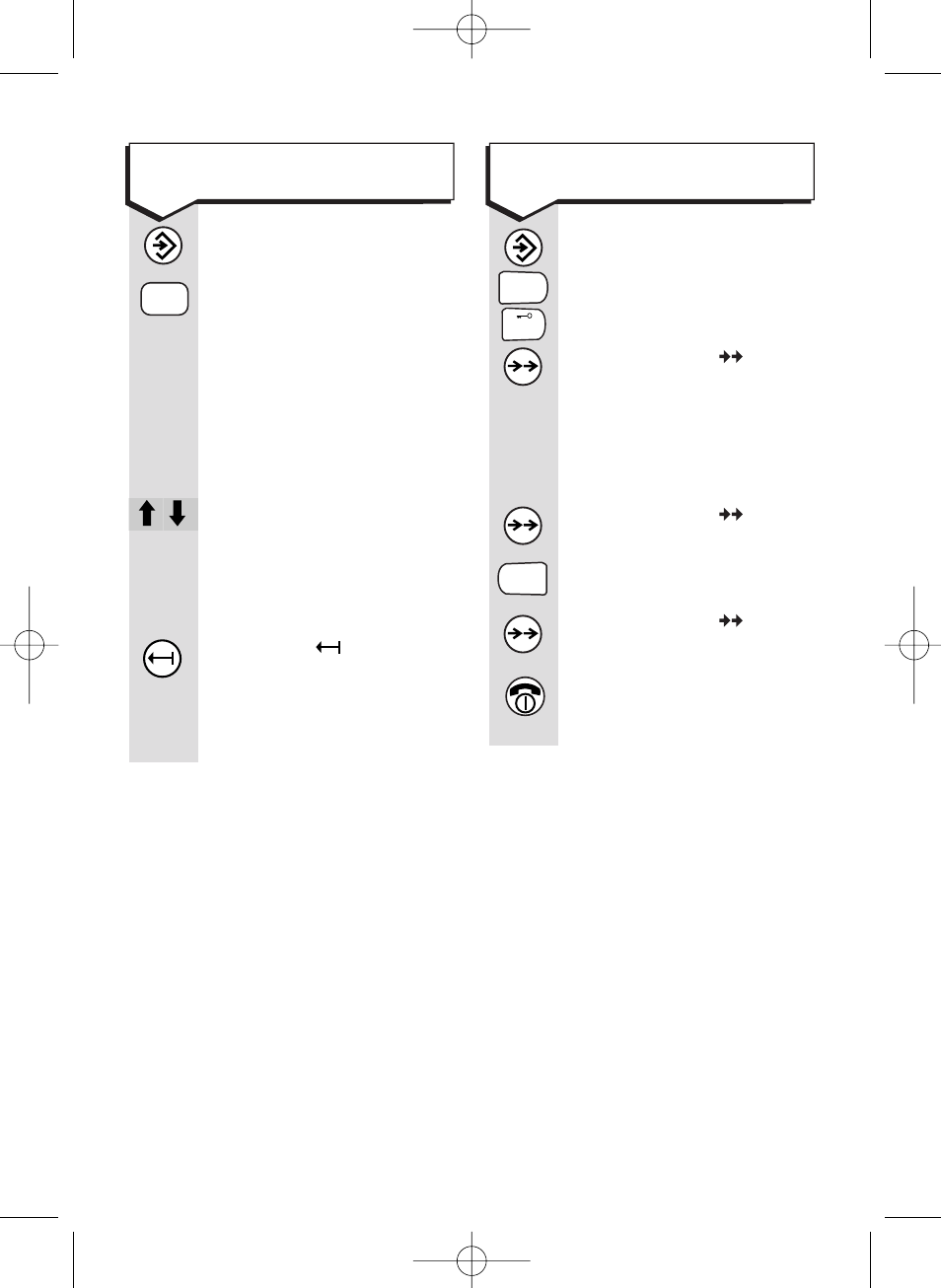
Diverse 3000 ~ Edition 7 ~ 28th February ’01 ~ 3723
29
To delete the calls list
To delete an individual
number from the calls list
Press the
SET
button.
Press the
3
then the
#
buttons.
Press the
OK (
)
button.
KEYPAD
Enter the base station
PIN (original setting
0000
).
Press the
OK (
)
button.
Press the
1
button.
Press the
OK (
)
button to confirm.
Press the
RED PHONE
button to return to
standby.
2
ABC
3
DEF
1
#
Press the
SET
button.
Press the
2
button.
Display shows the
number of the most
recent caller and
alternates between
showing the number
and the time and day
the call was received.
Press the
UP
or
DOWN
arrow to scroll through
the Calls list until the
number you want to
delete is displayed.
Press the
DELETE
button and hold until
the number disappears.
You hear a stuttered
confirmation beep.
Diverse 3000 H_set & Charger 22/3/01 1:54 pm Page 29
- Diverse 2016 (69 pages)
- SYNERGY 4100 (84 pages)
- DIVERSE 6250 (88 pages)
- FREESTYLE 7110 (74 pages)
- LYRIC 1100 TWIN (55 pages)
- 100 (6 pages)
- 3010 Classic (59 pages)
- 7780 (14 pages)
- Freestyle 1025 (47 pages)
- Diverse 2000 (47 pages)
- Diverse 2000 (61 pages)
- Diverse 5200 (45 pages)
- Paragon 200 (28 pages)
- LYRIC 2500 (73 pages)
- Diverse 2010 (40 pages)
- Freestyle 335 (2 pages)
- Synergy 3500 (70 pages)
- 1020 (76 pages)
- Freestyle 310 (60 pages)
- Diverse 1015 (64 pages)
- Studio 3100 (44 pages)
- Diverse 6110 (74 pages)
- Freestyle 650 (68 pages)
- Freestyle 70 (20 pages)
- 2010 (48 pages)
- 1800 (58 pages)
- 2120 (45 pages)
- GRAPHITE 2100 (39 pages)
- FREESTYLE 7250 (88 pages)
- Quartet Diverse 2015 (70 pages)
- DIVERSE 6410 (82 pages)
- 4100 (84 pages)
- classic 1100 Executive (30 pages)
- 4000 Classic (47 pages)
- 500 (86 pages)
- 2100 (29 pages)
- 1300 Executive (41 pages)
- 3010 Executive (62 pages)
- SYNERGY 4000 (12 pages)
- Freestyle 250 (72 pages)
- 3200 (56 pages)
- 5310 (60 pages)
- STUDIO 4500 (50 pages)
- Diverse 6150 (88 pages)
- 3205 (68 pages)
