Using your diverse 3000 classic with a switchboard – BT 3000 Classic User Manual
Page 42
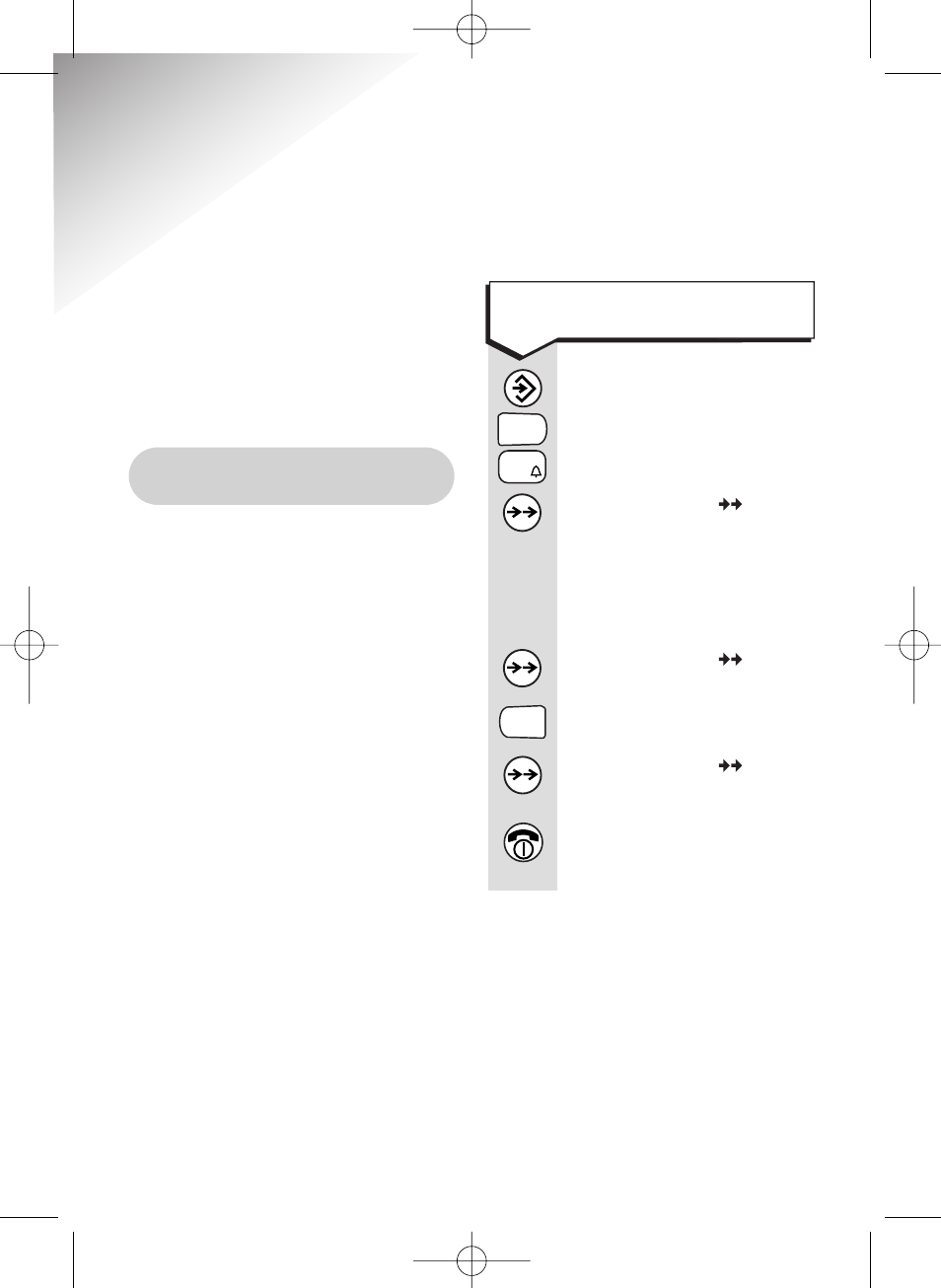
Diverse 3000 ~ Edition 7 ~ 28th February ’01 ~ 3723
38
To set PULSE dialling with
Earth Recall
Setting to Tone or Pulse
dialling
3
DEF
5
JKL
4
GHI
Using your Diverse 3000
Classic with a switchboard
Your Diverse system can be
connected to compatible
switchboards. If in doubt, please
contact your switchboard supplier.
Your Diverse 3000 Classic is
pre-set to TONE dialling – you will
hear a tone beep each time you
dial a number. Tone dialling is
suitable for all modern digital
exchanges. If you cannot make a
call with TONE dialling, you may
need to switch to PULSE dialling.
Press the
SET
button.
Press the
3
button.
Press the
5
button.
Press the
OK (
)
button.
KEYPAD
Enter the current base
station PIN (original
setting
0000
).
Press the
OK (
)
button.
Press the
4
button.
Press the
OK (
)
button to confirm.
Press the
RED PHONE
button to return to
standby.
Diverse 3000 H_set & Charger 22/3/01 1:55 pm Page 38
- Diverse 2016 (69 pages)
- SYNERGY 4100 (84 pages)
- DIVERSE 6250 (88 pages)
- FREESTYLE 7110 (74 pages)
- LYRIC 1100 TWIN (55 pages)
- 100 (6 pages)
- 3010 Classic (59 pages)
- 7780 (14 pages)
- Freestyle 1025 (47 pages)
- Diverse 2000 (47 pages)
- Diverse 2000 (61 pages)
- Diverse 5200 (45 pages)
- Paragon 200 (28 pages)
- LYRIC 2500 (73 pages)
- Diverse 2010 (40 pages)
- Freestyle 335 (2 pages)
- Synergy 3500 (70 pages)
- 1020 (76 pages)
- Freestyle 310 (60 pages)
- Diverse 1015 (64 pages)
- Studio 3100 (44 pages)
- Diverse 6110 (74 pages)
- Freestyle 650 (68 pages)
- Freestyle 70 (20 pages)
- 2010 (48 pages)
- 1800 (58 pages)
- 2120 (45 pages)
- GRAPHITE 2100 (39 pages)
- FREESTYLE 7250 (88 pages)
- Quartet Diverse 2015 (70 pages)
- DIVERSE 6410 (82 pages)
- 4100 (84 pages)
- classic 1100 Executive (30 pages)
- 4000 Classic (47 pages)
- 500 (86 pages)
- 2100 (29 pages)
- 1300 Executive (41 pages)
- 3010 Executive (62 pages)
- SYNERGY 4000 (12 pages)
- Freestyle 250 (72 pages)
- 3200 (56 pages)
- 5310 (60 pages)
- STUDIO 4500 (50 pages)
- Diverse 6150 (88 pages)
- 3205 (68 pages)
