BT 3000 Classic User Manual
Page 38
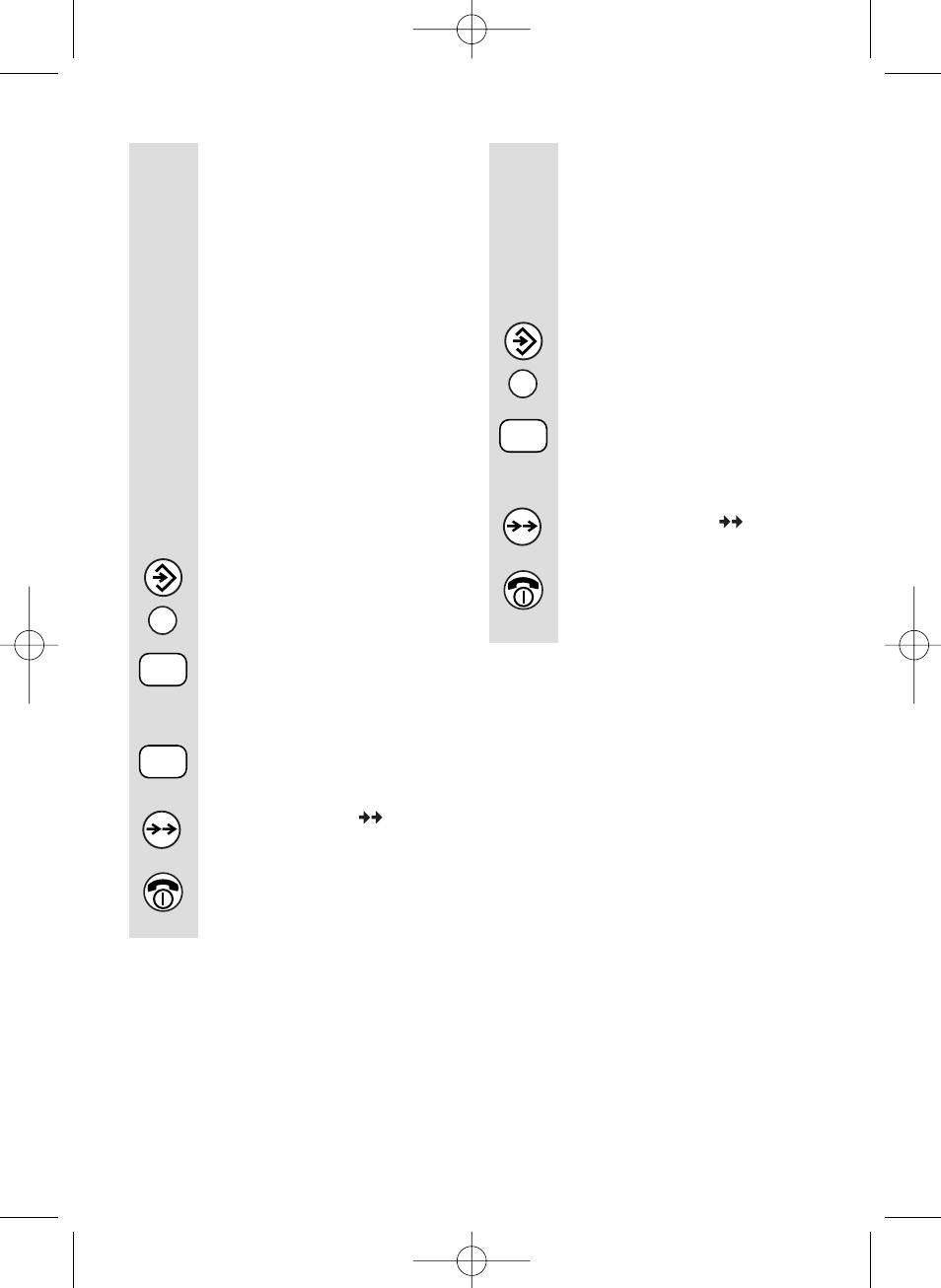
Diverse 3000 ~ Edition 7 ~ 28th February ’01 ~ 3723
34
3. To set your handset to
fixed base selection
This setting prevents
your handset from
linking up with any base
station other than the
one you have set.
Press the
SET
button.
Press the
INT
button.
Select the base station
you want to set as the
fixed base station.
Press the
OK (
)
button to confirm.
Press the
RED PHONE
button to return to
standby.
INT
1- 4
2. To set your handset to
priority base station
selection
This setting tells your
handset to search for a
specified base signal for
30 seconds. If the signal
cannot be found, the
handset reverts to
automatic selection of
the base with the best
signal. This setting is
recommended where
there is an overlap
between two or three
base stations.
Press the
SET
button.
Press the
INT
button.
1-4
Select the base station
you want to set as the
priority base station.
Repeat the priority base
station number again.
Press the
OK (
)
button to confirm.
Press the
RED PHONE
button to return to
standby.
INT
1- 4
1- 4
Diverse 3000 H_set & Charger 22/3/01 1:54 pm Page 34
