BT 3000 Classic User Manual
Page 35
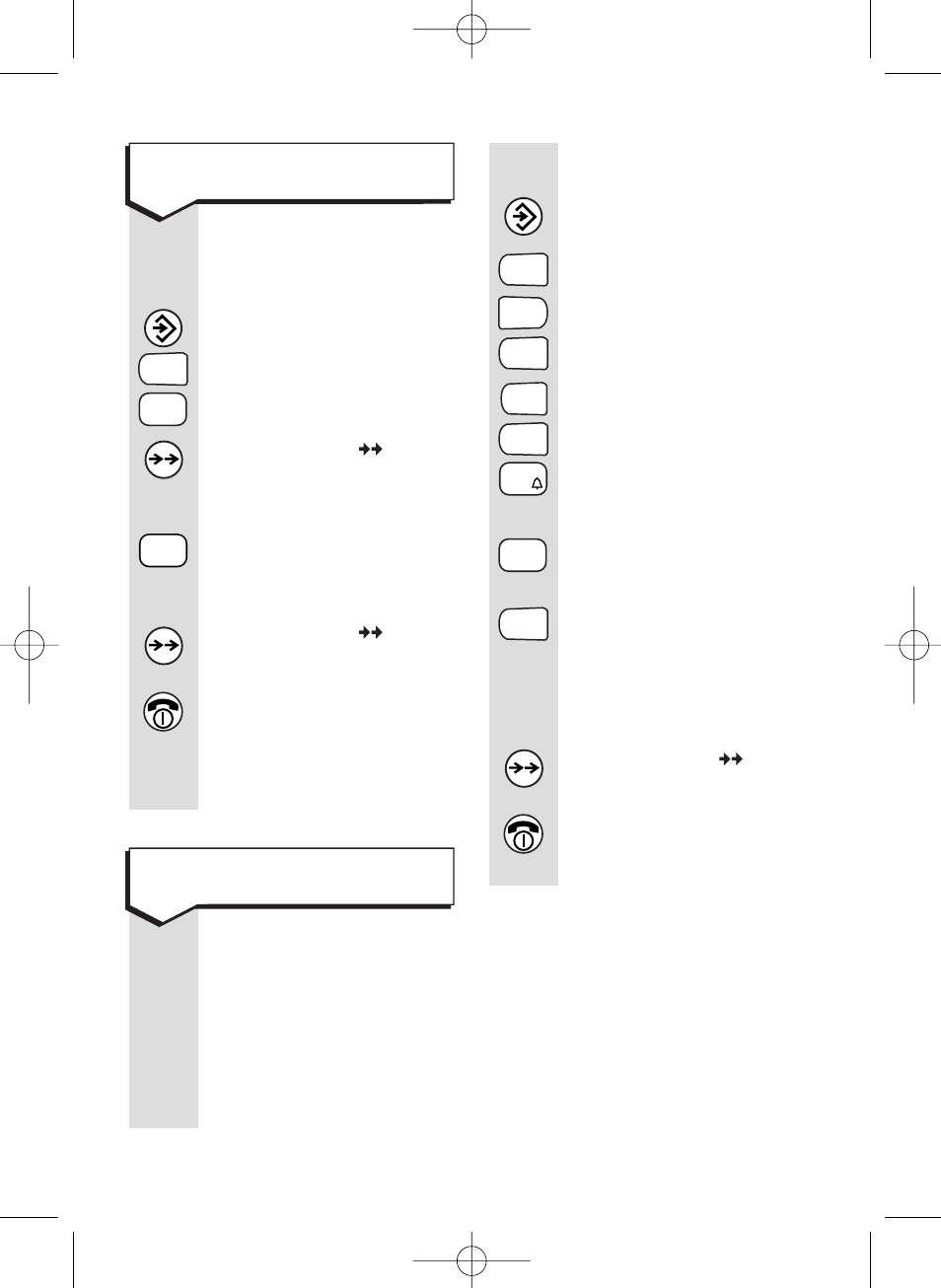
Diverse 3000 ~ Edition 7 ~ 28th February ’01 ~ 3723
31
You can set three
different levels (even
during a call).
Press the
SET
button.
Press the
1
button.
Press the
0
button.
Press the
OK (
)
button. The current
setting is displayed.
Press
1
,
2
or
3
to set the
level you want.
3
= maximum.
Press the
OK (
)
button to confirm.
Press the
RED PHONE
button to return to
standby. (NB: do not
press this button during
a call.)
To adjust the earpiece volume
You can switch these
beeps on and off.
Press the
SET
button.
Enter
1
followed by
3
for confirmation beeps.
Or
Enter
1
followed by
4
for button beeps.
Or
Enter
1
followed by
5
for battery warning
beeps.
Switch beeps off or on
To switch the beeps off.
Or
To switch the beeps on.
(Or to set the battery
warning beep to sound
only during a call,
press
2
.)
Press the
OK (
)
button to confirm.
Press the
RED PHONE
button to return to
standby.
To switch the handset button
beeps on and off
You will hear a beep:
• whenever you press
a button on the phone
• whenever you have
confirmed a setting
• if the battery is
exhausted
1
0
1- 3
1
3
DEF
1
4
GHI
1
5
JKL
0
1
Diverse 3000 H_set & Charger 22/3/01 1:54 pm Page 31
