BT 3000 Classic User Manual
Page 14
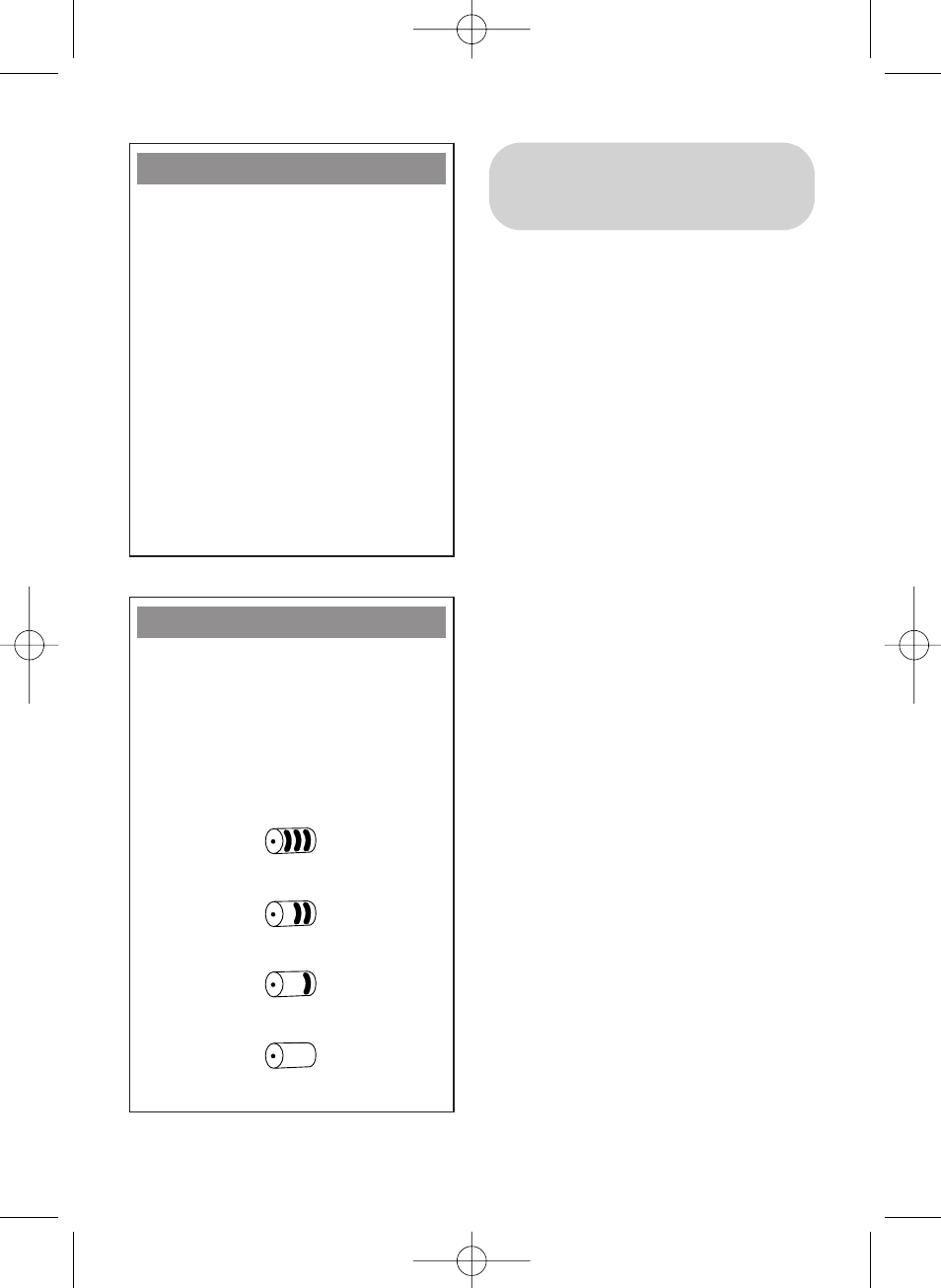
Registering a new Diverse
3000 Classic handset with the
base station
It is essential that you register
your handset with your Diverse
base station for it to work. The
following are basic instructions
on how to do this, but these may
differ if you have a Diverse 2-Line
or Diverse ISDN.
If your base station is anything
other than Diverse 3000 series,
please refer to your base station
user guide for registering
instructions.
This and each further additional
handset you purchase must be
registered at the base station in
order to work.
Up to six handsets (up to 8 on
Diverse 2-Line and Diverse ISDN)
can be registered and operated
from the base station, allowing
you to make and transfer internal
calls between handsets as well as
make and receive external calls.
The instructions in this section
are for registering a Classic
Handset with one base station. If
you have a system with more than
one base station, please follow the
procedure in the section ‘Operating
with additional base stations’
in
your main Diverse base station
user guide.
Diverse 3000 ~ Edition 7 ~ 28th February ’01 ~ 3723
10
Battery low warning
An LCD on the handset display
shows the current state of the charge.
When the batteries are almost flat a
beep sounds and the display shows
the empty battery symbol. Displays
showing the various states of charge
are shown below:
Batteries fully charged
Batteries at 66%
Batteries at 33%
Batteries empty
Please Note
Under ideal conditions, the handset
batteries should give about 10 hours
talktime or 100 hours standby on a
single charge. However, new NiCad
batteries do not reach their full
capacity until they have been in
normal use for several days.
Please note that the lifespan of
NiCad rechargeable batteries
depends on how heavily they are
used. However, over time, their
capacity to recharge will begin to
diminish and they will eventually
need replacing.
Diverse 3000 H_set & Charger 22/3/01 1:53 pm Page 10
