CounterPath X-Lite 3.0 User Guide User Manual
Page 54
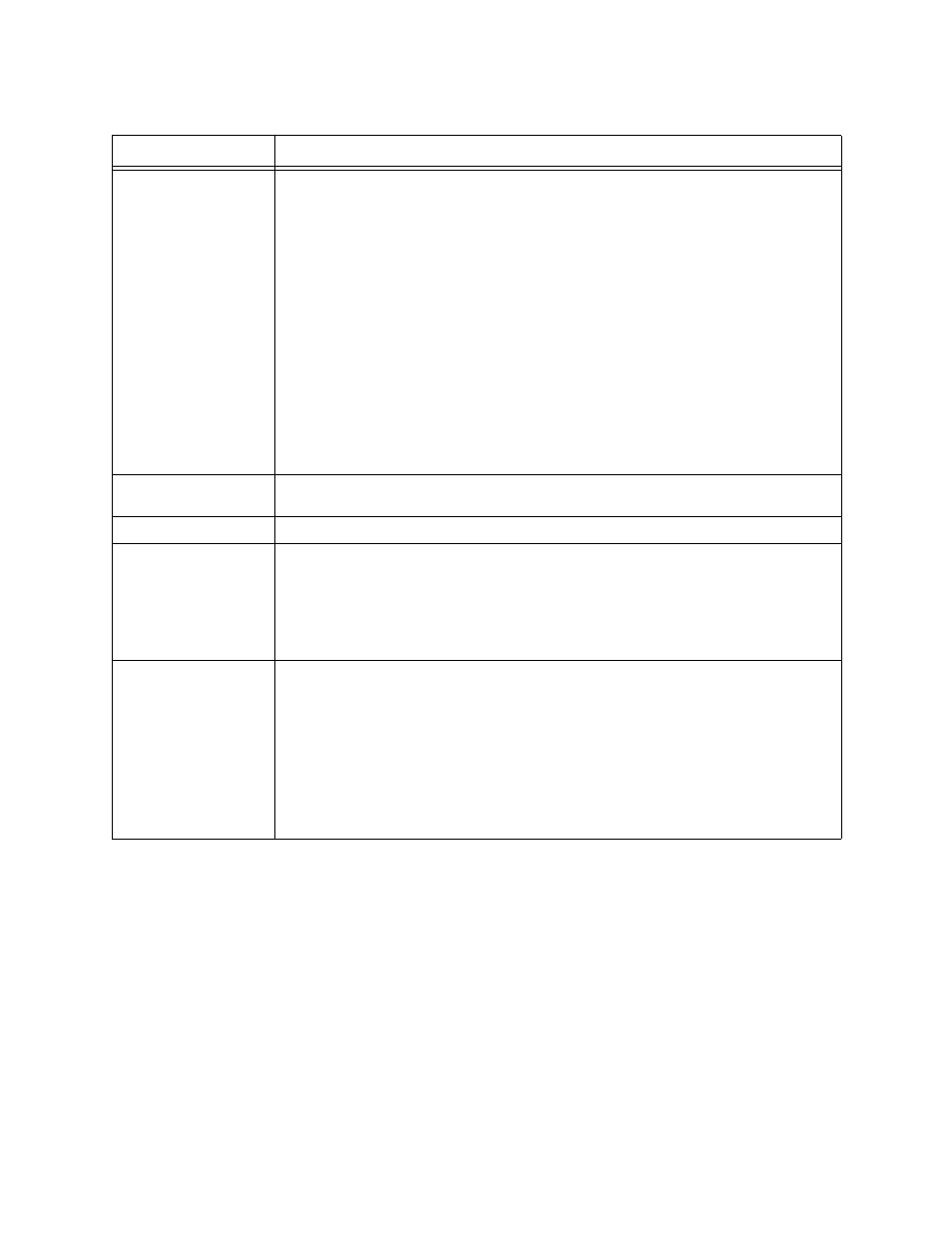
CounterPath X-Lite 3.0
52
Max. time
This is the maximum wait time between attempts to reregister. Once this maximum is reached,
X-Lite will wait this specified time before all subsequent attempts.
For example, if the minimum time is 20 seconds and the maximum time is 120 seconds, X-Lite will
attempt to reregister as follows:
• Wait 20 seconds
• Attempt to connect
• If attempt fails, wait 40 seconds
• Attempt to connect
• If attempt fails, wait 80 seconds
• Attempt to connect
• If attempt fails, wait 120 seconds (the maximum)
• Attempt to connect
• If attempt fails, wait 120 seconds
• etc.
The factory setting is 1800.
Send SIP keep-alives
Typically checked, to instruct X-Lite to send SIP keep-alive messages for maintaining a “pinhole” in
the user’s firewall through which SIP messages can pass.
Use rport
Typically checked.
Enable session timers
A session timer is a mechanism to detect—from a signalling perspective—whether a call session is
still active. When the timer expires, one party in the call sends a refresh to the other party and the
clients reset the timer.
• Check to enable session timers. If desired, enter a value in Default session time (the factory
setting is 60).
• Uncheck to disable session timers; X-Lite will not send refreshes.
Session timer preference
This field specifies which party should send session timer refreshes during communication. The
preference is not a guarantee that the specified party will perform the refresh. Choices are:
• None: No preference
• Local refreshes: The local computer sends refreshes
• Remote refreshes: The remote party sends refreshes
• UAC refreshes: The user agent client sends refreshes (i.e. the party that initiated
establishment of the current communication)
• UAS refreshes: The user agent server sends refreshes (i.e. the party that received the initial
request for the current communication).
Table 12: Account Properties – Advanced
Field
Description
