5 privacy rules – CounterPath X-Lite 3.0 User Guide User Manual
Page 27
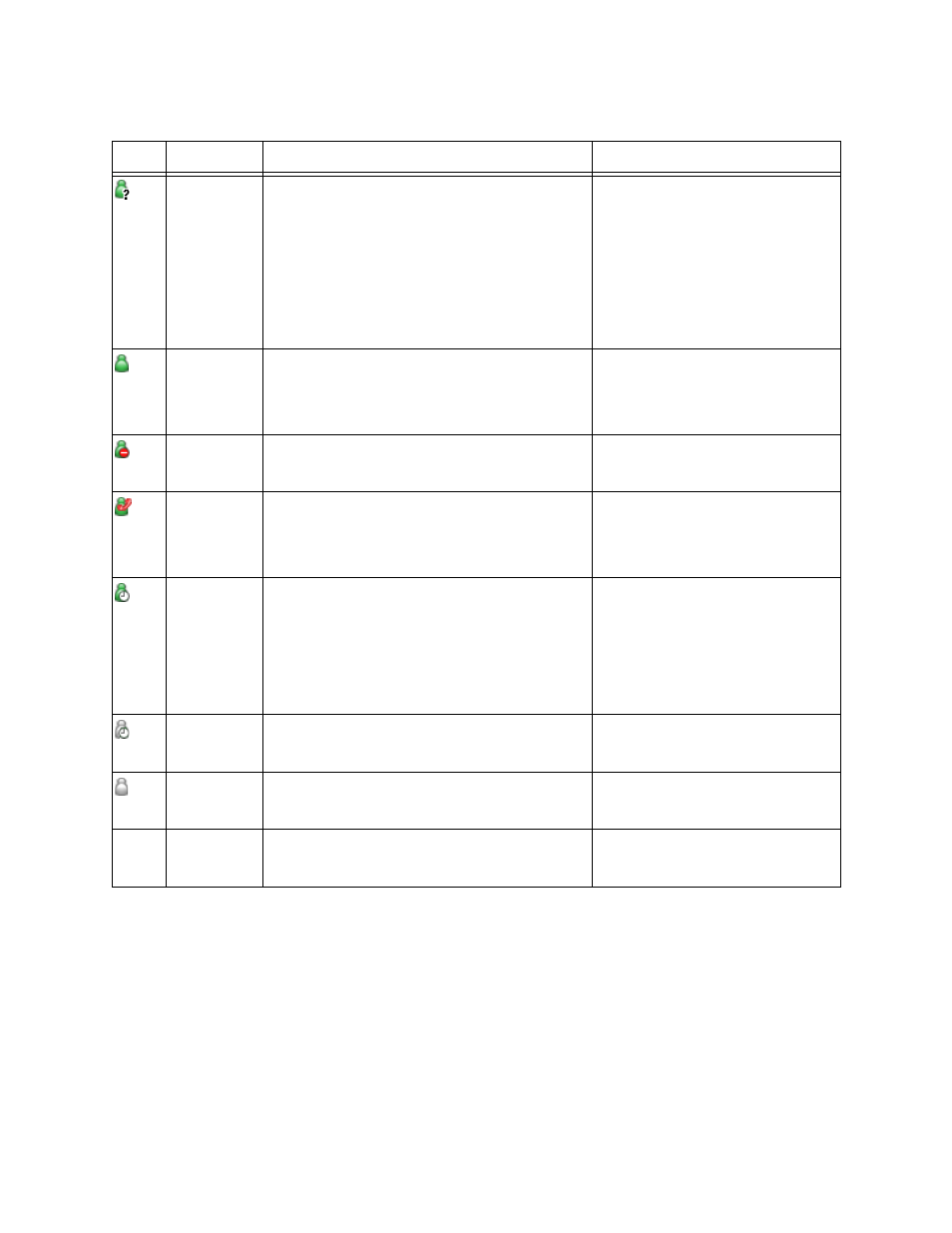
CounterPath X-Lite 3.0
25
4.5 Privacy Rules
Users can allow other people to contact them or ban other people from contacting them. There are separate rules
for incoming phone calls, incoming instant messages, and availability viewing. Users can ban/allow an
individual person, or an entire domain.
Users can also ban a person listed in a Calls list. Right-click on the name and select Ban this Person.
Table 2: Availability Indicators
Indicator
Meaning for local Availability
Meaning for remote Availability
Auto-detect
X-Lite will set the availability as appropriate, one of:
• Available — The user is logged in but is either not
on the phone or idle.
• On the phone — Appears as soon as the user places
a call or answers a call.
• Idle — The user has not moved/clicked the mouse
or pressed a keyboard key for the Idle period. Set
the Idle period in Options
→ General →
Availability (see
Not applicable
Available
Either:
• The user set their availability to this status
• The user set their availability to “Auto-detect” and
X-Lite determined that they are not occupied.
The remote user, for which the local user
has subscribed to receive availability
information, appears to be available.
Busy
The user set their availability to this status.
The remote user, for which the local user
has subscribed to receive availability
information, appears to be busy.
On the phone
Either:
• The user set their availability to this status
• The user set their availability to “Auto-detect” and
X-Lite determined that they are engaged with a call.
The remote user, for which the local user
has subscribed to receive availability
information, appears to be on the phone
with another caller.
Idle
Either:
• The user set their availability to this status
• The user set their availability to “Auto-detect” and
X-Lite determined that they have not moved or
clicked the mouse or pressed a keyboard key for the
Idle period. To set the Idle period see Options
→
General
→ Availability on
The remote user, for which the local user
has subscribed to receive availability
information, appears to be idle.
Away
The user set their availability to this status.
The remote user, for which the local user
has subscribed to receive availability
information, appears to be away.
Offline
Not applicable
The remote user, for which the local user
has subscribed to receive availability
information, appears to be offline.
no icon
Not applicable
The local user appears to not be watching
this remote contact’s availability (see
“Sharing Availability” on
).
