Adding contacts to the alert list (buddy pounce) – CounterPath Bria 3.0 for Mac User Guide – Enterprise Deployments User Manual
Page 41
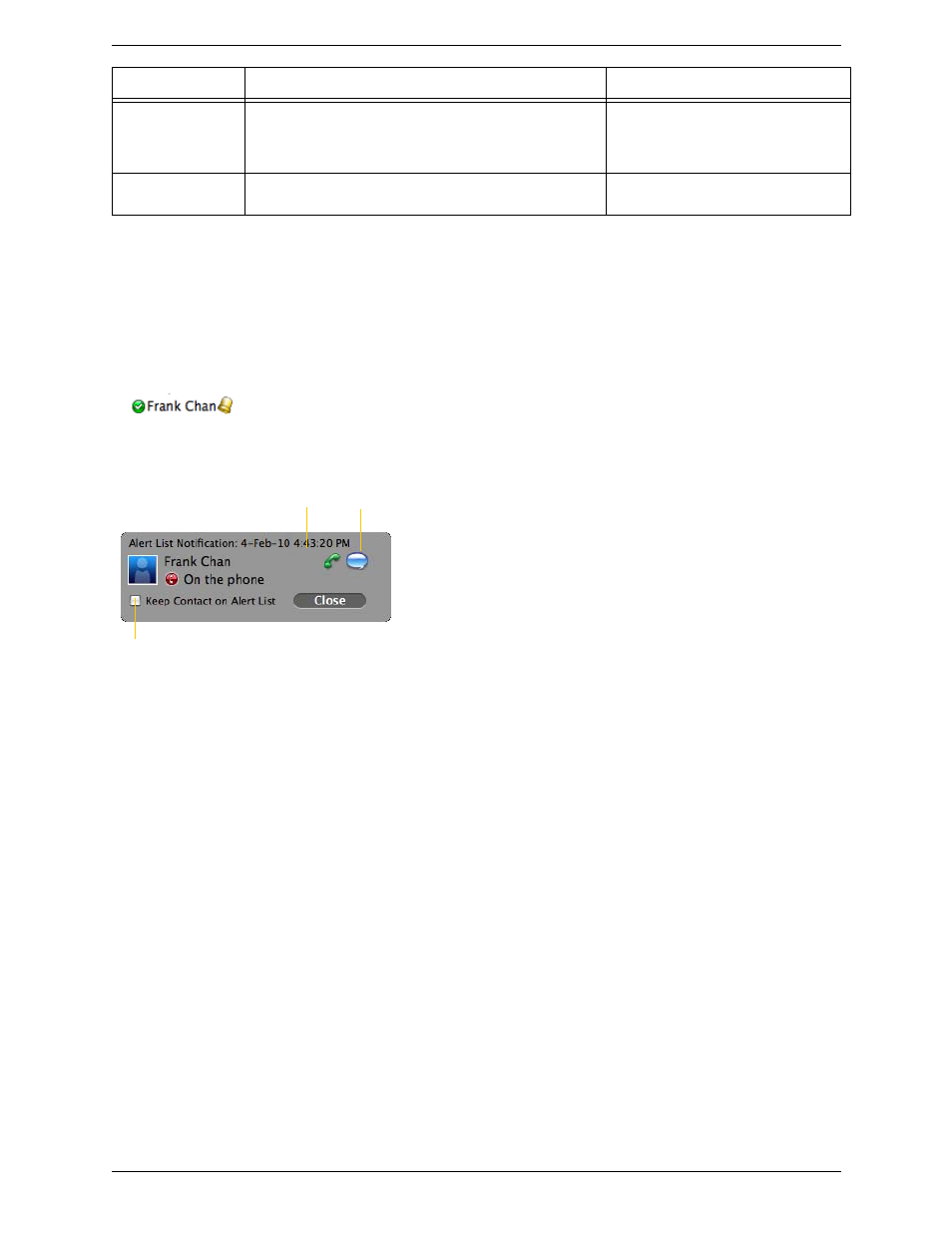
Using Bria 3.0 for Mac – Enterprise Deployments
37
Adding Contacts to the Alert List (Buddy Pounce)
You can add a contact to the Alert List in order to request to be notified when the online status of a contact
changes.
Right-click the selected contact or contacts and choose Add to Alert List. The Alert List icon appears beside the
contact.
When the contact’s status changes, a notification appears.
Offline
You have set your status to this value. The other person sees
you as offline, even though you are not actually offline. The
other person cannot tell the difference between this status and
you really being offline.
The contact is either not logged on or else
is not set up to shared online status
information.
No icon
Not applicable
You are not watching the other person’s
online status.
Indicator
Meaning for your Status
Meaning for Others’ Status
Click to phone or IM this person
The time at which the contact’s
status changed
Click to keep the contact on the alert list; the next time the
contact’s status changes, another notification will appear.
Or leave uncheck to stop receiving notifications for this
person.
- eyeBeam 1.5 User Guide for Windows (71 pages)
- eyeBeam 1.5 User Guide for Mac (70 pages)
- eyeBeam 1.11 User Guide for Windows (44 pages)
- Bria for Linux Quick Start Guide (1 page)
- Bria for Linux User Guide (38 pages)
- Bria for Linux Administrator Guide (42 pages)
- Bria 3.1 Configuration Guide - Retail Deployments (34 pages)
- Bria 3.1 Configuration Guide - OEM Deployments (34 pages)
- Bria 3.0 Configuration Guide – Retail Deployments (34 pages)
- Bria 3.0 Provisioning Guide – Retail Deployments (26 pages)
- Bria 3.0 Administrator Guide (66 pages)
- Bria Quick Start Guide (1 page)
- Bria Professional 2.5 Administrator Guide (56 pages)
- Bria Professional 2.5 Provisioning Guide (28 pages)
- Bria Professional 2.5 Configuration Guide (26 pages)
- Bria Professional 2.3 Administrator Guide (50 pages)
- Bria 4 Administrator Guide (58 pages)
- Bria 4 Configuration Guide - Enterprise Deployments (22 pages)
- Bria 4 Dial Plan Guide (8 pages)
- Bria 4 Provisioning Guide - Enterprise Deployments (26 pages)
- Bria 4 Windows Quick Start Guide (1 page)
- Bria 4 Windows User Guide - Enterprise Deployments (104 pages)
- Bria 4 Windows User Guide - Retail Deployments (114 pages)
- Bria 3.5 vs 4 for Windows Comparison Guide (6 pages)
- Bria 4 Mac Quick Start Guide (1 page)
- Bria 4 Mac User Guide - Enterprise Deployments (76 pages)
- Bria 4 Mac User Guide - Retail Deployments (90 pages)
- Bria 3.5 vs 4 for Mac Comparison Guide (6 pages)
- Bria for Outlook Quick Start Guide (2 pages)
- Bria 3 Dial Plan Guide (8 pages)
- Bria 3.5 for Windows Quick Start Guide (1 page)
- Bria 3.5.2 for Windows User Guide - Retail Deployments (98 pages)
- Bria 3.5.1 for Windows User Guide - Enterprise Deployments (90 pages)
- Bria 3.5 for Windows User Guide - Retail Deployments (100 pages)
- Bria 3.3 for Windows User Guide - Retail Deployments (104 pages)
- Bria 3.5 for Windows User Guide - Enterprise Deployments (90 pages)
- Bria 3.4 for Windows User Guide - Enterprise Deployments (90 pages)
- Bria 3.3 for Windows User Guide - Enterprise Deployments (90 pages)
- Bria 3.2 for Windows User Guide - Retail Deployments (102 pages)
- Bria 3.2 for Windows User Guide - Enterprise Deployments (90 pages)
- Bria 3.4 for Windows Quick Start Guide (1 page)
- Bria 3.2 for Windows Quick Start Guide (1 page)
- Bria 3.1 Administrator Guide (70 pages)
- Bria 3.1 for Windows Quick Start Guide (1 page)
- Bria 3.1 for Windows User Guide - Retail Deployments (102 pages)
