Control Company 4319 DISSOLVED OXYGEN PEN User Manual
Control Company Measuring instruments
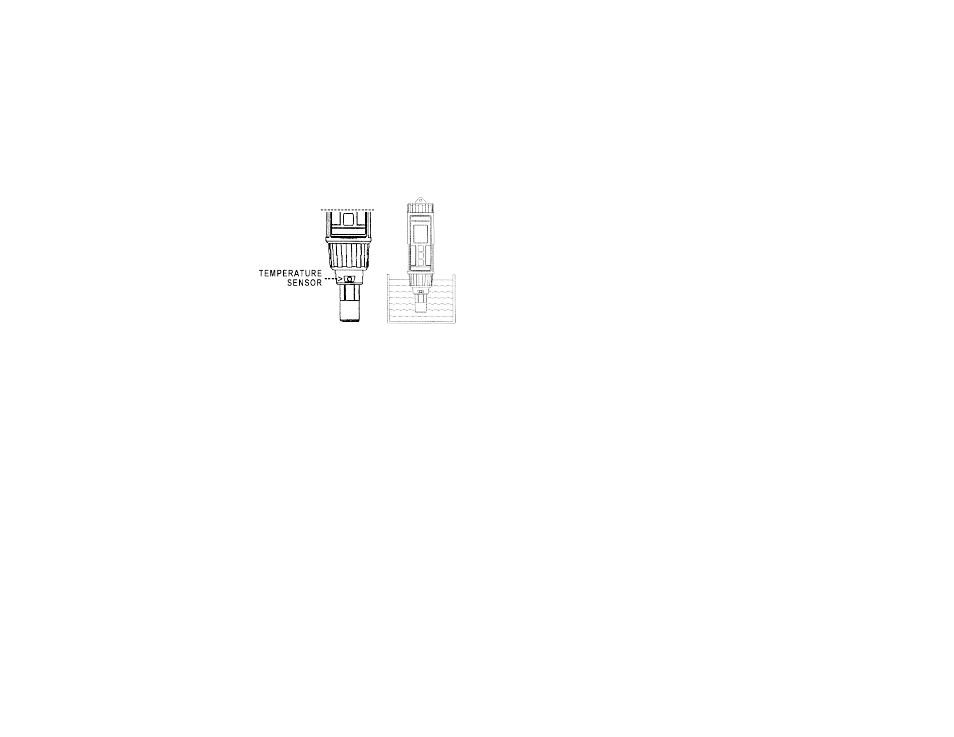
◄
SPECIFICATIONS
Dissolved Oxygen—
Range:
0.0 to 20.0 mg/L
Resolution: 0.1
Dissolved Oxygen Air Saturation—
Range:
0.0 to 100.0%
Resolution: 0.1
Temperature—
Range:
32.0 to 122.0 °F / 0.0 to 50.0 °C
Resolution: 0.1°
Automatic Temperature Compensation—
Range:
32.0 to 122.0 °F / 0.0 to 50.0 °C
Sensor—
Type:
Polarographic with integrated
temperature sensor
Update Rate: 1 second
Battery:
4 each AAA (1.5V)
CALIBRATION CHECK
Prior to each use, the meter’s calibration should be
checked to insure accurate readings.
1. Remove the protective rubber cover from the
probe head.
2. Press the POWER button to turn the meter on.
3. Set the display mode to %O
2
(see the “Selecting
%O
2
or mg/L” section).
4. Wait until the upper display stops uctuating and
is stable, this could take up to 3 minutes.
5. Press and release the HOLD button (“HOLD”
will appear on the display).
6. Press and release the REC button, “CAL” will
ash on the display and the meter will
countdown from 30 and then show “END”.
This upper display should read 20.8 %O
2
or
20.9 %O
2
. If it does not, please see the “Probe
Maintenance” section.
7. Take the desired measurements (see the
“Dissolved Oxygen Measurement” and/or the
“Dissolved Oxygen Air Saturation Measurement”
section).
DISSOLVED OXYGEN MEASUREMENT
1. Check the meter’s calibration (see the
“Calibration Check” section).
2. Set the display mode to mg/L (see the
“Selecting %O
2
or mg/L” section).
3. Select the desired temperature display mode
(see the “Selecting °F or °C” section).
4. To insure Automatic Temperature Compensation,
immerse the probe head and temperature
sensor completely. If Automatic Temperature
Compensation is not desired, simply immerse
the tip of the probe head.
For accurate Automatic Temperature Compensation,
the temperature sensor must reach equilibrium
with the liquid being measured, this could take
several minutes.
5. Insure that there is adequate movement of
the liquid around the tip of the probe head
(0.2 - 0.3 meters per second minimum). This
can be achieved by stirring the meter in the
liquid, or by the use of a magnetic agitator if in
a laboratory environment.
6. Take the desired measurements.
7. Press the POWER button to turn the meter off.
To preserve battery life, always turn the meter
off when not in use.
8. Rinse the probe head with tap water and
replace the protective rubber cover. Always
replace the protective rubber cover to prevent
damage to the probe head.
If no button is pressed for ten (10) minutes, the
meter will turn off automatically to preserve battery
life (see the “Automatic Shutoff” section).
DISSOLVED OXYGEN AIR SATURATION
MEASUREMENT
1. Check the meter’s calibration (see the
“Calibration Check” section).
2. Set the display mode to %O
2
(see the “Selecting
%O
2
or mg/L” section).
3. Select the desired temperature display mode
(see the “Selecting °F or °C” section).
4. Take the desired measurements.
5. Press the POWER button to turn the meter off.
To preserve battery life, always turn the meter
off when not in use.
6. Replace the protective rubber cover. Always
replace the protective rubber cover to prevent
damage to the probe head.
If no button is pressed for ten (10) minutes, the
meter will turn off automatically to preserve battery
life (see the “Automatic Shutoff” section).
SELECTING %O
2
OR mg/L
The %O
2
display mode is for measuring the dissolved
oxygen saturation in air. The mg/L display mode is for
measuring the dissolved oxygen in liquids.
The following procedure is used to change the
display from %O
2
to mg/L, or from mg/L to %O
2
.
1. Press the POWER button to turn the meter on.
2. Press and hold the HOLD button. After
approximately three (3) seconds, the display
will switch to the opposite unit of measure. If
the meter had been displaying %O
2
, it will now
display mg/L, and vice-versa.
3. Release the HOLD button.
The meter will always default to the %O
2
display mode when turned on.
SELECTING °F OR °C
The following procedure is used to change the
temperature display from °F to °C, or from °C to °F.
1. Press the POWER button to turn the meter on.
2. Press and hold the REC button. After
approximately three (3) seconds, the
temperature reading will switch to the opposite
unit of measure. If the meter had been displaying
°F, it will now display °C, and vice-versa.
3. Release the REC button.
The unit of measure selected will be the default
unit of measure for temperature until changed.
HOLD FUNCTION
The hold function allows the readings on the
display to be “frozen” so that they may be
recorded.
1. Press and release the HOLD button to “freeze”
the display at the current reading. “HOLD” will
appear at the top of the display.
2. Once the reading has been recorded, press and
release the HOLD button to return the display to
the current reading. “HOLD” will no longer
appear on the display.
RECORD MODE
(Min/Max Memories)
While in the Record Mode, the maximum and
minimum dissolved oxygen readings will be
recorded. While in the Record Mode, the
Automatic Shutoff feature is disabled so that long
term monitoring may be performed.
1. To enter the Record Mode, while taking
measurements, press and release the REC
button. “REC” will appear on display.
2. To recall the maximum and minimum readings
achieved since entering the Record Mode
(“REC” appearing on the display), press and
release the REC button.
3. The rst press of the REC button will display
the maximum reading achieved since entering
the Record Mode. (“REC MAX” will appear on
the display).
4. The second press of the REC button displays
the minimum reading achieved since entering
the Record Mode. (“REC MIN” will appear on
the display).
5. To return the display to the current reading,
press and release the HOLD button. “MAX” or
“MIN” will no longer appear on the display.
6. To exit from the Record Mode, press and hold
the REC button for 3 seconds. “REC” will no
longer appear on the display. The maximum
and minimum readings are automatically
cleared once the Record Mode has been exited.
