Control Company 3655 MICRO ANEMOMETER/THERMOMETER User Manual
Control Company Measuring instruments
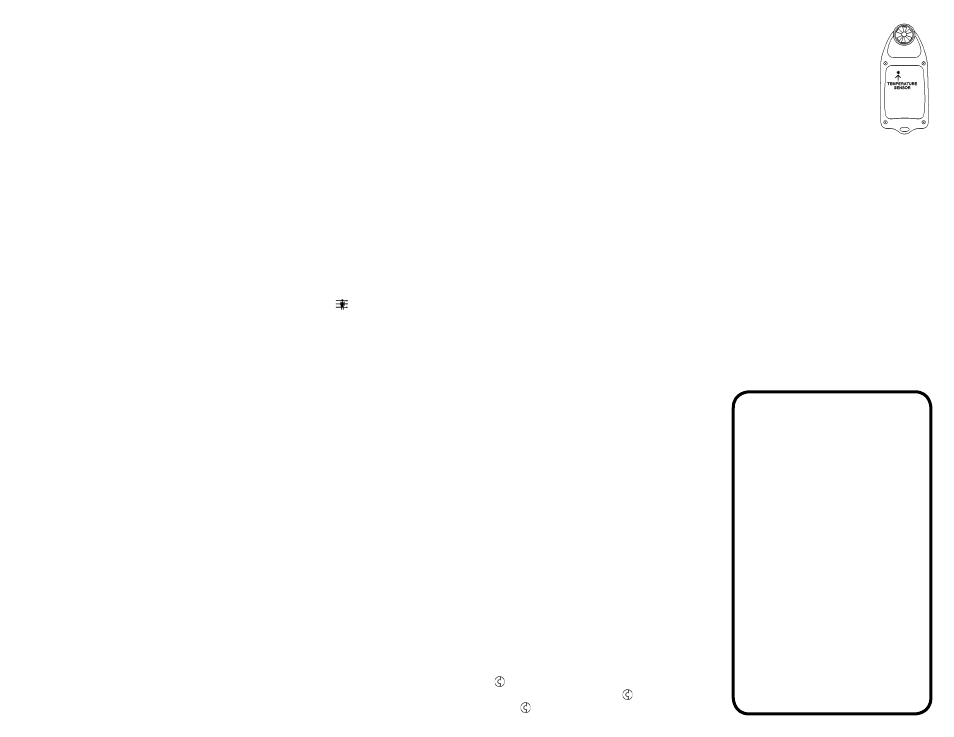
SPECIFICATIONS
Air Flow—
Range:
0.0 to 30.0 m/s (meters per second)
Resolution: 0.1
Range:
0.0 to 108.0 km/h (kilometers per hour)
Resolution: 0.1
Range:
0.0 to 98.0 fps (feet per second)
Resolution: 0.1
Range:
0.0 to 67.0 mph (miles per hour)
Resolution: 0.1
Range:
0.0 to 58.0 knots (nautical miles/hour)
Resolution: 0.1
Temperature—
Range:
-4.0 to 176.0 °F / -20.0 to 80.0 °C
Resolution: 0.1°
Update Rate: ½ second
Battery:
1 each CR2032 (3V Lithium)
PRESSING THE ON/OFF BUTTON
The meter is designed so that all features may be
accessed using a single button (ON/OFF).
Quick Press (QP) – A quick press (press and
release) of the ON/OFF button will change the
display mode.
Slow Press (SP) – A slow press (slowly press and
hold for X seconds) will access user selectable
features such as units of measure.
DISPLAY MODES
The meter may be set to the following display modes:
Anemometer and Maximum Air Speed (An/Max)
(Anemometer reading shown in the upper display, maximum air
speed achieved shown in the lower display)
Anemometer and Temperature (An/Temp)
(Anemometer reading shown in the upper display, temperature
shown in the lower display)
Temperature is indicated by °F or °C appearing on the display.
Anemometer and Wind Chill (An/WC)
(Anemometer reading shown in the upper display, wind chill
temperature shown in the lower display)
Wind chill is indicated by
appearing on the display (°F/°C
will not appear).
To change the display mode, press (QP) the
ON/OFF button. With each press (QP) of the
ON/OFF button, the display will cycle through the
available display modes (An/Max→An/Temp→
An/WC→An/Max...).
OPERATION
1. Press (QP) the ON/OFF button to turn the
meter on.
2. Select the desired display mode (see the
“Display Modes” section).
3. Take the desired measurements.
If no button is pressed, after one (1) minute, the
meter will turn off automatically to preserve battery
life (see the “Automatic Shutoff” section).
TEMPERATURE MEASUREMENT
The temperature sensor is located at
the back of the unit (see illustration).
To insure accurate temperature
measurements, make certain that
the temperature sensor is not
blocked and that it is not in contact
with the hand when being held
during measurement.
SELECTING °F OR °C
(Temperature/Wind Chill)
1. Place the meter in the Anemometer/
Temperature display mode (see the “Display
Modes” section).
2. Press (SP) and hold the ON/OFF button for
approximately fi ve (5) seconds, the temperature
reading will switch to the opposite unit of
measure. If the meter had been displaying °F,
it will now display °C, and vice-versa.
The unit of measure selected will be the default
unit of measure for both temperature and wind chill
until changed.
TRACEABLE
MICRO
ANEMOMETER/
THERMOMETER
INSTRUCTIONS
®
SELECTING ANEMOMETER UNIT OF MEASURE
1. Place the meter in the Anemometer/Maximum
Air Speed display mode (see the “Display
Modes” section).
2. Press (SP) and hold the ON/OFF button, after
approximately fi ve (5) seconds, the display
will cycle through the available units of measure
(m/s→km/h→knots→fps→mph→m/s...).
Once the desired unit of measure appears,
release the ON/OFF button.
AUTOMATIC SHUTOFF
If no button has been pressed for one (1) minute,
the Automatic Shutoff feature will turn the meter off
to preserve battery life.
To prevent the meter from automatically turning
off during extended measurement, press (SP) and
hold the ON/OFF button for 1 second prior to the
end of the 1 minute Automatic Shutoff period.
BACKLIGHT
During measurement in any display mode, press
(SP) and hold the ON/OFF button for 2 seconds
to activate the display backlight. The backlight will
illuminate the display for 3 seconds.
If, within 5 seconds of turning on the backlight,
the ON/OFF button is pressed (SP) and held for 2
seconds, the backlight will illuminate the display for
fi fteen 15 seconds.
Frequent use of the backlight will greatly reduce
the battery life.
ALL OPERATION DIFFICULTIES
If this meter does not function properly for any
reason, replace the battery with a new, high quality
battery (see the “Battery Replacement” section).
Low battery power can occasionally cause an
number of “apparent” operational diffi culties.
Replacing the battery with a new fresh battery will
solve most diffi culties.
BATTERY REPLACEMENT
An erratic display, faint display, or no display are
all indicators that the battery needs replacement.
Remove the four screws located on the back of
the unit. Remove the back of the unit. Remove
the exhausted battery and replace it with a new
CR2032 lithium battery. Make certain to insert
the new battery with the “+” side up. Replace the
back cover making certain that the temperature
sensor is lined up properly with the rubber gasket.
Replace the four screws and tighten securely.
WARRANTY, SERVICE, OR RECALIBRATION
For warranty, service, or recalibration, contact:
CONTROL COMPANY
4455 Rex Road
Friendswood, Texas 77546 USA
Ph. 281 482-1714 • Fax 281 482-9448
E-mail [email protected] • www.control3.com
Control Company is ISO 9001 Quality-Certifi ed by DNV and
ISO 17025 accredited as a Calibration Laboratory by A2LA.
Control Company Cat. No. 3655
Traceable
®
is a registered trademark of
Control Company.
©
2009
Control Company.
92-3655-00 Rev. 0 081909
