Control Company 4093 UMIDITY/TEMPERATURE PEN User Manual
Control company, Traceable, Humidity/temperature pen instructions
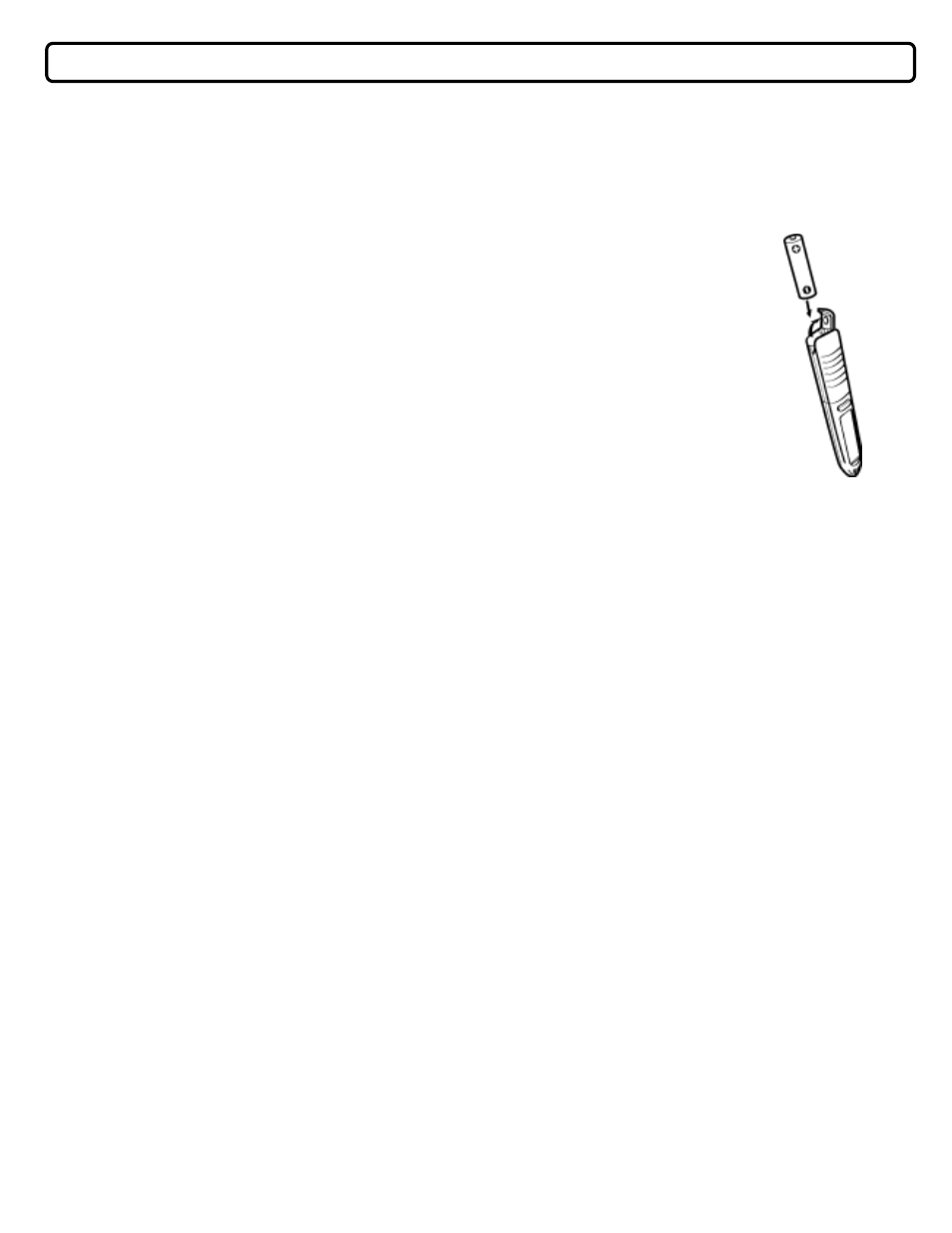
Traceable
®
is a registered trademark of Control Company ©2008 Control Company. 92-4093-00 Rev. 3 081508
SPECIFICATIONS
Temperature--
Range:
32 to 122 °F / 0 to 50 °C
Resolution:
0.1°
Accuracy:
±1° C
Relative Humidity--
Range:
20 to 95%RH
Resolution:
1%
Accuracy:
±3.5%RH (mid-range)
±5.5%RH (ends of range)
Display Update: 6 seconds
OPERATION
To turn the unit on, press the ON/OFF button located on the back of the
unit. When the unit is turned on, the display will show all segments and will
then show “- -”. After approximately 10 seconds, the unit will display the
current temperature and humidity. Press the ON/OFF button located on the
back of the unit to turn the unit off. To conserve battery life, always turn the
unit off when not in use.
DISPLAYING °F OR °C
To display the temperature reading in Fahrenheit or Celsius, press the °C/°F
button located on the back of the unit.
ABOUT THE MEMORY
Minimum and maximum memories are NOT programmable. The
minimum temperature and humidity recorded into memory are the minimum
temperature and humidity achieved since the last time the memory was
cleared. The maximum temperature and humidity recorded into memory are
the maximum temperature and humidity achieved since the last time the
memory was cleared. The minimum and maximum memories are
maintained over the period since the memory was cleared.
VIEWING THE MEMORY
1.
To view the maximum temperature and humidity achieved, press
the MAX/MIN button. “MAX” will appear on the display.
2.
Press the MAX/MIN button a second time, within 15 seconds, to view
the minimum temperature and humidity achieved. “MIN” will appear on
the display.
Note: Fifteen (15) seconds after pressing the MAX/MIN button, the unit
automatically returns to the current temperature/humidity reading.
3.
Press the MAX/MIN button a third time, within 15 seconds, to return to
the current temperature/humidity reading.
CLEARING THE MEMORY
To clear the maximum and minimum memory, press and hold the
MAX/MIN button for 3 seconds, the display will show “- -” for
approximately 5 seconds. The unit will then display the current reading
for the selected display mode (current, MAX, or MIN).
The maximum and minimum memory is also cleared when the unit is turned
off, and when the RESET button is pressed.
DISPLAY MESSAGE
“- -” appearing on the display for temperature or humidity, while taking
measurements, indicates that the value being measured is below or above
the range of the unit.
ALL OPERATIONAL DIFFICULTIES
If this unit does not function properly for any reason, press the RESET button
located on the back of the unit. If the unit does not function properly after
pressing the RESET button, replace the battery with a new high quality
battery (see the “Battery Replacement” section). Low battery power can
occasionally cause any number of “apparent” operational difficulties.
Replacing the battery with a new fresh battery will solve most difficulties.
BATTERY REPLACEMENT
Erratic readings, a faint display, or no display
are all indications that the battery must be
replaced. Open the battery compartment (see
illustration). The battery cover is hinged so that
the battery compartment may be opened without
completely removing the battery cover. Remove
the exhausted battery and replace it with a new
AAA alkaline battery. Make certain to insert the new
battery with the proper polarity as indicated in the
illustration. Close the battery compartment.
WARRANTY, SERVICE, OR RECALIBRATION
For warranty, service, or recalibration, contact:
CONTROL COMPANY
4455 Rex Road
Friendswood, Texas 77546 USA
Ph. 281-482-1714 Fax 281-482-9448
E-mail [email protected]
www.control3.com
Control Company is ISO 9001 Quality-
Certified by DNV and ISO 17025 accredited
as a Calibration Laboratory by A2LA.
TRACEABLE
®
HUMIDITY/TEMPERATURE PEN INSTRUCTIONS
