Condux APS75 Underground Pulling Trailer User Manual
Page 13
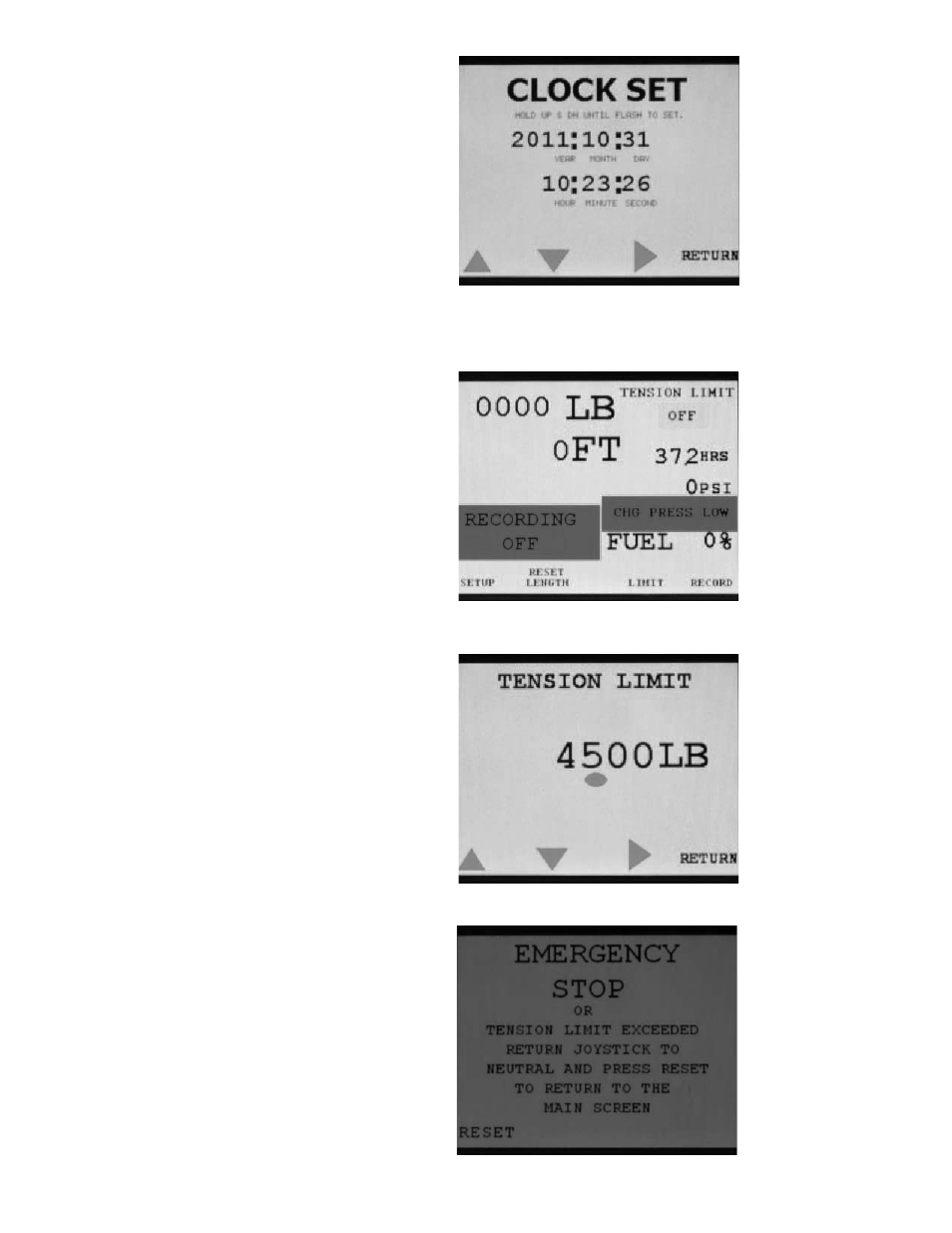
13
3. CLOCK SET - This screen displays Date
and Time. Press and hold 56 together
to enter EDIT mode. Use the 4 button
to move between units. Use the 56 to
change the value of each unit.
NOTE:
Recorded data is time stamped, so it
is important to have the clock set in
order to be able to match data to a
specific pull (Figure 5).
4. RAW DATA - Displays raw data for
trouble shooting purposes. The data
shown is Work Pressure, Charge
Pressure, Reel Pressure, Engine RPM,
and Joystick Actuation.
5. HP LIMITING ON/OFF - Turns HP
Limiting feature on or off. HP Limiting
controls pump stroke when running at
high speed to eliminate engine stall due
to overloading. When running in the
mid throttle range, it may be preferable
to have this feature turned off to avoid
having the controller attempt to reduce
pump stroke.
C. RESET LENGTH
(Figure 6)
The Distance Counter on the APS75
Electronic Control maintains length data,
even after machine shut down. To reset the
counter to 0 at any time, press and hold the
RESET LENGTH button until the footage
returns to 0.
D. TENSION LIMIT
(Figure 7)
The APS75 Electronic Controls allow the
user to limit the pulling tension applied to
the cable.
• Press and hold LIMIT button until Limit
screen is displayed.
• Limit status is displayed at the top of
the screen as LIMIT OFF or LIMIT ON.
• Scroll to LIMIT, and press 4. Use the
56
arrows to change the Tension
Limit value, and the 4 button to switch
between 100's and 1000's digits.
• Press RETURN to return to the main
LIMIT screen.
• Scroll to LIMIT ON/OFF and press 4
to turn Limit feature on or off. - Status
displayed at the top of the screen will
change.
• Press RETURN to return to the Main
screen.
Figure 7. Tension Limit
Figure 6. Reset Length
Figure 5. Clock Set Screen
Figure 8. Emergency Stop Screen
