Advanced electronic control – Condux APS75 Underground Pulling Trailer User Manual
Page 12
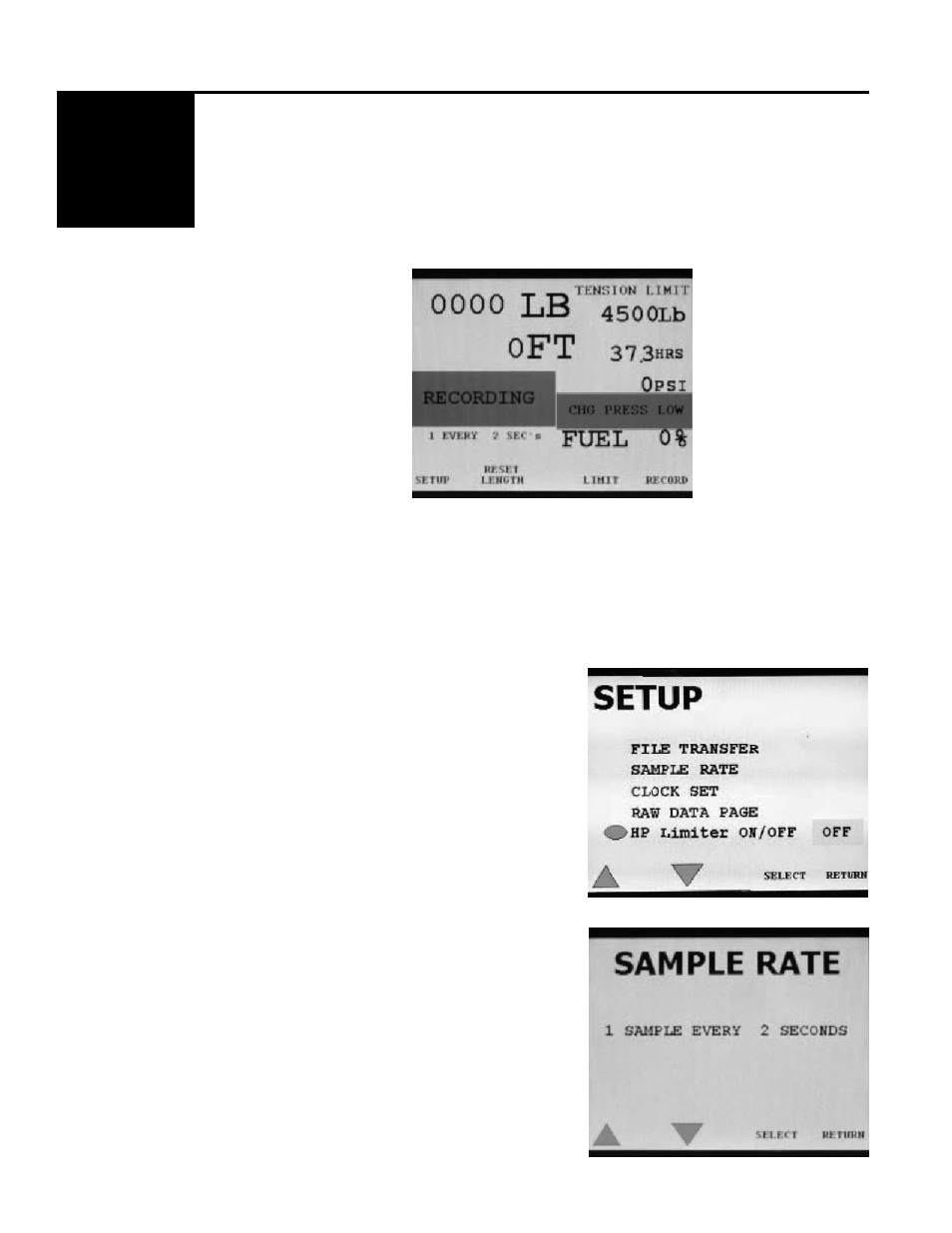
12
5.
6.
Advanced Electronic Control
The Electronic Control and Monitoring system is an integral part of the APS75
Underground Pulling Trailer. In addition to monitoring pulling tensions, pull distance,
hydraulic pressures, and fuel levels, it also also allows the operator to record pull
data and set tension limits.
A. MAIN SCREEN
The Main Screen displays everything the operator needs to see during the course
of a pull (Figure 2).
The four buttons are defined at the bottom of the screen. (See "Soft Buttons" in
Figure 2) To access any of these menus from the main screen, press and hold
the button for 1-2 seconds.
To navigate through Setup, Limit, and Record screens, use the 56 buttons to
scroll through lists, and the 4 button or
Select button to select or enter options.
Pressing the Return button will move back
one screen.
B. SETUP
(Figure 3)
1. FILE TRANSFER - Currently displays
a msg that this option will be available
in the future (via a downloadable
firmware upgrade). This feature will
allow the user to transfer pull data to
a USB flash drive.
2. SAMPLE RATE - Sample Rate is how
often the recorder will store data from
a pull. Use the 56 arrows to select
1 sample / 1 second, 2 sec, 5 sec, or
10 sec. This rate will be displayed on
the main screen when Recording is
turned ON. (Figure 4)
• Pull Tension
• Distance Counter
• Recording Status
• Sample Rate
• Soft Buttons
• Tension Limit
and status
• Engine Hours
• TakeUp Reel
Pressure
• Fuel Level
• Soft Buttons
Figure 2. Main Screen
Figure 4. Sample Rate Screen
Figure 3. Setup Screen
