chiliGREEN M860TU User Manual
Page 228
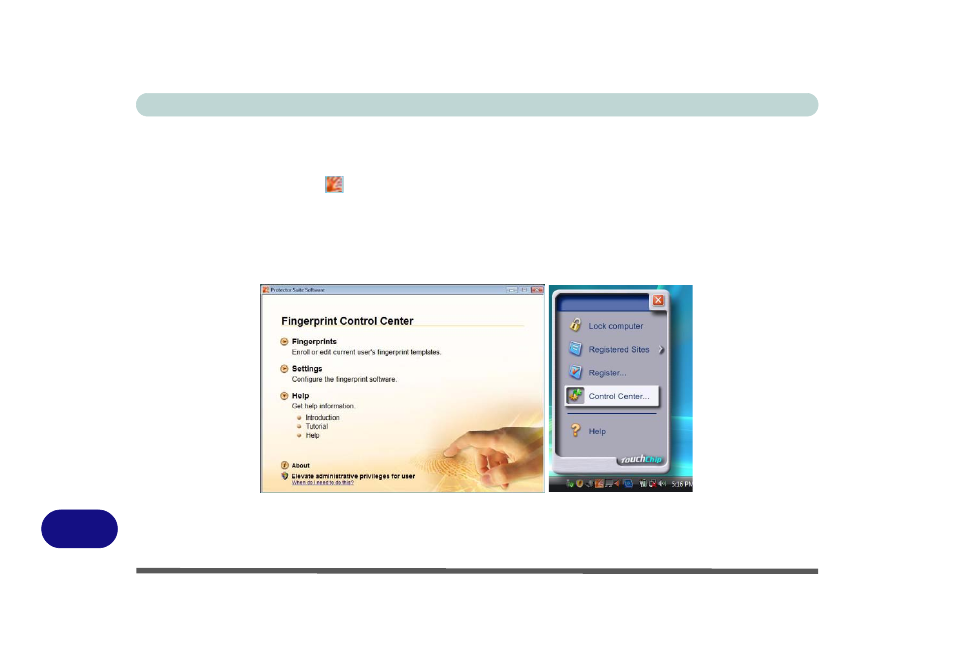
Windows XP Information
D - 46 Fingerprint Reader Module
D
10. Click Finish.
11. Click any of the headings under “Learn more about:” to get more information on any topic.
12. Click Close.
13. Right-click the taskbar icon
to bring up the menu that allows you to Edit Fingerprints, start Control Center,
access the Help menu etc. You can also run the Control Center etc. from the Protector Suite QL item in the
Programs/All Programs menu.
14. See
“Help & Manual” on page D - 44
for further details.
15. If you swipe your finger over the reader at any time you can access the Biomenu to lock the computer,
register websites, open the Control Center and access the Help menu.
Figure D - 25
- Control Center & Biomenu
See also other documents in the category chiliGREEN Notebooks:
- 15 4 M660SU MU2 (224 pages)
- P55I (76 pages)
- 15 4 M665SE (190 pages)
- 15 4 M665NC (154 pages)
- D610S U (209 pages)
- M400A (162 pages)
- QW6 (198 pages)
- Neo3 (7 pages)
- M730T (216 pages)
- 12 TN120R (240 pages)
- 12 M72xR (232 pages)
- X8100 (216 pages)
- X8100 (246 pages)
- W860CU (290 pages)
- W270BUQ (242 pages)
- W270BUQ (104 pages)
- P170HM (322 pages)
- P170HM (196 pages)
- MS1763 (50 pages)
- MS1762 (54 pages)
- MS1761 (110 pages)
- MS1761 (111 pages)
- MS1758 (48 pages)
- MS1755 (47 pages)
- MS1754 (105 pages)
- MS1736 (96 pages)
- MS1736 (90 pages)
- MS1733 (97 pages)
- MS1733 (102 pages)
- M770K (210 pages)
- M660SRU (226 pages)
- M57xRU (218 pages)
- E7130 (61 pages)
- E7130 (188 pages)
- 9270D (109 pages)
- X7 (198 pages)
- X500H (22 pages)
- X300H (22 pages)
- W760K (230 pages)
- W550SU2 (256 pages)
- W550SU2 (114 pages)
- W25BBZ W8 (103 pages)
- W25BBZ W7 (312 pages)
- W25BBZ W8 (312 pages)
- W251CZQ (260 pages)
